Quentic
Products
Quentic GmbH
Software for environmental management
EcoWebDesk Eco-Controlling
EcoWebDesk Eco-Controlling—Always stay on top of consumption, quantities and costs
The EcoWebDesk Eco-Controlling module serves the purpose of recording and monitoring all of the data on the use of material resources. This means that not only are you keeping an eye on the consumption of electricity, gas or water but you are also boosting your energy and waste management performance.
With EcoWebDesk, the current consumption values and cost developments for every material resource used in the company are always accessible. You can easily carry out further analyses through automatically calculated indicators and efficient evaluations. Therefore, you create an optimal foundation for strategic decisions and sustainable company management.
Organize environmental data systematically
Data about water, electricity, waste and all accruing materials has to be collected on a regular basis and can quickly become hard to manage. Using the Eco-Controlling module, you can easily have this data documented and saved centrally in one system. This gives everyone a comprehensive and up-to-date overview of company resource usage on demand.
Transparent quantities and costs
All costs and consumption figures can be recorded in the Eco-Controlling module. This makes continuous monitoring of your company’s environmental performance quick and easy to visualize. What is the electricity consumption of site A per year? Allocate quantities and costs to individual consumers and achieve maximum transparency. This establishes a solid base for optimizing your energy and resource management.
Indicator analysis made easy
The Eco-Controlling module helps you keep important indicators such as energy efficiency and your recycling quota in focus. You can easily define KPIs that are vital to your company according to your own requirements. You can also create formulas by combining individual components and determine target values. Indicators can be calculated automatically and displayed in a comprehensive overview. Comparing targets and performance is easy and benchmarking different company sites is no longer a problem.
Comprehensive charts in seconds
Organize your data easily by making use of various evaluation features. You can create comprehensive tables or simple charts with the click of a mouse. Data can be compared and easily used in presentations. Exporting in common file formats allows the data to be forwarded to anyone with ease.
EcoWebDesk—software made to order
EcoWebDesk supports your health & safety, environmental, energy and sustainability management. Featuring a module-based structure, this online software can be used in many different ways. Simply combine the desired modules to create your individual made-to-order tool.
EcoWebDesk Process Management
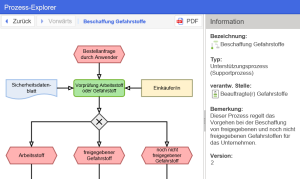
|
BPM - Business Process Management
Quentic GmbH
Software for environmental management
EEcoWebDesk Process Management—Achieving clarity, optimizing workflows
The EcoWebDesk Process Management module adds further functions to your EcoWebDesk Basic System, which enables you to optimize your company procedures. Create direction through a clear course of action so that each employee knows how to carry out their tasks.
Shape all of your business processes with the EcoWebDesk Process Management module. With charts you can illustrate the course of action, which means that employees only need to navigate through the individual process steps. The automatic linking of all kinds of documents is ensured, so that all objectives can be immediately put into practice.
Reliable guidelines
The Process Management module assists you in visualizing, analyzing and executing business processes. You can determine clear rules to be followed and assign responsibilities by defining certain conditions. Utilize the process management feature in order to visualize internal processes, instruct employees and enhance your management system.
Diagrams par excellence
With the Process Management module, you can easily visualize all processes established in your company. This system uses standardized symbols, making all processes distinct and comprehensible. Simply select a symbol, drag it to the desired position, label it, and you’re done! Individual process elements are aligned automatically, ensuring proper layout with minimal effort. With only a single click of the mouse, you can generate a PDF file of the diagram.
Clearly defined steps
By using the comprehensible process explorer, you can quickly locate and open required processes. Simply navigate to the desired process step to view all necessary information. With a single click of the mouse, you can be directed to the respective module component within EcoWebDesk where you can execute the described process step. Documents can be attached to process elements as well, ensuring processes are directly and efficiently executed in your company.
Visualize company structures
The Process Management module not only helps you illustrate your company’s processes, but also visualize your company structure. Among other things, embedding various data objects effortlessly provides you with an overview of all facilities, including all main permits. You can just as easily establish and visualize the most important relations between various documents.
EcoWebDesk—software made to order
EcoWebDesk supports your health & safety, environmental, energy and sustainability management. Featuring a module-based structure, this online software can be used in many different ways. Simply combine the desired modules to create your individual made-to-order tool.






