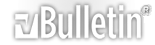Haas G150 milling away my island!
Hello there. I just want to say this community has already been a great help to me learning my way around g-codes and the Haas control, and I hope you can help me now!
Anyway, I'm running a proven program to create a simple square pocket with a circular island. However, now the Hass Mini-Mill I'm using is milling a plain square pocket without an island at all. The finish pass at each z-depth follows the contour I want, but it already milled away what would have been the island. (Edit: The toolpath goes back and forth across the whole width of the pocket, just as if I were doing a plain one. It's not until the finishing pass that it follows the island's geometry...) This is extremely frustrating since I'm holding the correct finished part in my hand! :mad: So far it appears my cutter comp and geometry are still good, so I think it's either something in the G150 line or a machine setting. My instructor and another student looked at my code and we still couldn't figure it out. The code is as follows:
G54 G90 G20 G28
M06 T2 G43 H02 (0.25 DRILL)
G00 X1. Y1.
G83 G99 Z-0.25 Q0.02 R0.1 F14.
X1.25 Y0.5
G80 G00 Z1.
M06 T3 G43 H03 (0.25 ENDMILL)
G90 G00 X1.25 Y0.5
M03 S3500
Z0.1
G01 Z0. F18.
G150 P127 G41 Z-0.25 Q0.075 R0.01 J0.15 K0.01 D03 F18.
G40 G01 Z0.1
G00 Z1.
X1. Y1.
M01
Subprogram:
O00127 (G150 SUBPROGRAM v3)
(START G150 AT X1.25 Y0.5)
G01 X1.75
Y1.75
X0.25
Y.9
X0.625
Y1.
G02 X0.625 Y1. I0.375 J0.
G01 Y1.1
X0.25
Y0.25
X1.75
Y0.5
M99
Note: The copy of my code that ran on the machine was erased, leaving copies on my computer and usb drive. I believe this code is exactly the same as what worked, but there is a chance I have an older, incorrect version.
Re: Haas G150 milling away my island!
Quote:
Originally Posted by
wowomatic

Hello there. I just want to say this community has already been a great help to me learning my way around g-codes and the Haas control, and I hope you can help me now!
Anyway, I'm running a proven program to create a simple square pocket with a circular island. However, now the Hass Mini-Mill I'm using is milling a plain square pocket without an island at all. The finish pass at each z-depth follows the contour I want, but it already milled away what would have been the island. (Edit: The toolpath goes back and forth across the whole width of the pocket, just as if I were doing a plain one. It's not until the finishing pass that it follows the island's geometry...) This is extremely frustrating since I'm holding the correct finished part in my hand! :mad: So far it appears my cutter comp and geometry are still good, so I think it's either something in the G150 line or a machine setting. My instructor and another student looked at my code and we still couldn't figure it out. The code is as follows:
G54 G90 G20 G28
M06 T2 G43 H02 (0.25 DRILL)
G00 X1. Y1.
G83 G99 Z-0.25 Q0.02 R0.1 F14.
X1.25 Y0.5
G80 G00 Z1.
M06 T3 G43 H03 (0.25 ENDMILL)
G90 G00 X1.25 Y0.5
M03 S3500
Z0.1
G01 Z0. F18.
G150 P127 G41 Z-0.25 Q0.075 R0.01 J0.15 K0.01 D03 F18.
G40 G01 Z0.1
G00 Z1.
X1. Y1.
M01
Subprogram:
O00127 (G150 SUBPROGRAM v3)
(START G150 AT X1.25 Y0.5)
G01 X1.75
Y1.75
X0.25
Y.9
X0.625
Y1.
G02 X0.625 Y1. I0.375 J0.
G01 Y1.1
X0.25
Y0.25
X1.75
Y0.5
M99
Note: The copy of my code that ran on the machine was erased, leaving copies on my computer and usb drive. I believe this code is exactly the same as what worked, but there is a chance I have an older, incorrect version.
10 Years and no reply for suggestions to a fix? Wild.