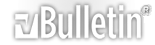1ST try at nesting, need to clarify some steps
VcarvePro 8.5
New to nesting.
I have watched a few videos but they did not address using multiple bits or when to set the cutting parameters..
Have a project where I am cutting the text with a 60 degree V bit then cutting the profile with a 1/4" bit.
There are ten items per 2x4' sheet and I need to five sheets for fifty pieces.
Do I have to do a tool change ten times per sheet, or could I engrave the ten pieces of text, then cut the profile of the ten pieces.
Another option would be to JIG mount the sheets, and engrave all the text on the five sheets then cut all the profiles of the five sheets.
Another Question regarding nesting:
Do I have one piece where I define the engraving and parimiter parameters on that piece then open nesting and define the ten nest quantity, and its ready to run?
Or, do I have one piece without any engraving and profile parameters, then open the nesting showing ten pieces then highlight all the engraving and set the parameters for that and do the same for the profile cutting of the ten pieces?
As you see I need some guidence here.
Thanks
Hager
Re: 1ST try at nesting, need to clarify some steps
There is no one answer to any of your questions. You can do any of those things, and way you want.
Nesting only nests the vectors, and not the toolpaths. So, you'd nest all the vectors first, and then create the toolpaths.
You need to select all of the vectors and toolpaths for each of them. The order, and how you go about it, is up to you.
Another option is to not nest at all, but assign the toolpaths to a single part, and "Array" the toolpaths to cut the multiple parts.
Re: 1ST try at nesting, need to clarify some steps
Im only trying to nest the text on the screen, there is some text on the screen that i cannot highlight and get it to nest.
Any ideas
Re: 1ST try at nesting, need to clarify some steps
For the text on the screen that does not highlight,I suggest you use the Vector Validate function,but I'm not sure if it is present on version 8.5 as I have no experience with versions prior to 9.5.As for how to create the toolpaths,I doubt that you will be able to avoid separate operations for each sheet..My system is to create them in the order needed and then name them sheet 1 op1,sheet 1 op2 and so on and to use those names for the post processed files.I also find it easier to put the vectors for each different operation on different layers so that with each sheet the correct layer can be activated,with other layers turned off and the entire visible content of the sheet selected.I would engrave the text first and then follow on with the outlines so one change per sheet and revert to the 60 deg tool to start the next sheet.
Whether you endure a lot of tool changes or use a jig is a balancing act between how long a tool change takes and how long it takes to make a jig and to ensure each sheet is precisely identical.