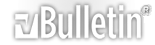-
MPost.LOG file help!
I am trying to debugg a HAAS lathe mpost. I can't find the MPost.LOG file. I have looked where the MPost manual says to look but it is not there. So, I assume when I run my post Surfcam is not logging the file because nothing is telling it too. So, I have looked for the MPost.CFG file and the POST.ini but not luck.
I am using Surfcam 2022.1
Any help is appreciated!
-
Re: MPost.LOG file help!
Edit your C:\Program Files\Hexagon\Surfcam 2022.1\Apps\MPost\Post.ini file
1. Run Notepad as Administrator and browse to your Post.ini file.
2. Under the [LPOST] section add Logging? Y
3. Save the file
The Logging for M, L, E Post tries to save the file where the EXE lives and Microsoft's UAC will prevent this from happening and save the file into the Virtual Store folder instead.
When you post a log Surfcam.log file will get generated.
If you have UAC turned off it may get created in the C:\Program Files\Hexagon\Surfcam 2022.1\Apps\MPost\ but it will probably be in the Virtual Store.
%localappdata%
Then browse to the VirtualStore\Program Files\Hexagon\Surfcam 2022.1\Apps\MPost folder.
Darin
-
Re: MPost.LOG file help!
Thanks Darin. I found it!