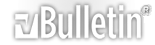Need Help With Prismatic Lettering in Aspire Software
Problem with transferring g-code file for prismatic lettering from Aspire to Colex software and router
I have just begun working as a CNC operator and have been tasked with solving a problem with Aspire and Colex router. My boss has designed prismatic lettering in Aspire and every time he tries to send the completed file to the router, it doesn't work. The tool head will move a small amount then stop and then the router will start spinning, or simply nothing happens at all. In Aspire we have the file saved as a gcode and have all the proper parameters, including the tool piece, set, but no matter how many times we try it or what we change it never works. Any advice or answers anyone might have would be greatly appreciated, thanks.
Re: Need Help With Prismatic Lettering in Aspire Software
Hi,
it sounds like the machine software is unable to digest/process/parse the Gcode being sent to it. I suspect some syntax error where Aspire and whatever post you are using
produces Gcode like:
g3 x2.3 y2.4 r.7 say but you machine does not recognise that format or similar.
Does Aspire/Post produce working Gcode for the same machine? If so then there is something specific about the Gcode associated with the lettering job.
I think you are going to have to manually inspect the Gcode with a view to finding those instances where the machine cannot compile a particular Gcode block.
What post are you using? Does that post work for other jobs?
Craig
Re: Need Help With Prismatic Lettering in Aspire Software
There are a few things that may be worth checking;to begin with take a look at the tool parameters to see if the spindle speed,maximum depth of cut and stepover are correctly defined.Are you certain that the font used has been converted to vectors and are those vectors OK when the Vector Validator has been used to verify the entirety of the work area?If those factors give you affirmative results,are you able to run the sequence(s) in the simulation?Once you have a good simulation we come back to the choice of post processor and you may need to select a different one from the huge range available,but before doing so be sure to make a note of which one has been in use previously.
Re: Need Help With Prismatic Lettering in Aspire Software
It sounds like there might be a couple of areas where the issue could be arising, especially when transferring G-code from Aspire to the Colex router. Here are a few steps and checks you can try:
Check Post Processor: Make sure the correct post processor is selected when saving the G-code from Aspire. Often, different CNC machines or controllers require specific post processors. If you’re using the wrong one, it can cause issues with how the machine interprets the file.
Verify G-code Format: Open the G-code in a text editor and confirm that the commands are appropriate for the Colex router. Some routers may require specific commands or syntax, like certain header or footer codes. Double-check the machine’s manual or consult the manufacturer’s support to ensure compatibility.
Toolpath Verification: In Aspire, verify that the toolpath is correctly generated and that it corresponds to the prismatic lettering as expected. You might want to simulate the toolpath within Aspire to ensure everything looks correct before sending it to the router.
Machine Settings and Configuration: It’s possible that the Colex router has some settings or configurations that aren’t set correctly, such as tool offsets, limits for the router’s movement, or other machine parameters. Make sure the machine’s zero points, limits, and offsets match those in Aspire.
G-code Output and Machine Commands: Sometimes, if the router is set to interpret certain codes (like tool change commands or spindle control codes) in a particular way, you may need to modify or adjust the G-code output accordingly. Double-check for any M-codes in the file that could be causing the issue.
Controller Communication: Ensure that the G-code is being sent correctly to the router. If there’s any communication issue between the computer and router, the movement might not be correctly interpreted. Check the cable connections or network setup if using any kind of software interface.
Spindle/Tool Control: If the spindle is spinning without the toolhead moving properly, there could be an issue with the tool control commands (e.g., M3/M4 for spindle start). If the router’s software is interpreting the G-code in a way that causes the spindle to start but not move the tool correctly, adjusting the output may help.
Software Version Compatibility: Ensure that the versions of Aspire and Colex software are compatible with each other. Sometimes, updates or changes in software can cause incompatibility issues, especially if the Colex router software hasn’t been updated in a while.
Or you can contact us:
https://www.elephant-cnc.com/
Whatsapp/mobile: +86-15064026772