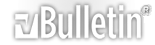Roland MDX-40 Modela software
Hi there,
Apologies if I have posted this in the wrong place.
I am brand new to this forum. and to CNCing. I have bought a second hand Roland MDX-40 Modela machine with the rotary attachment. It was just such a good price I couldn't pass it up.
Sadly I have run into an issue with the software. I can talk to the machine and run jobs. But I don't know how to set the origin so that it doesn't jam into the side and break drill bits.
The software is Modela Player 4. I alsp have SRP Player. If there is better sofware to use I am all ears. I was looking at Fusion but I don't know how to get that to output to the machine.
Any help would be greatly appreciated.
Much thanks,
Damian
Re: Roland MDX-40 Modela software
In 3 axis mode, the origin in those machines is set by jogging the axes to a point on the workpiece that corresponds to the origin point in the CAD model, then running the program. To set the origin for the 4th axis, which should be at the center of the rotary A axis, there's a special cylinder that's supposed to come with the machine, with a cord that plugs into it. When the tool touches it, the origin is automatically offset to the middle of the cylinder.
If you haven't found the jog controls, they're hidden with the printer drivers - you might have to look in Control Panel to find the VPanel dialog. As you've probably noticed, the Modela Player and SRP Player software is really slow and clunky, even for their time. But DeskProto CAM software will write code for the MDX-40, and will also send it to the machine. If you get it from us (at the same price in dollars that it lists for in Euros) you won't have to deal with them. DeskProto offers great pricing for hobbyists on their flagship MultiAxis edition, which has continuous routines for the 4th axis. See: https://computersculpture.com/deskproto/