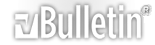-
Mastercam X on Win7
Good morning all
I am trying to run Mastercam X MR1/SP2on a Windows 7 Pro machine. I have installed the XP virtual PC and have installed X on it. X is seeing the hasp. When I try to run X I get the following message.
The following components are missing
MCBitmap.ocx
MCLstCtl.ocx
Mastercam cannot start.
I have attempted the fix suggested by the dealer of moving the files and re-registering them, but this has no effect.
Any help would be much appreciated.
-
Most cases when this happens. It is related to user permissions. Be sure you have full administrator rights. Any limitations will prevent these .ocx file to register. After verifing there are no permission issues, uninstall then reinstall Mastercam. Let me know if this helps.
-
I just installed Mastercam X directly under Win 7. After it is installed, right click the icon, choose properties, then click on the tab labeled "compatibility mode". Check the box that says "run this program in compatibility mode" then from the drop down menu select "windows NT SP 4.0" (or something close to that, not sure of the exact wording) for some reason I have problems running programs in compatibility mode XP, but Win NT works every time. Hope this helps.
-
Problem solved
Thanks for the help, Paco's solution was the way to go. One further step was needed. Install the Aladdin Hasp Win7 drivers. Everything works althought the graphics is not the greatest.:rainfro:
-
Let me guess, the preview of the entity you are trying to draw updates way too much, making it hard to see until you zoom in or out, or refresh the drawing. To fix that, open up Mastercam X, go to the settings menu, and click configuration. On the left, the fourth one down should be "Screen". click on it and the options should change. On the top right of the options should be an area called graphics support. Check the radio button for "GDI" where it is defaulted to "OpenGL". This should fix your problem.