I am in the process of learning mastercam stand alone as well as mastercam for solidworks. i can create a 3d toolpath easily in the stand alone version because theres a tab for it but there's no option for the 3d tool path in the solidworks version. There is a feature based mill but that doesn't workout. It might just be something simple that i am missing.
Thread: MCX5 for SW toolpath question
Results 1 to 12 of 12
-
10-24-2011, 03:07 PM #1
 Registered
Registered
- Join Date
- Oct 2011
- Posts
- 0
MCX5 for SW toolpath question
-
10-24-2011, 03:18 PM #2
 Registered
Registered
- Join Date
- Jun 2010
- Posts
- 0
Do you have HSS or HSM that is were it would be I think.
I dont use mastercam for solidworks but I went to west tech and talked about that package with the mastercam people and they said it is only for HSM.
-
10-24-2011, 03:40 PM #3
 Registered
Registered
- Join Date
- Oct 2011
- Posts
- 0
Im not sure. theres a tab for 3d high speed toolpaths but it seems like its some kind of auto detect feature. it usualy trys to pick up every feature of the part.
-
10-25-2011, 04:35 AM #4
 Community Moderator
Community Moderator
- Join Date
- Apr 2003
- Posts
- 3578
Review picture is this what you want to be able to do?
(Note: The opinions expressed in this post are my own and are not necessarily those of CNCzone and its management)
Cadcam
Software and hardware sales, contract Programming and Consultant , Cad-Cam Instructor .
-
10-25-2011, 04:19 PM #5
 Registered
Registered
- Join Date
- Oct 2011
- Posts
- 0
it seems to only allow 2d paths. in 4x 2d and 3d are under the same tab
-
10-25-2011, 05:28 PM #6
 Community Moderator
Community Moderator
- Join Date
- Apr 2003
- Posts
- 3578
They are still under the same 2 paths and when you do a contour it matters on how you pick the geo if you will get 2d or 3d contour. Now is this what you are looking for?
(Note: The opinions expressed in this post are my own and are not necessarily those of CNCzone and its management)
Cadcam
Software and hardware sales, contract Programming and Consultant , Cad-Cam Instructor .
-
10-25-2011, 06:48 PM #7
 Registered
Registered
- Join Date
- Oct 2011
- Posts
- 0
I am only allowed to pick the sketch used in the feature not the actual surface. I can pick the geometry using the facing mill but then i get an error about it not being in the construction plane.
-
10-25-2011, 08:05 PM #8
 Registered
Registered
- Join Date
- Mar 2007
- Posts
- 95
-
10-27-2011, 08:06 PM #9
 Registered
Registered
- Join Date
- Jan 2005
- Posts
- 115
Use 3D Highspeed toolpaths for your 3D needs. When you click on the 3Dhighspeed icon, the toolpath will be created and the entire model will be selected by default.
As emonje pointed out, you can edit the selected geometry afterwards by clicking on the geometry tab for that operation.
You can also pre-select the geometry you want to cut. Highlight the geometry, and then click on the 3D highspeed toolpath icon.
It sounds like you need to invest some time into learning about WCS/construction planes in Mastercam, they are used differently than in SolidWorks.
We have extensive training available in mastercam and Mastercam for SolidWorks for a very affordable price at eapprentice check it out and get your boss to pay for it.
Mastercam and SolidWorks Training Online
-
10-29-2011, 01:29 AM #10
 Registered
Registered
- Join Date
- Dec 2010
- Posts
- 1230
^^^ +1
I used eapprentice to learn mc4sw and just signed back up to learn mastercam x5 (starting class 2 in about an hour)
they do cover 3D design and toolpath in the light switch cover 3d lesson for mc4sw. for $25 a month its more than worth it if you learn ANYTHING IMO.
-
11-01-2011, 10:43 PM #11
 Registered
Registered
- Join Date
- Jan 2005
- Posts
- 115
Thanks for the plug Priddy and thanks for signing up. Our latest project is a C02 car popular with High School kids. Our video series takes you through modeling this part in SolidWorks and then applying toolpaths in Mastercam for SolidWorksI used eapprentice to learn mc4sw and just signed back up to learn Mastercam x5 (starting class 2 in about an hour) they do cover 3D design and toolpath in the light switch cover 3d lesson for mc4sw
Mastercam Training Online
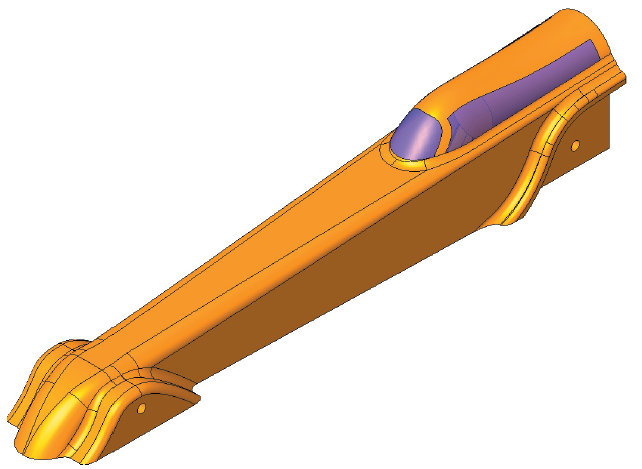
-
11-01-2011, 10:46 PM #12
 Registered
Registered
- Join Date
- Oct 2011
- Posts
- 0
whenever i use the 3d tool path auto detect thing it always picks up way too many features of the wheel
Similar Threads
-
AXYZ / Toolpath question
By revwarguy in forum Commercial CNC Wood RoutersReplies: 4Last Post: 09-11-2013, 10:15 PM -
Is there a way to post codes in mcx5 edu
By machinecrasher in forum MastercamReplies: 1Last Post: 09-18-2011, 05:13 PM -
MCX5 Verify
By coykiesaol in forum MastercamReplies: 1Last Post: 11-30-2010, 09:48 AM -
Toolpath question
By COPO427 in forum MastercamReplies: 3Last Post: 11-15-2006, 05:37 PM -
art/toolpath software question
By zonker in forum Uncategorised CAM DiscussionReplies: 4Last Post: 06-15-2006, 05:50 PM






 Reply With Quote
Reply With Quote

