I have Mastercam X3. I haven't really gotten into it, just played around with the interface and some basic shapes. I have a few parts that a friend sent me to mess with.
I am good with autocad and 3DS but Mastercam seems to have a large learning curve.
Something I'm wondering about is milling a convex 3D shape. Do I need a surface or a solid to create the toolpath and code?
What are some good sources to learn Mastercam?
Thanks everyone.
Thread: Learning Mastercam
Results 1 to 5 of 5
-
12-19-2011, 08:21 PM #1
 Registered
Registered
- Join Date
- Nov 2004
- Posts
- 239
Learning Mastercam
-
12-19-2011, 10:43 PM #2
 Registered
Registered
- Join Date
- Aug 2008
- Posts
- 292
emastercam
buy a book from emastercam
eMastercam | Your Online Mastercam Source
.
get the mill book for the version of Mastercam you have
-
12-20-2011, 01:00 AM #3
 Registered
Registered
- Join Date
- Nov 2008
- Posts
- 44
videos
Mastercam DOES have a significant learning curve - because it evolved and they didn't want existing customers to have to relearn everything as they added new functions. Sooo, if you enjoy Solidworks or something else that is really consistent and comprehensive, MasterCAM can SEEM like a dog's breakfast because in some respects it got one plussed to death... Newer all in one CAD/CAM packages were designed from the ground up can be more intuitive.
Then again, despite the growing pains, I've grown to actually like MasterCAM
because I got used to the quirks...
There are some very useful video tutorials around. I used some that I found on EBAY, BUT BE SURE whatever learning aides you get are for the VERSION you have as some things changed a lot and some things didn't from one version to the next. If you end up with something that isn't for your same verson, you can sometimes just sit there all mystified about why something works in the video, but not for you. Then again, other things work just fine.
-
12-20-2011, 07:54 PM #4
 Registered
Registered
- Join Date
- Dec 2008
- Posts
- 717
It's quirks and learning curve are what enable it to be such a powerful tool. Most of us that use it can simply post a program - not even look at the thing, transfer it to our equipment and press go and out pops a good part...:banana:
You didn't know autocad (puke) when you began either keep in mind.
Buy a book like DMF said. Get one that walks you through a bunch of scenarios and you should get proficient quick. Should only take a couple and you will know the basics.
Good luck!Tim
-
12-21-2011, 08:28 PM #5
 Registered
Registered
- Join Date
- Jan 2005
- Posts
- 115
Try eapprentice.net Mastercam Training from A-Z including creating surfaces and solids to Machine complex shapes.What are some good sources to learn Mastercam?
We offer three Mastercam courses, Beginning, 3D programming and Multi-Axis, as well as SolidWorks.
Literally hundreds of Training Videos for a subscription price of $25/month.
We have also just released our manged course series eapprentice.net courseware, which is a more comprehensive learning package that includes one on one instructor interaction, evaluation and certification.
Mastercam is complex software. Plan on spending several hundred hours to become really proficient.
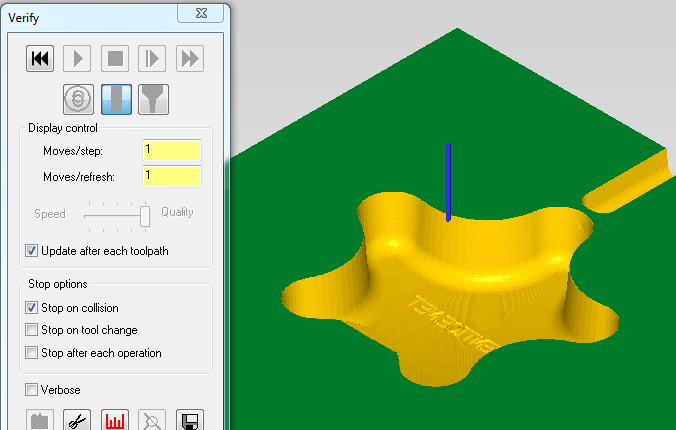
Similar Threads
-
Learning Mastercam
By DaytonOhio in forum MastercamReplies: 10Last Post: 10-03-2015, 07:45 PM -
MasterCAM learning source
By hassan777 in forum MastercamReplies: 3Last Post: 05-09-2011, 01:04 PM -
Learning Mastercam X
By IngErik in forum G-Code ProgramingReplies: 7Last Post: 06-15-2007, 07:42 PM -
learning Surfcam vs. MasterCam
By badRandle in forum Uncategorised CAM DiscussionReplies: 25Last Post: 03-12-2004, 11:23 PM -
Mastercam Home Learning
By motomitch1 in forum MastercamReplies: 12Last Post: 11-21-2003, 02:13 PM






 Reply With Quote
Reply With Quote
