Hi,
I am a complete newbie at CAM software. I have an R&D shop with two very experienced machinists that have been making great parts for me with a manual Hardinge lathe and a Bridgeport EZ track mill. I just took delivery of a Haas TM-1P mill and ST-10 lathe. I was thinking that we could do the programming conversationally, but that will not quite cut it for the mill.
Our products are not too complicated from a machining standpoint. They are blocks with holes and threads, valve seats and solenoid stems etc. There is no complicated surfacing. The design work is done on SolidWorks and NX (mostly SolidWorks). We already have solid models for all of the parts. the machinists know some G-code and we have a few guys that write code directly for production parts.
I want CAM software that I can run from the SolidWorks environment and not too hard to learn. Mastercam may do the trick, but it sounds like it is cheap to buy, but lacks support. From researching the Haas and SolidWorks websites I fond that:
BobCAD-CAM
Gibbs CAM
Esprit
May also do the trick. Will Mastercam work for me? Any pros or cons on any of the above packages? Suggestions welcome.
Cheers,
Joe
Results 1 to 15 of 15
-
01-28-2012, 06:00 PM #1
 Registered
Registered
- Join Date
- Jan 2012
- Posts
- 0
Considering Mastercam with Haas and SolidWorks
-
01-28-2012, 06:17 PM #2
I have not run Solidworks at all, so not comments on running MasterCam inside Solidworks. As stand alones, MasterCam beats GibbsCam hands down on the ability to tweak tool paths. GibbsCam (once you get past the learning curve because there is no built in help files mainly) is simpler to use and in many cases is quicker from model to machining. If you did not already have Solidworks, I would only recommend MasterCam. The ability to draw and construct in MasterCam is waaaay easier and GibbsCam.
-
01-28-2012, 11:47 PM #3
 Member
Member
- Join Date
- Feb 2009
- Posts
- 311
Mastercam is certainly a capable software. But as far as being cheap and integrating well with Solidworks, I would say not so much. To be fair I haven't used the integrated version of MC, but having learned both standalone MC and SW at the same time, I have to say they are very different. And if you are used to the way SW operates you will not find MC particularly easy or friendly. That's my opinion anyway.
I hate to suggest a competing product in the MC forum, but since your parts are relatively simple and you already have SW, I would suggest trying the free version of HSMWorks called HSMXpress. Even though it's free it's a fully functional 2.5 axis CAM program that integrates very well with SW. If later on you need true 3d or 4/5 axis capability then you can upgrade to the full HSMWorks. Their support is very good too, even for the free version.
And for the record, I have no affiliation with HSMWorks other than being a happy user.
C|
-
01-29-2012, 05:11 AM #4
 Registered
Registered
- Join Date
- Oct 2010
- Posts
- 20
I have used the haas, mastercam combo for 12 years now. As long as your post is set up correct. i like the combo
-
01-29-2012, 04:32 PM #5
 Registered
Registered
- Join Date
- May 2011
- Posts
- 33
Check out SolidCam
Investigate SolidCam and its support in your country as it is a great software, easy to use and integrates well with SolidWorks.
Mastercam is now outdated and being left behind in the wake of pure 3D modelling CAD & CAM options like SolidCam and HSMworks.
-
01-30-2012, 05:12 AM #6
 Registered
Registered
- Join Date
- Mar 2007
- Posts
- 95
MC inside SW is heavily stripped down from its stand-alone counterpart, mostly in surfacing ops. In other areas it's fine. We rarely use standalone version, only when complex plastic molds or similar need machining.
That's slightly strange, NX is not cheap. Having both SW & NX for the same purpose doesn't seem very good idea. Have you considered CAM module of NX? Learning curve is steep but AFAIK it's quite capable.
-
01-30-2012, 05:25 AM #7
 Registered
Registered
- Join Date
- Feb 2006
- Posts
- 18
I work in a university machine shop. We recently loaded the Bobcam plug in for Solidworks. Most of the students use Solidworks to design their widgits so the Bobcad plugin is an easy next step for them to get their code. We haven't done any 3d surfacing with it yet. Mostly parts that are similar to the ones you mentioned. We're using it with a Haas TM2. Bobcad has been very helpful in getting us going with the software.
-
01-30-2012, 05:29 PM #8
 Registered
Registered
- Join Date
- Oct 2007
- Posts
- 8
We design in SW and I write the programs with MC. I have had no problem importing the SW files. My biggest issue was the way they were drawn in SW. By creating 1 quadrant and mirroring it in SW made extra work in MC because of the way the surfaces were split.
On the other hand I too don't see it as being a cheap solution. If your budget is the concern then definitely go for the cheapest/free add on that is capable of handling your processes.
-
01-30-2012, 05:42 PM #9
 Registered
Registered
- Join Date
- Jan 2005
- Posts
- 115
Mastercam for SolidWorks is a good option. The original version was stripped down and felt lightweight (faster processing and less steps than Mastercam standalone) They have added Lathe and Multiaxis for the latest version
We have Mastercam and SolidWorks training available at eapprentice.net Instructor led course in beginning Mastercam starts Feb 1st. Details
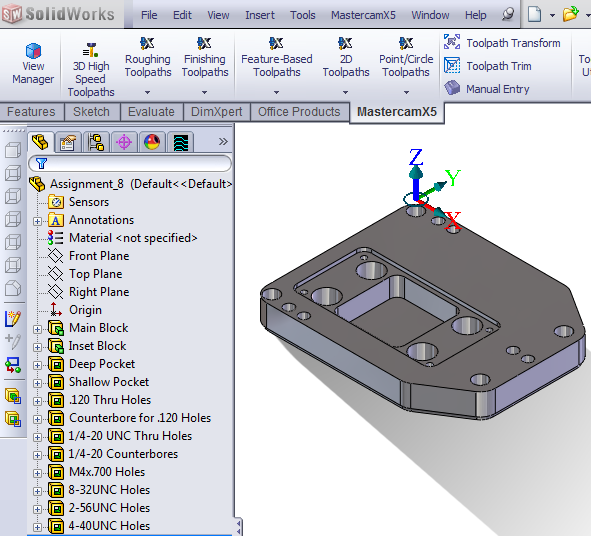
-
01-30-2012, 05:52 PM #10
 Registered
Registered
- Join Date
- Jan 2012
- Posts
- 0
Well... We were 100% NX until 2 years ago and we bought our biggest competitor. They had everything in SolidWorks so we were forced into dealing with it. It turns out the learning curve is much easier with SolidWorks and we have been using it to make our new designs for several product lines. It is what it is.
Cheers,
Joe
-
01-30-2012, 11:31 PM #11
 Registered
Registered
- Join Date
- May 2007
- Posts
- 312
Your best combination is Solidworks and SolidCam. Since we switched from mastercr*p X3 to Solidcam we are well ahead of the game. You don't need all the training to make parts (training is how MC VAR's make money). Additionally, SolidCam's tech support is EXTREMELY good at writing post processors. Since the change to Solidcam, when we run a new program the pucker factor is zero!!
-
02-02-2012, 07:03 AM #12
 Registered
Registered
- Join Date
- Nov 2006
- Posts
- 490
I'm not sure I'd be using mastercam if I didn't have the load of 3d surfacing parts. If it was only 2d profiles and pockets without surfaces, well the cheaper alternatives are more appealing that way.
Don't get me wrong, I use MC daily and have great confidence in its abilities and quality. But the quicker tasks might be more efficiently done with a different program. Try a few out and see what works best for your applications. Solidcam is pretty popular as an alternative though I didn't find it better for what I wanted myself.
-
02-02-2012, 10:40 PM #13
 Community Moderator
Community Moderator
- Join Date
- Apr 2003
- Posts
- 3578
I would get with the dealer show them what you want to make and have them show you how Mastercam will handle it. Mastercam for 2D is really easy and lots of power. now there are some limitations to the one inside sotlid works but allot of the tools from the standalone are being moved into MC4SW X6 versions has allot more options.
(Note: The opinions expressed in this post are my own and are not necessarily those of CNCzone and its management)
Cadcam
Software and hardware sales, contract Programming and Consultant , Cad-Cam Instructor .
-
02-08-2012, 08:40 PM #14
 Banned
Banned
- Join Date
- Dec 2011
- Posts
- 0
removed duplicate
-
02-08-2012, 08:42 PM #15
 Banned
Banned
- Join Date
- Dec 2011
- Posts
- 0
i do not see lathe in the latest version of mastercam for solidworks x6.
Created by Camtasia Studio 7
what steps are eliminated in mastercam for solidworks that are in mastercam standalone?
Similar Threads
-
MasterCAM X5 for Solidworks
By JakoJ in forum MastercamReplies: 2Last Post: 01-21-2011, 03:02 AM -
Anyone use MasterCAM for Solidworks?
By rigo430 in forum MastercamReplies: 6Last Post: 12-08-2010, 06:20 AM -
Mastercam for Solidworks
By pebbert in forum MastercamReplies: 3Last Post: 07-19-2009, 03:21 AM






 Reply With Quote
Reply With Quote


