Hey guys!
Anyway, I need to make a cut (illustrated below) but cant seem to get cambam to allow me to model it on the ZX plane. It looks like this:
Im sure this is a pocketing operation, but nothing ive tried has worked. I need to be able to do the cut in this orientation:
Im sure there is some easy way to do this, but im still very much a learning amateur.
Thanks!
Thread: A little help please?
Results 1 to 6 of 6
-
11-01-2012, 01:23 AM #1
 Registered
Registered
- Join Date
- Sep 2011
- Posts
- 474
A little help please?
-
11-04-2012, 04:44 AM #2
 Registered
Registered
- Join Date
- Nov 2011
- Posts
- 0
Is it possible to do it in the XY plane?
-
11-04-2012, 05:51 AM #3
 Registered
Registered
- Join Date
- Sep 2011
- Posts
- 474
Yes, and thats what I ended up doing. The results were'nt ideal but I had to work with what I had. I ended up doing 2 operations, one profile with a 1/8" ball nose, then a profile offset .0625" outside of the ball nose toolpath in an attempt to make it a smooth rounded cut as in the photo. Didnt work well and took forever.
I figured there would be some way to have it done vertically (as in the pic of my mill setup) since that would ensure a smooth cut from the radius the ball-nose creates.
It seems odd that CamBam doesnt have a function to allow something as simple as flipping the axes.
Any suggestions?
-
11-04-2012, 04:12 PM #4
 Registered
Registered
- Join Date
- Dec 2011
- Posts
- 0
My .02 cents would be to move the orientation from vertical to horizontal. Use parallels to get the material above the vise and it might become simpler.
-
11-04-2012, 06:32 PM #5
 Registered
Registered
- Join Date
- Sep 2011
- Posts
- 474
Well yeah, thats what I did. It wasnt ideal and the results were'nt great. What I wanted to do was come in from the side and use the orientation shown in my picture. Here's what it looks like when done from the XY plane:
Edit: By "horizontal" do you mean on the XY plane? The material is above the vice in the picture demonstrating what I want. The question is about how to cut the profile in that orientation.

I have to change tools and that means the Z axis is always a few thou off, and the surface finish is crappy.
-
11-06-2012, 08:07 AM #6
 Registered
Registered
- Join Date
- Feb 2005
- Posts
- 521
CamBam wasn't really designed to machine outside the XY plane, so it can be a bit fiddly but it is possible.
The recommended method is to draw the part in the XY plane, then base an engraving or profile operation on this.
Then in the machining operation, edit the 'Transform' property to rotate the toolpaths about the appropriate axis.
You also need to change the 'Work Plane' property to either XZ or YZ depending on how you have rotated the toolpath.
The machining operation should then insert the appropiate G18 or G19 commands and arcs will use IK or JK centers.
Another option is to convert a polyline containing arcs to a series of lines moves. This can then be rotated about any axis and a normal engraving operation used to follow the line.
An arc based polyline can be converted by changing it to a pointlist using 'Draw - Point List - Step around geometry', then selecting the points and converting them back to a polyline (or just CTRL + P).
I hope this helps.www.cambam.co.uk





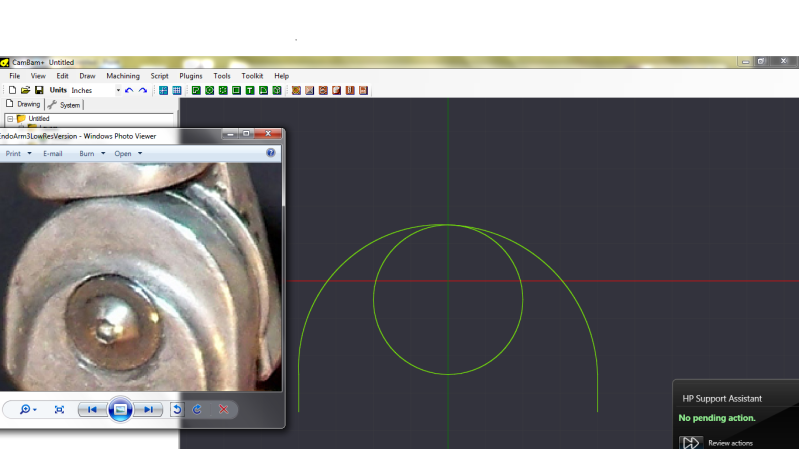


 Reply With Quote
Reply With Quote

