for those brave souls who have ventured off the beaten path, and went with LinuxCNC for your Tormach....
hows it going?
while I personally am still firmly in the windoze/mach camp, mostly because Linux is scary, I am somewhat Linux curious... and this does seem like an application that Linux would be a better OS for...
when/if you get LinuxCNC all setup and working perfectly, do any of you have any plans on making a LiveCD (or something to that effect) for those of us who are Linux curious, but aren't quite ready to wipe windoze/mach?
Thread: Linux(P?)CNC
Results 1 to 17 of 17
-
07-18-2013, 09:41 PM #1
 Registered
Registered
- Join Date
- Jul 2011
- Posts
- 297
Linux(P?)CNC
-
07-18-2013, 10:08 PM #2
 Gold Member
Gold Member
- Join Date
- Feb 2006
- Posts
- 7063
You don't really need any special CD if you just want to try it out. You can download an ISO image from the LinuxCNC website, burn it to CD (or, I believe, a USB FLASH drive on some PCs), and boot from it. It will start up Linux, then LinuxCNC, and all you need to do is bare minimum configuration (STEP/DIR pin assignments, etc) to get it talking to your machine. If you know the I/Os for the axes, you can have your machine up and running in literally 5 minutes, knowing essentially nothing about Linux.
Regards,
Ray L.
-
07-18-2013, 10:23 PM #3
 Registered
Registered
- Join Date
- Jul 2011
- Posts
- 297
true, but with an already pre-configured LinuxCNC liveCD. you would be up and running in the time it took your PC to boot...
ie no work needed...
I am lazy, I prefer the no work vs little work scenario...
-
07-19-2013, 12:13 AM #4
 Registered
Registered
- Join Date
- May 2007
- Posts
- 1026
Here is a Tormach configuration from the LinuxCNC source repository. If you click "snapshot" it will download a copy of this you can cut and paste in to any running LinuxCNC installation. I used this to set up my Tormach and it basically worked out of the box.
git.linuxcnc.org Git - linuxcnc.git/tree - configs/tormach/
If that's too much work for you then stick with Mach. I believe LinuxCNC offers better performance at a cost of a little more work setting things up and figuring them out. There's a good community of people who will help you but you'll have to be willing to do your part.
-
07-19-2013, 02:15 AM #5
 Gold Member
Gold Member
- Join Date
- Sep 2012
- Posts
- 1543
I forget did they ever get the ATC working with linuxCNC?
-
07-19-2013, 02:18 AM #6
 Registered
Registered
- Join Date
- Jul 2011
- Posts
- 297
-
07-22-2013, 08:38 AM #7
 Registered
Registered
- Join Date
- Nov 2007
- Posts
- 151
I'm now curious about LinuxCNC. I believe Linux is a better OS platform over Windows OS but know nothing about Linux and little on the configuration side of Mach or LinuxCNC. Before I dive into this... what are the advantages of LinuxCNC vs Mach other than OS stability? Is LinuxCNC more powerful or have more features and more stable over Mach? From the screenshots I see... LinuxCNC looks DOS based and the graphical interface of Mach looks much better... but is performance better on LinuxCNC?
Ken
-
07-22-2013, 08:53 AM #8
 Registered
Registered
- Join Date
- May 2007
- Posts
- 35
The image you dl is a live cd. You can install from it if you choose.
The setup once booted is very simple if you know the pin assignments.
The axis interface is the minimum needed to do most functions on a cnc and is far less cluttered than mach.
Sent from my SAMSUNG-SGH-I717 using Tapatalk 2
-
07-22-2013, 04:21 PM #9
 Banned
Banned
- Join Date
- Jan 2006
- Posts
- 156
No 64bit Linuxcnc and no USB or Ethernet connection.
-
07-22-2013, 05:17 PM #10
 Registered
Registered
- Join Date
- May 2007
- Posts
- 1026
I'm assuming you mean that there are no USB or Ethernet-based offboard step generators for LinuxCNC. There are other types such as the Mesa boards which are often used for more complex machines requiring dozens of I/O lines to control toolchangers and such. Other than that, there is really no need for something like the Smoothstepper, because (in my experience and many others') LCNC works 100% consistently on appropriate hardware, and there is an included test (the jitter test) which is very good at telling you whether the hardware will work or not.*
I will say after several years of using it, that every time one of my machines has behaved unexpectedly, I have been able to trace the cause to something in the configuration or g-code, i.e., operator error. While I believe that Mach 3 can perform very well, particularly with something like Tormach's tightly-controlled configuration, there has always been a significant group of people who seem to know what they are doing who experience transient issues. Perhaps they are just blaming all of their errors on "Mach weirdness" without investigation, but if you really want to exhaustively eliminate this kind of thing, then LinuxCNC is worth a try.
* In principle I think using a PC for step generation is kind of stupid, as it's smashing a fly with a sledgehammer--it makes swatting the fly a lot harder than it needs to be and you end up with a lot of collateral damage. However, given the current choices for lower-end motion control, I'll take LinuxCNC and a parport over ~$400 for a Mach license plus a Smoothstepper plus all the BS that comes along with Windows.
-
07-22-2013, 05:31 PM #11
 Registered
Registered
- Join Date
- May 2007
- Posts
- 1026
You should see the interface on a Haas control--much better system (easier *and* more powerful, IMHO) than either of these but looks even more DOS-like than LinuxCNC.
Mach's interface looks more like a typical consumer-oriented Windows application, while Axis looks like, well, a typical older Linux GUI, i.e., not ultra-clean and kinda-sorta different than Windows. Mach is better when it comes to allowing end-users to customize screensets. LinuxCNC allows this, and in some ways allows you to do more, but doing it is harder for 95% of people. If you try the Axis GUI and you just need to add a couple things, then you'll be happy. If you've heavily customized your Mach UI, then you might find it limiting unless you've got a developer type skillset or a good deal of patience.
If your Mach setup is stable and has worked well for you, then switching might not gain you very much. I like how LinuxCNC's NGCGUI plugin works better than Mach's wizards, and I like how easy it is to get at LinuxCNC's internals. However, the real advantage IMHO is the basic reliability. Many people do fine with Mach so if you're one of them, you might not see much benefit, but it's easy enough to try. I'd suggest buying a cheap HD to install it and then you can swap configurations anytime you want.
-
07-22-2013, 06:09 PM #12
 Registered
Registered
- Join Date
- Jul 2011
- Posts
- 297
-
07-22-2013, 07:09 PM #13
 Banned
Banned
- Join Date
- Jan 2006
- Posts
- 156
Yes, 64 bit is an issue. They have been around for years now and the 64bit Linuxcnc release only works on a fraction of them.
I have 3 64bit computers and it doesn't work on any of them. It hasn't got anything to do with memory.
-
07-22-2013, 07:13 PM #14
 Registered
Registered
- Join Date
- Jul 2003
- Posts
- 1754
Unlike some other software - if You really want to test the current development... (testers welcome) ( LinuxCNC Documentation Wiki: NewRTInstall )
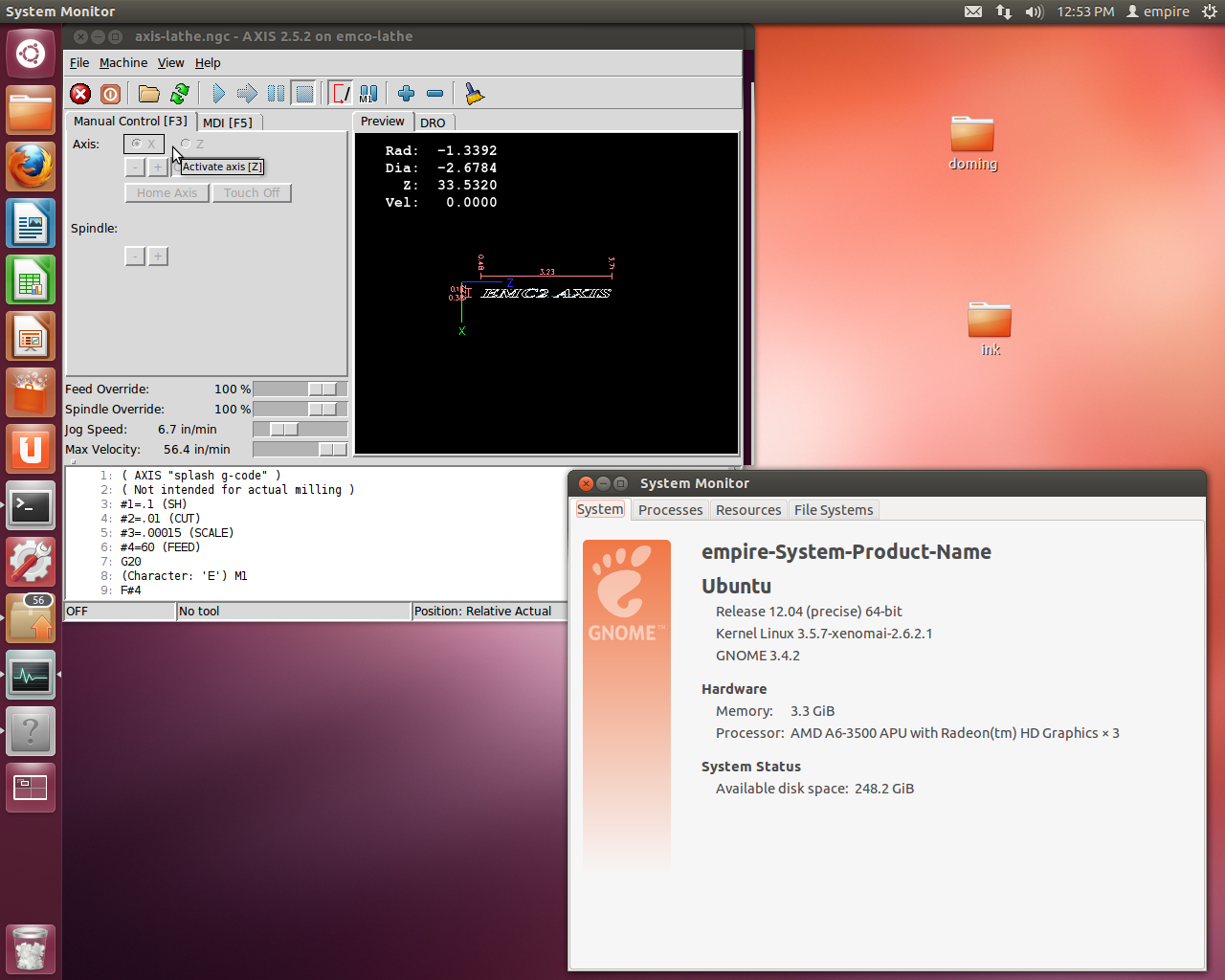
As far as usb/Ethernet connection..
Usb probably is never going to happen. It isn't realtime enough for linuxcnc. It may be fast - but it isn't consistent.
Ethernet - there are a few devices coming down the pipe for linuxcnc. I have one in hand right now. The mesa 7i80 is a Ethernet connected device. It still need some debugging on the linuxcnc side and the xenomai realtime kernel need to be integrated into the current development branch. (soon)
But if you are hoping this will allow you to run linuxcnc without realtime - guess again. The connection with the board is using RTnet. Imagine that!
Look at the mesa 5i25 pci or pci-e - $89 - right out of the box it emulates 2 printer ports. Does high speed step/gen, PWM, Encoder counting and i/o. (rigid tapping anyone?) and is very expandable...
sam
-
07-22-2013, 07:31 PM #15
 Member
Member
- Join Date
- Jun 2008
- Posts
- 1082
Will gcode generated for Mach3 typically work with LinuxCNC?
-
07-22-2013, 08:03 PM #16
 Registered
Registered
- Join Date
- May 2007
- Posts
- 35
Most likely an issue with your computers. I run linuxCNC on an amd x2 64 black edition.
64 bit processors are capable of running in 32 bit mode. In fact most software runs is 32 bit (x86). Very few things actually need the extra memory space and very little is gained by running 64 bit.
Sent from my SAMSUNG-SGH-I717 using Tapatalk 2
-
07-23-2013, 11:15 PM #17
 Member
Member
- Join Date
- Jul 2006
- Posts
- 525
For the most part, yes. Both follow RS274D with relative accuracy; ultimately it will depend on what features you've added to your machine (assuming you mean your novakon, I cant think of any commands that wouldn't work correctly as is)
basic g-code is, well, pretty basic.
Similar Threads
-
CAD and CAM for linux ?
By bianchi in forum LinuxCNC (formerly EMC2)Replies: 4Last Post: 07-16-2012, 10:40 PM -
Linux Cad-CAM (French)
By equinoxefr in forum Uncategorised CAD DiscussionReplies: 0Last Post: 03-03-2012, 05:20 PM -
40W under linux
By atarkri in forum Laser Engraving / Cutting Machine General TopicsReplies: 0Last Post: 04-22-2011, 06:21 PM -
Linux software for dro
By R.thayer in forum LinuxCNC (formerly EMC2)Replies: 4Last Post: 12-03-2006, 09:49 AM -
BDI Linux
By ynneb in forum LinuxCNC (formerly EMC2)Replies: 16Last Post: 08-03-2004, 10:38 PM






 Reply With Quote
Reply With Quote

