I've got a file that I drew in AutoCAD that I would like to v-carve on my router. I tried using the v-carve routine in BobCAD V26, but a large portion of the drawing is destroyed and the toolpath for some reason continues down to Z = -12.97" despite the bottom level being defined as -.125" in the v-carve wizard.
Every single shape in the drawing is a closed polyline in AutoCAD. I can hatch the area that I would like to get v-carved, and can also extrude the drawing and get solids, so I know there are no self intersecting curves and the shapes are "watertight". Strangely, the lower half of the drawing comes out as intended in the simulation, and the upper half is consumed.
This is what the drawing should look like (hatch generated in AutoCAD).
This is what is happening in the V-Carve simulation:
Does anybody have an ideas on what might be causing something like this to happen?
Thank you,
Jonathan
Results 1 to 10 of 10
-
03-16-2015, 01:05 AM #1
 Registered
Registered
- Join Date
- Jul 2012
- Posts
- 13
 Problems with V-Carving a file from AutoCAD (BobCAD V26)
Problems with V-Carving a file from AutoCAD (BobCAD V26)
-
03-16-2015, 01:40 AM #2
 Gold Member
Gold Member
- Join Date
- Apr 2009
- Posts
- 3376
Re: Problems with V-Carving a file from AutoCAD (BobCAD V26)
can you upload a .zip of a .bbcd file
-
03-16-2015, 01:49 AM #3
 Gold Member
Gold Member
- Join Date
- Apr 2009
- Posts
- 3376
Re: Problems with V-Carving a file from AutoCAD (BobCAD V26)
I just did a V-Carve working off your picture,,,,works fine.Upload your file,,,Probably something simple to fix
-
03-16-2015, 02:08 AM #4
 Registered
Registered
- Join Date
- Jul 2012
- Posts
- 13
Re: Problems with V-Carving a file from AutoCAD (BobCAD V26)
I haven't tried to do one using a vectorized picture - does that sometimes give better results than the original CAD files?
-
03-16-2015, 02:24 AM #5
 Gold Member
Gold Member
- Join Date
- Apr 2009
- Posts
- 3376
Re: Problems with V-Carving a file from AutoCAD (BobCAD V26)
I don't know what's up,but instead of wasting a bunch of time you can use the one I vectorized.
One thing to note,,when I vectorized my entity count is better than yours
-
03-16-2015, 02:47 AM #6
 Registered
Registered
- Join Date
- Jul 2012
- Posts
- 13
Re: Problems with V-Carving a file from AutoCAD (BobCAD V26)
I appreciate the help.
I'm not surprised on the entity count, the drawing was done with a ton of short polyline and spline segments joined together. Vectorizing it will replace an approximated curve with 30 segments into a single curve. I wouldn't be surprised if I am overwhelming my system trying to use the (admittedly messy) original CAD file.
-
03-16-2015, 04:06 AM #7
 Community Moderator
Community Moderator
- Join Date
- Mar 2003
- Posts
- 35538
Re: Problems with V-Carving a file from AutoCAD (BobCAD V26)
How are you jointing splines and polylines in AutoCAD?
Can you post the .dxf?Gerry
UCCNC 2017 Screenset
http://www.thecncwoodworker.com/2017.html
Mach3 2010 Screenset
http://www.thecncwoodworker.com/2010.html
JointCAM - CNC Dovetails & Box Joints
http://www.g-forcecnc.com/jointcam.html
(Note: The opinions expressed in this post are my own and are not necessarily those of CNCzone and its management)
-
03-16-2015, 04:19 AM #8
 Registered
Registered
- Join Date
- Jul 2012
- Posts
- 13
Re: Problems with V-Carving a file from AutoCAD (BobCAD V26)
Polyline editing can turn a spline into a polyline to join segments. It also significantly multiplies the number of entities doing so.
-
03-16-2015, 04:38 AM #9
 Gold Member
Gold Member
- Join Date
- Apr 2009
- Posts
- 3376
Re: Problems with V-Carving a file from AutoCAD (BobCAD V26)
I took your .dxf opened it,then saved it as a .bbcd....Opened that went to utilities/re-organize/clean-up,,,then I did an arc fit with a tolerance of .001.
The entity count improves significantly and no problem getting a v-carve tool path.
-
03-17-2015, 03:38 AM #10
 Registered
Registered
- Join Date
- Jul 2012
- Posts
- 13
Re: Problems with V-Carving a file from AutoCAD (BobCAD V26)
I REALLY appreciate the help jrmach. I followed the steps you tried with the cleanup and arc fit of the original file, and it came out great. Found a few minor features that needed tweaking to come out like I intended, but the simulation looks great. Can't wait to finish the router build so I can run it.
https://www.youtube.com/watch?v=ci8S...ature=youtu.be
Similar Threads
-
Best Bit to use for carving the roadrunner file..
By Steve_Watkins in forum Mach MillReplies: 0Last Post: 09-20-2014, 11:34 PM -
Open AutoCad .dwg File in Bobcad v.21?
By Nat Wheatley in forum BobCad-CamReplies: 2Last Post: 07-31-2009, 01:49 PM -
step file into bobcad 21 then into autocad 2000?
By metlcutr55 in forum BobCad-CamReplies: 2Last Post: 07-17-2009, 12:25 AM -
V-carving Toolpaths From Bobcad V21
By ghynes in forum BobCad-CamReplies: 5Last Post: 03-19-2007, 03:02 PM





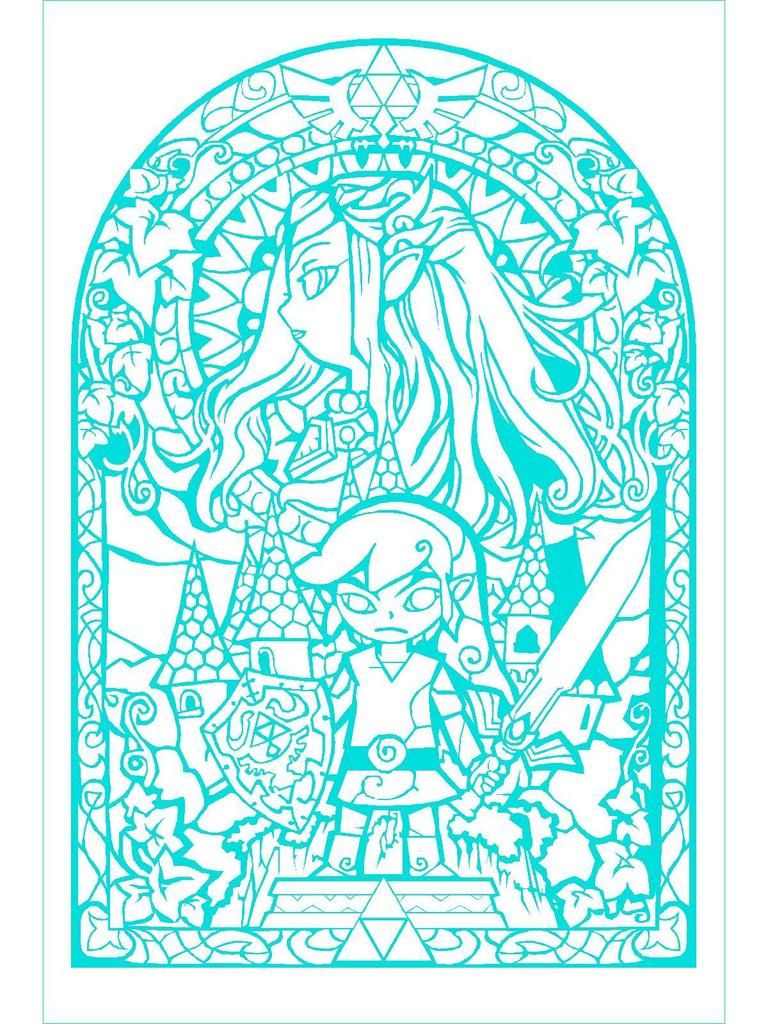
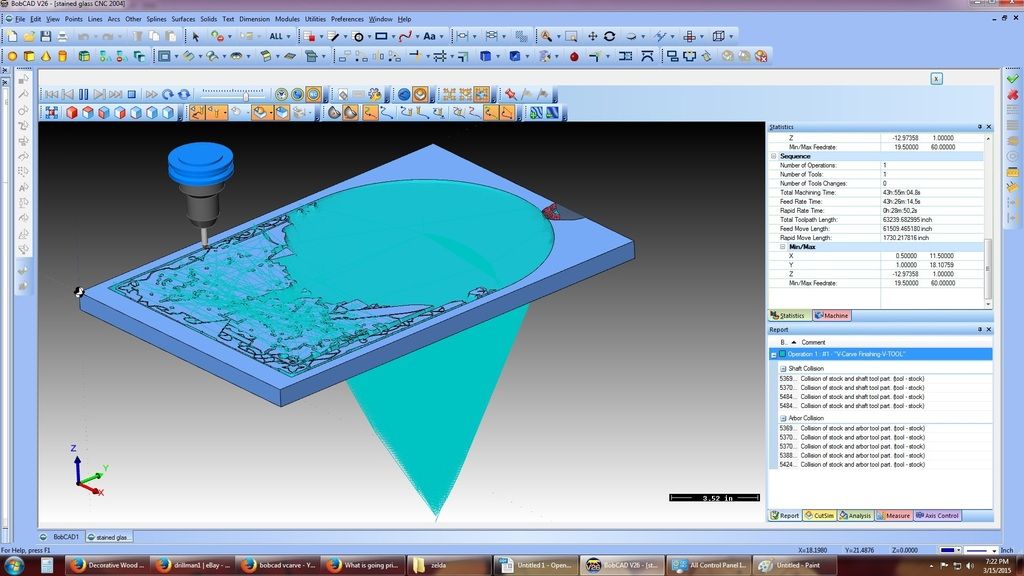
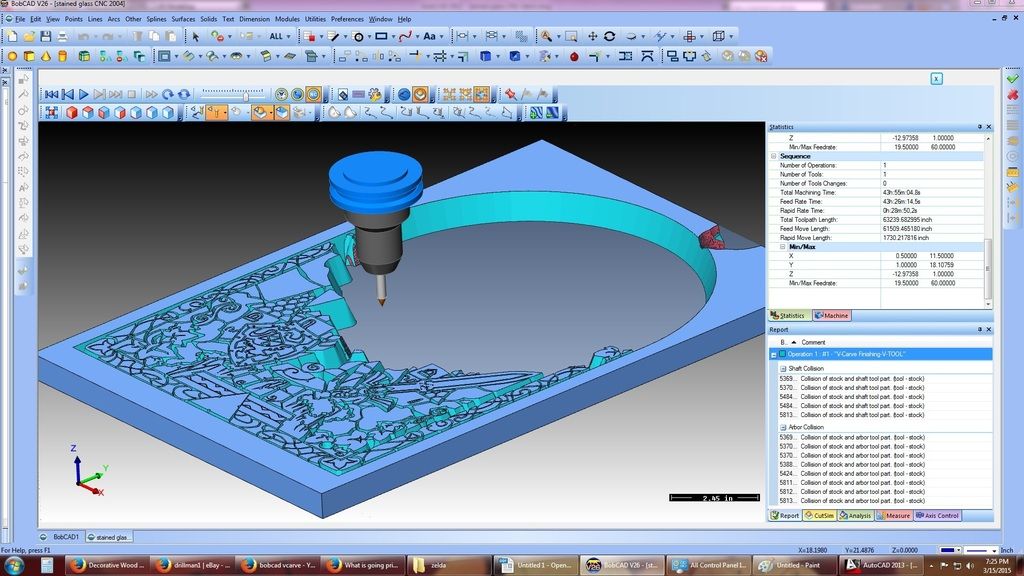
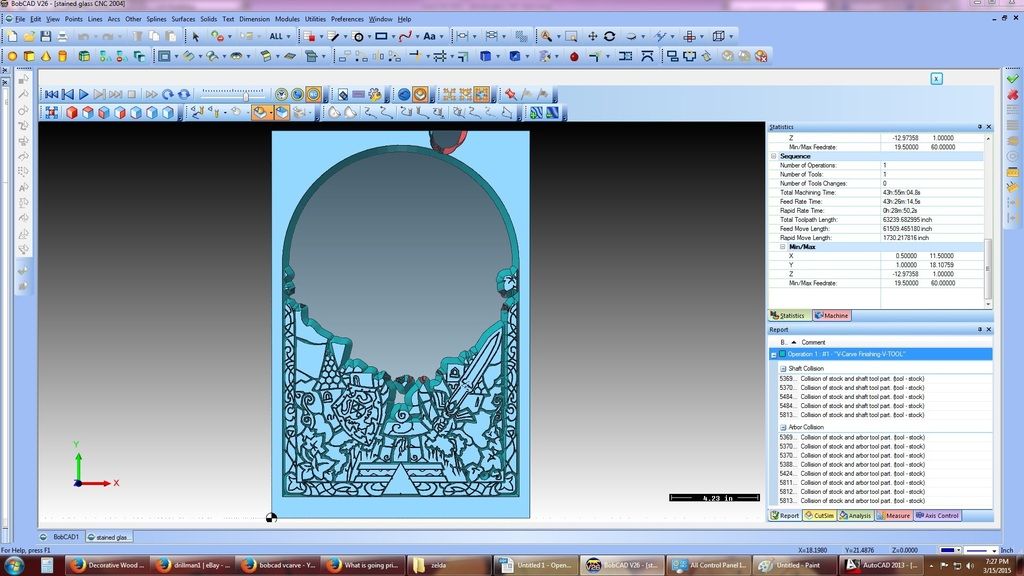

 Reply With Quote
Reply With Quote

