1st post, new user. New 1100 about a month ago. Quick background - I've been machining prototype parts on manual machines for 20 years. Shouldn't take too much guesswork to figure out what mill. I also have a '55 "heavy 10" Southbend lathe.
I had the opportunity to get a Tormach earlier this year, so here I am. Learning curve hasn't been as steep as I imagined, it's mostly all in the CAM - using Fusion 360. This forum appears to get a lot of traffic compared to the Autodesk CAM section, so trying here first. Also posted at Autodesk, but no replies yet.
Sorry about the formatting of the g-code - copy/paste apparently has some baggage
Question about 4th axis code - I'm making a part that works out nicely 12-up in the 4th axis so each operation is repeated 12 times in its own circular pattern. The Fusion 360 Tormach post processor annoyingly inserts a G30 command at the end of every single operation (see code sample below - bold red). Additionally, in certain operations, not all (also in code below - bold blue), the A axis is commanded to apparently "reset" to A0 before then going to the next operational rotation in A. You can imagine the time wasted.
During the first run this was impossible to miss, so I aborted and went back and manually edited out all the unnecessary G30's and A0's. Is there some setting in Fusion 360 that will avoid these? Finding and deleting all is a bit tedious, especially if I need to tweak the CAM - I then get to do it all over again.
[SIZE=1 2 3 4 5 6 7](Clean Cylindrical Face 2D Contour)[/SIZE]
[SIZE=1 2 3 4 5 6 7]N2950 S5100 M3 M8[/SIZE]
[SIZE=1 2 3 4 5 6 7]N2960 G0 A0.[/SIZE]
[SIZE=1 2 3 4 5 6 7]N2980 G0 X0.2022 Y0.[/SIZE]
[SIZE=1 2 3 4 5 6 7]N2990 G0 G43 Z1.31 H6[/SIZE]
[SIZE=1 2 3 4 5 6 7]N3000 G0 A9.721[/SIZE]
[SIZE=1 2 3 4 5 6 7]N3010 G0 Z1.26[/SIZE]
[SIZE=1 2 3 4 5 6 7]N3020 G1 Z1.1994 F3.8[/SIZE]
[SIZE=1 2 3 4 5 6 7]N3030 G1 Z1.1073[/SIZE]
[SIZE=1 2 3 4 5 6 7]N3040 G1 X0.1772[/SIZE]
[SIZE=1 2 3 4 5 6 7]N3050 G93 G1 A8.506 F159.6814[/SIZE]
[SIZE=1 2 3 4 5 6 7]N3060 G1 A7.291 F159.6821[/SIZE]
[SIZE=1 2 3 4 5 6 7]N3070 G1 A6.076 F159.6798[/SIZE]
[SIZE=1 2 3 4 5 6 7]N3080 G1 A4.861 F159.6797[/SIZE]
[SIZE=1 2 3 4 5 6 7]N3090 G1 A3.646 F159.6773[/SIZE]
[SIZE=1 2 3 4 5 6 7]N3100 G1 A2.43 F159.682[/SIZE]
[SIZE=1 2 3 4 5 6 7]N3110 G1 A1.215 F159.6798[/SIZE]
[SIZE=1 2 3 4 5 6 7]N3120 G1 A0. F159.6782[/SIZE]
[SIZE=1 2 3 4 5 6 7]N3130 G1 A-1.215 F159.6791[/SIZE]
[SIZE=1 2 3 4 5 6 7]N3140 G1 A-2.43 F159.6799[/SIZE]
[SIZE=1 2 3 4 5 6 7]N3150 G1 A-3.645 F159.6818[/SIZE]
[SIZE=1 2 3 4 5 6 7]N3160 G1 A-4.861 F159.6773[/SIZE]
[SIZE=1 2 3 4 5 6 7]N3170 G1 A-6.076 F159.6798[/SIZE]
[SIZE=1 2 3 4 5 6 7]N3180 G1 A-7.291 F159.68[/SIZE]
[SIZE=1 2 3 4 5 6 7]N3190 G1 A-8.506 F159.6821[/SIZE]
[SIZE=1 2 3 4 5 6 7]N3200 G1 A-9.721 F159.6813[/SIZE]
[SIZE=1 2 3 4 5 6 7]N3210 G94 G1 X0.2022 F3.8[/SIZE]
[SIZE=1 2 3 4 5 6 7]N3220 G0 Z1.31[/SIZE]
[SIZE=1 2 3 4 5 6 7]N3240 G30[/SIZE]
[SIZE=1 2 3 4 5 6 7](Clean Cylindrical Face 2D Contour)[/SIZE]
[SIZE=1 2 3 4 5 6 7]N3260 S5100 M3 M8[/SIZE]
[SIZE=1 2 3 4 5 6 7]N3270 G0 A0.[/SIZE]
[SIZE=1 2 3 4 5 6 7]N3290 G0 X0.2022 Y0.[/SIZE]
[SIZE=1 2 3 4 5 6 7]N3300 G0 G43 Z1.31 H6[/SIZE]
[SIZE=1 2 3 4 5 6 7]N3310 G0 A39.721[/SIZE]
[SIZE=1 2 3 4 5 6 7]N3320 G0 Z1.26[/SIZE]
[SIZE=1 2 3 4 5 6 7]N3330 G1 Z1.1994 F3.8[/SIZE]
[SIZE=1 2 3 4 5 6 7]N3340 G1 Z1.1073[/SIZE]
[SIZE=1 2 3 4 5 6 7]N3350 G1 X0.1772[/SIZE]
[SIZE=1 2 3 4 5 6 7]N3360 G93 G1 A38.506 F159.6814[/SIZE]
[SIZE=1 2 3 4 5 6 7]N3370 G1 A37.291 F159.682[/SIZE]
[SIZE=1 2 3 4 5 6 7]N3380 G1 A36.076 F159.6798[/SIZE]
[SIZE=1 2 3 4 5 6 7]N3390 G1 A34.861 F159.6797[/SIZE]
[SIZE=1 2 3 4 5 6 7]N3400 G1 A33.646 F159.6772[/SIZE]
[SIZE=1 2 3 4 5 6 7]N3410 G1 A32.43 F159.6819[/SIZE]
[SIZE=1 2 3 4 5 6 7]N3420 G1 A31.215 F159.6798[/SIZE]
[SIZE=1 2 3 4 5 6 7]N3430 G1 A30. F159.6782[/SIZE]
[SIZE=1 2 3 4 5 6 7]N3440 G1 A28.785 F159.679[/SIZE]
[SIZE=1 2 3 4 5 6 7]N3450 G1 A27.57 F159.6799[/SIZE]
[SIZE=1 2 3 4 5 6 7]N3460 G1 A26.355 F159.6817[/SIZE]
[SIZE=1 2 3 4 5 6 7]N3470 G1 A25.139 F159.6773[/SIZE]
[SIZE=1 2 3 4 5 6 7]N3480 G1 A23.924 F159.6798[/SIZE]
[SIZE=1 2 3 4 5 6 7]N3490 G1 A22.709 F159.6799[/SIZE]
[SIZE=1 2 3 4 5 6 7]N3500 G1 A21.494 F159.6821[/SIZE]
[SIZE=1 2 3 4 5 6 7]N3510 G1 A20.279 F159.6813[/SIZE]
[SIZE=1 2 3 4 5 6 7]N3520 G94 G1 X0.2022 F3.8[/SIZE]
[SIZE=1 2 3 4 5 6 7]N3530 G0 Z1.31[/SIZE]
[SIZE=1 2 3 4 5 6 7]N3550 G30[/SIZE]
[SIZE=1 2 3 4 5 6 7](Clean Cylindrical Face 2D Contour)[/SIZE]
[SIZE=1 2 3 4 5 6 7]N3570 S5100 M3 M8[/SIZE]
[SIZE=1 2 3 4 5 6 7]N3580 G0 A0.[/SIZE]
[SIZE=1 2 3 4 5 6 7]N3600 G0 X0.2022 Y0.[/SIZE]
[SIZE=1 2 3 4 5 6 7]N3610 G0 G43 Z1.31 H6[/SIZE]
[SIZE=1 2 3 4 5 6 7]N3620 G0 A69.721[/SIZE]
[SIZE=1 2 3 4 5 6 7]N3630 G0 Z1.26[/SIZE]
[SIZE=1 2 3 4 5 6 7]N3640 G1 Z1.1994 F3.8[/SIZE]
[SIZE=1 2 3 4 5 6 7]N3650 G1 Z1.1073[/SIZE]
[SIZE=1 2 3 4 5 6 7]N3660 G1 X0.1772[/SIZE]
[SIZE=1 2 3 4 5 6 7]N3670 G93 G1 A68.506 F159.6814[/SIZE]
[SIZE=1 2 3 4 5 6 7]N3680 G1 A67.291 F159.682[/SIZE]
[SIZE=1 2 3 4 5 6 7]N3690 G1 A66.076 F159.6798[/SIZE]
[SIZE=1 2 3 4 5 6 7]N3700 G1 A64.861 F159.6797[/SIZE]
[SIZE=1 2 3 4 5 6 7]N3710 G1 A63.646 F159.6773[/SIZE]
[SIZE=1 2 3 4 5 6 7]N3720 G1 A62.43 F159.6819[/SIZE]
[SIZE=1 2 3 4 5 6 7]N3730 G1 A61.215 F159.6798[/SIZE]
[SIZE=1 2 3 4 5 6 7]N3740 G1 A60. F159.6782[/SIZE]
[SIZE=1 2 3 4 5 6 7]N3750 G1 A58.785 F159.679[/SIZE]
[SIZE=1 2 3 4 5 6 7]N3760 G1 A57.57 F159.6799[/SIZE]
[SIZE=1 2 3 4 5 6 7]N3770 G1 A56.355 F159.6818[/SIZE]
[SIZE=1 2 3 4 5 6 7]N3780 G1 A55.139 F159.6773[/SIZE]
[SIZE=1 2 3 4 5 6 7]N3790 G1 A53.924 F159.6798[/SIZE]
[SIZE=1 2 3 4 5 6 7]N3800 G1 A52.709 F159.6799[/SIZE]
[SIZE=1 2 3 4 5 6 7]N3810 G1 A51.494 F159.6821[/SIZE]
[SIZE=1 2 3 4 5 6 7]N3820 G1 A50.279 F159.6813[/SIZE]
[SIZE=1 2 3 4 5 6 7]N3830 G94 G1 X0.2022 F3.8[/SIZE]
[SIZE=1 2 3 4 5 6 7]N3840 G0 Z1.31[/SIZE]
[SIZE=1 2 3 4 5 6 7]N3860 G30[/SIZE]
Screenshot of the part for clairity - I part off the 12 pieces from the tube on the lathe while another batch is running:
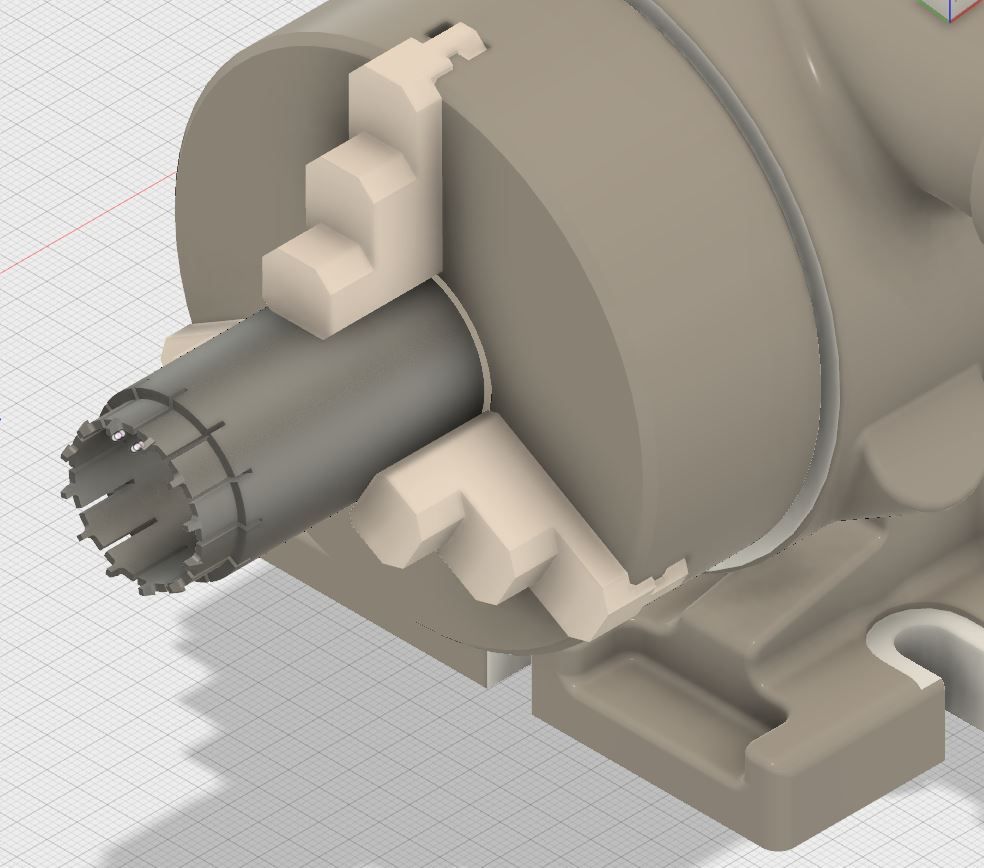
Results 1 to 17 of 17
-
06-20-2017, 03:07 PM #1
 Registered
Registered
- Join Date
- Jun 2017
- Posts
- 53
Tormach Post Processor 4th axis - unnecessary G30 and A0
-
06-20-2017, 03:27 PM #2
 Gold Member
Gold Member
- Join Date
- Feb 2006
- Posts
- 7063
Re: Tormach Post Processor 4th axis - unnecessary G30 and A0
There is no setting. A change like that requires modifying the POST source code - find where it is outputting the G30, and comment out that line.
Regards,
Ray L.
-
06-20-2017, 04:45 PM #3
 Registered
Registered
- Join Date
- Jun 2017
- Posts
- 53
-
06-20-2017, 05:25 PM #4
 Registered
Registered
- Join Date
- Sep 2009
- Posts
- 624
Re: Tormach Post Processor 4th axis - unnecessary G30 and A0
You might also take a look at CNCWrapper as an alternative. Not as elegant as Fusion, but writing in XYZ and then transforming X or Y to A works well.
-
06-20-2017, 07:05 PM #5
 Junior Member
Junior Member
- Join Date
- Apr 2013
- Posts
- 1788
Re: Tormach Post Processor 4th axis - unnecessary G30 and A0
Does CNCwrapper still barf on arc moves?
-
06-21-2017, 12:30 AM #6
 Registered
Registered
- Join Date
- Jun 2017
- Posts
- 53
Re: Tormach Post Processor 4th axis - unnecessary G30 and A0
OK, in the post processor file I found where I can set "useG30" to false. No such luck with the repeated unnecessary A0 move though.
-
06-21-2017, 01:51 AM #7
 Gold Member
Gold Member
- Join Date
- Sep 2009
- Posts
- 1856
Re: Tormach Post Processor 4th axis - unnecessary G30 and A0
Post on the HSM forum, as Ray said you need a bit of code changing for when to post out A axis moves and are you useing the brand new post or a older one
http://danielscnc.webs.com/
being disabled is not a hindrance it gives you attitude
[SIGPIC][/SIGPIC]
-
06-21-2017, 03:42 AM #8
 Gold Member
Gold Member
- Join Date
- Feb 2006
- Posts
- 7063
Re: Tormach Post Processor 4th axis - unnecessary G30 and A0
Attach the POST you're using here, and I'll show you what to change. I've been writing those POSTS for years.
Regards,
Ray L.
-
06-21-2017, 04:07 PM #9
 Registered
Registered
- Join Date
- Jun 2017
- Posts
- 53
-
06-21-2017, 05:38 PM #10
 Gold Member
Gold Member
- Join Date
- Feb 2006
- Posts
- 7063
Re: Tormach Post Processor 4th axis - unnecessary G30 and A0
Looks like I'll need the model to work with. The A0 moves are output by the same code that outputs all the other A moves, so they have to be "filtered" to only remove the ones you don't want. To do that, I need to figure out what combination of conditions causes that specific move to be output.
Regards,
Ray L.
-
06-22-2017, 03:05 PM #11
 Registered
Registered
- Join Date
- Jun 2017
- Posts
- 53
Re: Tormach Post Processor 4th axis - unnecessary G30 and A0
I appreciate the response Ray but I don't want to burden you with a research project. I'm running the last batch with my hand edited code today. If you want to figure it out, I can invite you to the project in Fusion 360. I just need an email address.
-TJ
-
06-23-2017, 04:02 AM #12
 Gold Member
Gold Member
- Join Date
- Feb 2006
- Posts
- 7063
Re: Tormach Post Processor 4th axis - unnecessary G30 and A0
TJ,
Give the attached a try. I've added the property "suppressFirstAMoveToZero". When set to false, it works exactly as before. When set to true, it will not output the first A axis move of an operation if it is a move to zero. Note that if there is SUPPOSED to be a A axis move to zero as the first move on the operation, it MAY not be output. You'll have to test to verify whether that is an issue or not. If you can make that screw up, let me see the operation that causes it, and I can try again.
Regards,
Ray L.
-
06-23-2017, 03:56 PM #13
 Registered
Registered
- Join Date
- Jun 2017
- Posts
- 53
Re: Tormach Post Processor 4th axis - unnecessary G30 and A0
Thanks so much Ray, it appears to work looking at the code output with your variable set both ways. With suppressFirstAMoveToZero set true, I can see where "A0." is not output, but the line number and G0 remain where it would have been. Other places in the code where there should be an A0 preceeded by G1 for example remain. Perfect!
I do see one place where there should be a A0 in my last operation, and just like you stated, it does not output. It's in the last Saw Pattern operation, "trace". The first cut should have the A axis move to A0. Since it's omitted (line in bold), I'd say it would make the cut at the previous operations last A position, A-20.876.
....
N11360 G1 A-20.876 F126.8567
N11370 G94 G1 Z1.1573 F3.8
N11380 G0 Z1.1773
N11400 M5 M9
(Trace4)
N11410 M1
N11420 T9 G43 H9 M6
N11430 S515 M3 M8
N11440 G0
N11450 G0 X-0.8457 Y2.3828
N11460 G1 Z0. F110.
N11470 G1 Z-0.0317
N11480 G1 X0.3354 F3.3
N11490 G1 X0.3351 Y2.8553
N11500 G1 Z0. F110.
(Trace4)
N11520 S515 M3 M8
N11530 G0 A330.
N11540 G0 Z0.
N11550 G0 X-0.8457 Y2.3828
N11560 G1 Z-0.0317 F110.
N11570 G1 X0.3354 F3.3
N11580 G1 X0.3351 Y2.8553
N11590 G1 Z0. F110.
(Trace4)
N11610 S515 M3 M8
N11620 G0 A300.
N11630 G0 Z0.
N11640 G0 X-0.8457 Y2.3828
N11650 G1 Z-0.0317 F110.
N11660 G1 X0.3354 F3.3
N11670 G1 X0.3351 Y2.8553
N11680 G1 Z0. F110.
....
-
06-23-2017, 04:24 PM #14
 Gold Member
Gold Member
- Join Date
- Feb 2006
- Posts
- 7063
Re: Tormach Post Processor 4th axis - unnecessary G30 and A0
As I feared.... Give me some time to chew on that...
Regards,
Ray L.
-
06-24-2017, 02:20 AM #15
 Registered
Registered
- Join Date
- Jun 2017
- Posts
- 53
Re: Tormach Post Processor 4th axis - unnecessary G30 and A0
You've already been a big help, so thanks for that!
-
06-24-2017, 03:37 AM #16
 Gold Member
Gold Member
- Join Date
- Feb 2006
- Posts
- 7063
Re: Tormach Post Processor 4th axis - unnecessary G30 and A0
TJ,
I'm afraid I'm striking out here. I can not find ANY way to filter out those moves correctly, without also taking out ones you need. Sorry!
Regards,
Ray L.
-
06-25-2017, 02:37 AM #17
 Registered
Registered
- Join Date
- Jun 2017
- Posts
- 53
Re: Tormach Post Processor 4th axis - unnecessary G30 and A0
No worries Ray, it's nice to have the version of the post you already provided - easier to add back one A0 move than delete 48 of them.
-TJ
Similar Threads
-
HELP I need Featurecam post processor for tormach
By nav39 in forum Tormach Personal CNC MillReplies: 3Last Post: 06-01-2013, 10:42 PM -
post processor for tormach 1100 for xr3
By hprose in forum OneCNCReplies: 1Last Post: 03-06-2012, 02:55 AM -
Which Post Processor for the Tormach CNC Mill?
By Willyb in forum BobCad-CamReplies: 2Last Post: 10-22-2010, 07:11 PM -
Post Processor for Mastercam and Tormach
By mattford1 in forum Tormach Personal CNC MillReplies: 9Last Post: 08-23-2010, 07:19 PM -
Is moving along Y unnecessary when using the 4th axis?
By Arquibaldo in forum DIY CNC Router Table MachinesReplies: 8Last Post: 07-18-2008, 05:16 PM






 Reply With Quote
Reply With Quote


