Sorry if this is the wrong place to post this.
This is what I'm trying to find out, you don't need to read the rest of my post if you look at this.
What I have is a panel of circuit boards. I start with a 2d contour operation around each board, and leaving some tabs.
Then I would like to v-score all the tabs from the top and bottom, but the problem is fusion is not calculating the proper offset for me.
After some help on the autodesk forums, I almost have the correct offset, but realized I won't be able to do exactly what I want, without manually creating the tool path, using a sketch and some math(This is where you come in).
Before I had help, my 2d contour was basically just tracing because of the chamfer bit.
After I had help, you can see that the offset is correct, but only when I want to cut all the way to the bottom.
This is the same operation, but at 1/4 depth. As you can see its not in the correct place.
This is what I would like to achieve.
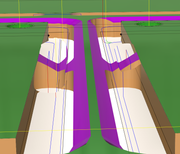
Results 1 to 6 of 6
-
03-11-2019, 10:26 PM #1

- Join Date
- Jan 2019
- Posts
- 11
[Math]Calculating offset for v-groove, using bit ° and cutting depth.
-
03-12-2019, 07:07 PM #2
 Registered
Registered
- Join Date
- Nov 2012
- Posts
- 154
Re: [Math]Calculating offset for v-groove, using bit ° and cutting depth.
The distance your tool axis needs to be from the edge of the PCB for a given depth of cut D is made up of two parts: obviously, half of width of the flat tip, plus whatever the "O" side of triangle formed by the lines A, O, and the edge of the PCB amounts to. Being a right angled triangle, that horizontal side is related to the vertical side (which is equal to the depth of cut D) through the tangent function. Half of the 0.1mm flat tip is simply 0.05mm.
Therefore, for a depth of cut "D", to touch the edge of the PCB your offset needs to be O = D / tan(60) + 0.1 / 2; numerically substituting 1/tan(60) with its approximate value 0.57735, that becomes O = D * 0.57735 + 0.05; for the example of D = 0.6075, that works out to be O = 0.40074mm. Good luck...!
-
03-13-2019, 01:53 AM #3

- Join Date
- Jan 2019
- Posts
- 11
Re: [Math]Calculating offset for v-groove, using bit ° and cutting depth.
Bravo! Amazing stuff! Man math is awesome stuff, may I ask how you know the answer?
Did you go to school/were taught it, or did you figure it out on paper/in your head?
-
03-13-2019, 02:33 AM #4
 Registered
Registered
- Join Date
- Nov 2012
- Posts
- 154
Re: [Math]Calculating offset for v-groove, using bit ° and cutting depth.
We did learn enough trigonometry way back in school to leave (after all that I've forgotten) just enough in my head to do fairly simple stuff like this...
 Glad if it helped.
Glad if it helped.
-
03-14-2019, 03:49 AM #5

- Join Date
- Jan 2019
- Posts
- 11
Re: [Math]Calculating offset for v-groove, using bit ° and cutting depth.
It helped me greatly, thanks again!
Unfortunately I left high school before I even got to a class that taught trig or calculus, I'm gunna have to start learning online.
-
03-17-2019, 05:05 AM #6
 Registered
Registered
- Join Date
- Aug 2005
- Posts
- 157
Re: [Math]Calculating offset for v-groove, using bit ° and cutting depth.
A good tutorial. Look under Cutting Width tab.
https://www.precisebits.com/tutorials/pcb_mech_etch.htm
Similar Threads
-
Calculating steps per inch - what's wrong with my math??
By bobmagnuson in forum DIY CNC Router Table MachinesReplies: 5Last Post: 10-27-2018, 11:27 PM -
Question about cutting radii and circles with a rotary table (Math problem)
By denvermatt in forum Benchtop MachinesReplies: 1Last Post: 02-26-2017, 04:58 AM -
Calculating Milling cutting speed.
By cheenu in forum Mechanical Calculations/Engineering DesignReplies: 4Last Post: 11-13-2014, 04:44 AM -
Help: each depth of the pocket I'm milling is offset from each other!
By IpsoFacto in forum DIY CNC Router Table MachinesReplies: 5Last Post: 05-25-2013, 05:25 PM -
lathe groove back offset
By NV529 in forum MastercamReplies: 2Last Post: 06-01-2012, 10:20 PM





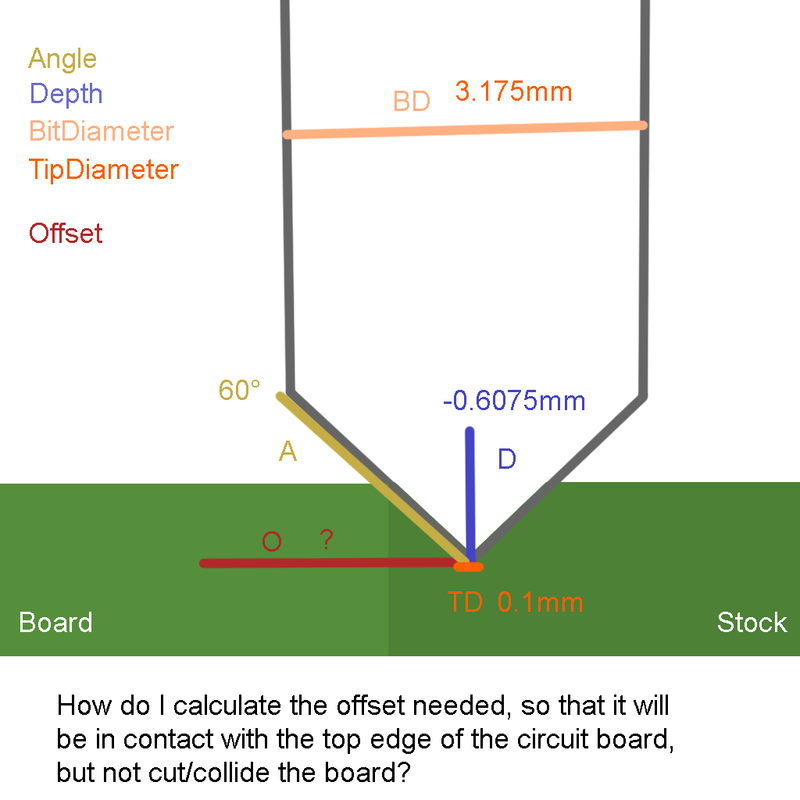
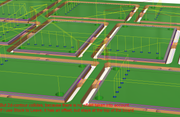
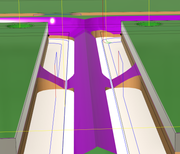
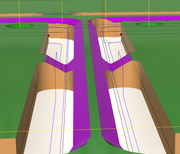

 Reply With Quote
Reply With Quote

