Thread: Fanuc 0iMC PCMCIA CF Memorycard
Results 41 to 58 of 58
-
05-12-2011, 05:28 AM #41
 Registered
Registered

- Join Date
- Mar 2009
- Posts
- 377
************************************************** *********
*~~Darwinian Man, though well-behaved, At best is only a monkey shaved!~~*
************************************************** *********
*__________If you feel inclined to pay for the support you receive__________*
*_______Please give to charity https://www.oxfam.org.au/get-involved/_______*
************************************************** *********
-
06-30-2011, 06:16 PM #42
 Registered
Registered
- Join Date
- Jun 2011
- Posts
- 0
How do I format my cf card through my fanuc OI controller
Figured it out. Now machine has error Operator message.
No. 2057 power down required to clear alarm 1050
??????????????????
-
11-16-2011, 05:44 PM #43
 Registered
Registered
- Join Date
- Apr 2008
- Posts
- 6
I have a simple goal here. It is to replace the inverter board for the backlight. in a Fanuc 18i control. Fanuc tells me that before disassembly I MUST back up the SRAM. Furthermore, Fanuc cannot shed any light on why it does not work. They did suggest updating the master PCB and system software. Is that really necessary?
I have tried it with a 512MB compact Flash card. After that, I purchased a 2MB Sram card. They both produced the exact same results, “ MEMORY CARD MOUNT ERROR HIT SELECT”
If I flip the write protect switch on either card, The 18i does acknowledge the write protect switch has changed.
The machine is a Mori seiki SV 500/40 APC S/n 1291 Year 1998
Someone has documented the procedure on [ame=http://www.youtube.com/watch?v=6HlQn-QCKJE]Fanuc 16i/ 18i/ 21i SRAM Memory backup - YouTube[/ame] Take a look at this demo and see if it is correct.
I follow it through and it works great until the error message
I appreciate any input you can provide.
-
11-16-2011, 07:45 PM #44
 Registered
Registered
- Join Date
- Feb 2011
- Posts
- 100
-
11-17-2011, 02:44 PM #45
 Registered
Registered
- Join Date
- Nov 2007
- Posts
- 352
Jimmy check you Fanuc manual
I am almost 100% machines from that era will not support a card more than 250M
The first ones i had were just 2m/4m/and then 8m
Is there an RS232 port on the machine ?
Is there a 2nd card reader inside the control panel for uploading sram ?
-
11-17-2011, 03:26 PM #46
 Registered
Registered
- Join Date
- Feb 2011
- Posts
- 100
Thats because that is all they had in those days. I can run a 2 gig CF on mine. I had exactly the same problem on all 4 of my machines. Over the years the little pins in the slot got dirty and bent. Changing the sockets made all 4 work and capable of running large DNC programs.
-
11-17-2011, 03:35 PM #47
 Registered
Registered
- Join Date
- Nov 2007
- Posts
- 352
as normal i waste my time with so many people like you
yes your the expert --so much so you will not under any circumstance
read the manual supplied for the machine from that era that states the Fanuc control will not support cards over 250m --------also if you use cheap ass 50 dollar cards do at your own peril -----we have blown spindle drives on both OKK and Toyoda mills using them --------but they will work most of the time on most of the controls until disaster
()
Ps-----we have in acces of 10,000 cnc machine of all vintage and builder
and if the card dont work pull out the cable at the back of the contection and insert a remote one
-
11-17-2011, 03:54 PM #48
 Registered
Registered
- Join Date
- Feb 2011
- Posts
- 100
He has an 18i.
I read the manuals. All of them. I have near 15 different manuals for my 18i and 21i's You are right. that is what they say. But that is bacause in 1998 a 2 meg card was huge and the biggest they had.
Anyhow. You should learn to read. the $50 item was the socket. Not the card.
I heard all the stories about what would work and what wouldnt. Most of it is just that. Stories.
BTW. All of my machines work just fine with 2 gig cards. Not a hickup. 2 are from 1998 and 2 from 2000. Ill try explaining to them that they are not supposed to work because the manual says so...
Just for a little proof, I just formatted a 2 gig card in a 1998 18i.
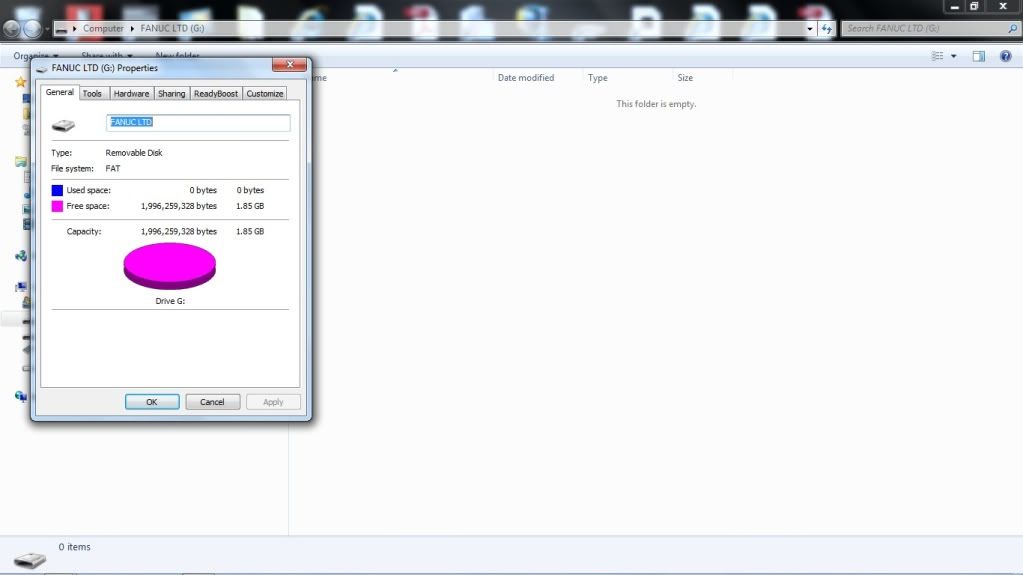
-
07-04-2016, 09:32 PM #49
 Registered
Registered
- Join Date
- Jul 2015
- Posts
- 2
You mean I should convert the SRAM extention or data extension to a txt file using notepad and then try booting?
Right now the machine just won't boot and the LED alarm indicates a software error which is shutting down the booting process. Naturally nothing is displayed on the operator panel (CRT). I don't know how to connect a keyboard or external monitor to the mainland. System is fanuc 0imb. Any help would be much appreciated.
-
01-16-2021, 11:42 PM #50
 Junior Member
Junior Member
- Join Date
- Feb 2019
- Posts
- 5
 Re: Fanuc 0iMC PCMCIA CF Memorycard
Re: Fanuc 0iMC PCMCIA CF Memorycard
I have a new Robodrill Mate and am researching memory card interface on the Oi-MC. I find that Fanuc "Connection Manual (Hardware)" manual B-64113EN/01 in section F, Memory Card Interface, states details on this memory card specifications when used with FANUC Oi-MC (published June 2004) controls. Highlights are it accepts PCMCIA type 1 and type 2 card shapes, requires PC-ATA operation mode (an older standard), and ATA cards that are 5V or 5V/3.3V auto switching. They show a list of cards that are tested, and discuss speed as an issue. Highlights are they recommend using a SanDisk SDCG-31 adapter, or a I-O Data PCCF-ADP. They also show tested and known working CF cards up to a MAXIMUM memory size of 512MB, includingSandisk SDCFB-512-801, and one with maximum size of 1GB as Hitachi HB28B1000A8H.
I suggest you search out this manual name for your control to verify limitations if possible. Use of the memory card from the control is well documented in the Fanuc Manual Guide-i operators manual (Doc. B-63874EN/05). This covers formating and use etc.
GE Fanuc did a lot of documentation, however it is spread out over a lot of manuals, so think of it as an Easter Egg hunt. Enjoy.
Cheers
-
03-12-2021, 08:06 AM #51

- Join Date
- Sep 2020
- Posts
- 8
I also have a Robodrill Mate with oi-mc. What exact compact flash and adapter did you end up buying and get working? I have a fanuc adaptor a Sandisk SDCFB-2048-A10 card. It’s formatted to FAT but I’m still getting Memory Card Error 99. I’ve got two other cards on order that are suggested in this thread.
Thanks!
-
03-12-2021, 02:40 PM #52
 Member
Member
- Join Date
- Apr 2011
- Posts
- 841
Re: Fanuc 0iMC PCMCIA CF Memorycard
Format the cards on the Control
-
03-12-2021, 11:43 PM #53

- Join Date
- Sep 2020
- Posts
- 8
-
03-13-2021, 12:02 AM #54
 Member
Member
- Join Date
- Apr 2011
- Posts
- 841
Re: Fanuc 0iMC PCMCIA CF Memorycard
-
03-17-2021, 10:01 PM #55

- Join Date
- Sep 2020
- Posts
- 8
-
06-18-2021, 07:57 AM #56

- Join Date
- Jun 2021
- Posts
- 1
Re: Fanuc 0iMC PCMCIA CF Memorycard
its port problem
-
03-02-2022, 06:54 PM #57
 Registered
Registered
- Join Date
- Nov 2016
- Posts
- 19
Re: Fanuc 0iMC PCMCIA CF Memorycard
First off, I know this is a very old thread, but it's also in the top of a Google Search for formatting a Compact Flash Card for Fanuc Controls.
After spending a lot of time in Trial and Error, I have come up with this method that works 100% of the time for me.
I've used Compact Flash Cards up to 4GB with zero issues just by creating a 2GB partition.
In Windows:
If Compact Flash Card is larger than 2GB, create a 2GB Partition (1915 MB) - You can use Windows built-in Disk Manager to do this
Format Flashcard as FAT using default settings (NOT FAT32, just regular FAT)
Go to Windows Search and type diskpart
Select "Run diskpart as Administrator"
Using Diskpart:
>list disk
>select disk x (change x to Compact Flash Card Disk # from list disk IMPORTANT - MAKE SURE YOU SELECT THE CORRECT DISK !!!)
>list disk (This time, there should be an asterisk next to the Compact Flash Disk on the list)
>list partition (should only be one partition)
>select partition 1
>active (mark disk as active)
>set id=01 override (change disk type to 01)
You now have a Compact Flash Card up to 2GB in size that will work to Load/Save Programs and Backup/Restore the SRAM and all other critical information.
As a side note, there are a lot of sites that tell you how to backup the SRAM onto a USB thumb drive, but..they fail to tell you you cannot restore the SRAM from a USB, you have to use a Compact Flash Card
S.M.
-
05-23-2022, 03:56 PM #58
 Member
Member
- Join Date
- Jun 2010
- Posts
- 56
Re: Fanuc 0iMC PCMCIA CF Memorycard
Thanks smyers755 for posting. I was trying to backup a Fanuc 18i-PB control with a 4 Gb Compact Flash memory and I decided to follow a Youtube video which advises to use the built in on screen formatting procedure. Formatting gave no errors but as I was trying to transfer SRAM to the memory card, this error showed up: " MEMORY CARD MOUNT ERROR.HIT SELECT KEY".
Moreover, when inserted into a USB card reader, Windows explorer could not access the memory and threw a "broken device" error. (I did not take note, and error was in Spanish but you may get the idea).
So, the complete procedure was (Windows 10 machine)
1) Windows + X to bring up Control Menu (or write compmgmt.msc )
2) Select Disk Management
3) Delete the volume created by Fanuc (if you happened to create it as I did). Also, if the card already has a "plus 2Gb) partition already created, you should do the same. Be careful of which drive you choose to delete !
4) Create a new volume. In my case (2006 machine) I decided to be conservative and created a 512 MB volume. At the end of the process you are advised to format the newly created volume. For some reason, this formatting did not work correctly and when I tried to read the disk, Windows Explorer threw a format error. After formatting it everything worked fine.
After that I did follow smyers755 advice, that is:
>list disk
>select disk x (change x to Compact Flash Card Disk # from list disk IMPORTANT - MAKE SURE YOU SELECT THE CORRECT DISK !!!)
>list disk (This time, there should be an asterisk next to the Compact Flash Disk on the list)
>list partition (should only be one partition)
>select partition 1
>active (mark disk as active)
>set id=01 override (change disk type to 01)
After I did this, everything worked fine at the Fanuc controller.
My 2 cents for the CNC community and my own future reference.
Similar Threads
-
Serious problem in new Fanuc 0iMC.
By motordude in forum FanucReplies: 16Last Post: 08-09-2021, 01:35 PM -
simulation in Fanuc 0imc
By ahmed4040 in forum FanucReplies: 6Last Post: 05-30-2010, 09:37 AM -
Fanuc 0iMC param. problem.
By GPena in forum FanucReplies: 2Last Post: 08-12-2009, 04:05 PM -
0iMC PCMCIA Memory Card
By anderin in forum FanucReplies: 2Last Post: 11-03-2008, 01:26 PM -
tool change prblem with fanuc 0imc
By ahmed4040 in forum FanucReplies: 7Last Post: 01-06-2008, 10:17 AM







 Reply With Quote
Reply With Quote


