Regardless of how you make a SMD PCB it needs paste.
I cut the PCB solder past stencils using the cricut. I am still working on the process, So far I have had good luck with 805's and SOICs. When I get it to where I want it I will do up a video and post it along with better instructions. Pictures follow instructions.
To cut a top layer solder paste stencil.VERY PRELIMINARY

Eagle
Layout PCB as usual.
Change the tcream layer to no fill and color to black.
In the print dialog check black and print to pdf box.
Inkscape
Import the above pdf.
Change the units to inches.
Do a "select all" on the objects and then use the "fit page to selection" button to make the page outline exactly equal to the size of your objects.
Write down the WIDTH shown custom size numbers.
Save as a SVG (scalable vector graphic) file.
I used the finest setting for details when importing the pdf but I do not know that it had much of an impact. The file was 8K. To see the graphics I needed to do a VIEW>DISPLAY_MODE>OUTLINE.
Sure Cuts a Lot
Loaded the SVG file from inkscape.
Import the SVG file.
Set the WIDTH accroding to what you wrote down while in inkscape. Not that I found the HEIGHT in inkscape to be too large. Stay with the WIDTH.
Save the SCAL project. Load the project again and hit cut. If you try to cut without saving and loading (or maybe just undoing the zoom) SCAL will crash. (this happend under XP but not VISTA)[/INDENT]
Thats it. Not much to it.
"Sure Cuts a Lot" is a 3rd party program intended for use with the Cricut. It is $75 and can be found at Craft Edge.
Is it worth it. The machin can be had for $135 or so on sale. The SCAL program is another $75. That totals to $210. Clearly it is not a beer budget solution. But if your SO is into scrapbooking that will offset the cost.
Pololu lasercut stencils run $20 each time you have them made. In that light this method could pay for itself. Especially if the SO already has the machine.
EDIT: According to the flap on the Cricut forum the software hang was introduced by the latest firmware used on the Cricut. I did not see anyway to downgrade the cricut firmware. Possibly a effort by Cricut to protect their investment.
I cut my stencils from overhaed slide material. The cutter works best at medum speed and 4 passes. I place paper on the cricut carrier and tape the plastic down. The paper protects the carrier from cuts.
A graphic for a small stencil with 805 parts and a 28 PIN SOIC. This is not the graphic used to produce the stencil used in the following pictures.
A used stencil, the long cuts are generated by the demo version and not part of the design. They do not cause much of a problem.
The PCB with paste from the above stencil
With parts.
3v0
Results 1 to 1 of 1
-
02-05-2009, 02:56 PM #1
 Registered
Registered
- Join Date
- Feb 2007
- Posts
- 10
Solder paste stencils using Cricut Machine
Similar Threads
-
Cricut Hack
By asenna in forum Printing, Scanners, Vinyl cutting and PlottersReplies: 7Last Post: 10-03-2019, 06:54 PM -
Cricut, Xyron, cutter blades
By nikolatesla20 in forum Printing, Scanners, Vinyl cutting and PlottersReplies: 2Last Post: 10-29-2009, 03:16 PM -
low heat solder paste on a fish hook
By skipperspride in forum Welding Brazing Soldering SealingReplies: 0Last Post: 04-21-2008, 12:18 AM -
Digital stencils
By RAWONE in forum SolidworksReplies: 0Last Post: 09-04-2007, 04:15 AM -
free solder paste?
By fyffe555 in forum CNC Machine Related ElectronicsReplies: 2Last Post: 03-09-2005, 03:17 AM





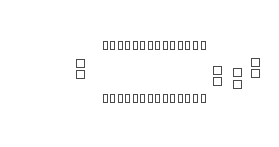
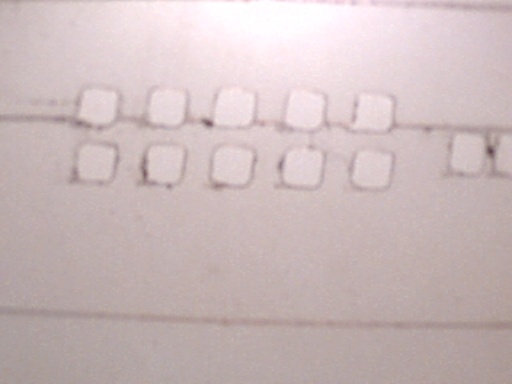
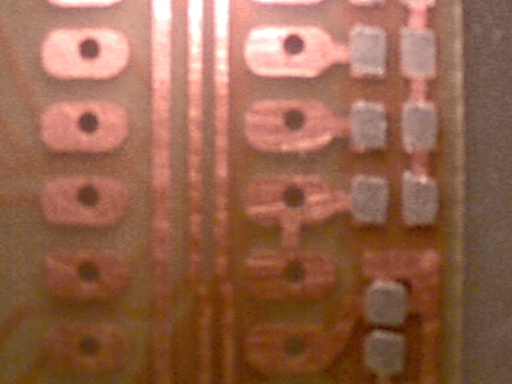


 Reply With Quote
Reply With Quote
