Hey all,
I recently sold my mini-mill that I did a successful and ultra-cheap CNC conversion on, but I kept the CNC controller board, and now want to look at CNC'ing my 7x10 mini-lathe.
I know THIS CONTROLLER will work with a simple 2-axis conversion as it did on my mill, and it's capable of 3-axis control.
This pic shows a simple spindle encoder setup that uses an optical gate, but I'm not sure how or if it can tie into my controller.
Anyone already been down this path?
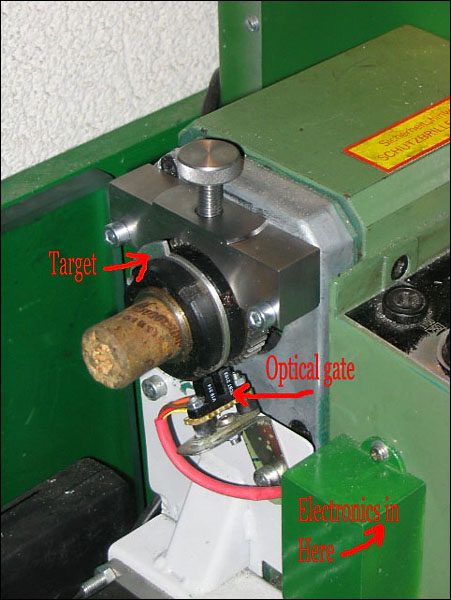
Results 1 to 6 of 6
-
04-12-2009, 05:19 PM #1
 Registered
Registered
- Join Date
- Nov 2007
- Posts
- 616
Spindle encoder hookup on a CNC conversion??
-
04-12-2009, 05:52 PM #2
Not really an encoder, just a one shot pulse/rev.
The output will be just the photo transistor output of the opto or a transistor buffer may have been fitted.
If you don't have the original info on it, there won't be much to reverse-engineering it.
Al.CNC, Mechatronics Integration and Custom Machine Design
“Logic will get you from A to B. Imagination will take you everywhere.”
Albert E.
-
04-12-2009, 07:03 PM #3
 Registered
Registered
- Join Date
- Mar 2004
- Posts
- 1542
My name for this device is a slot sensor. I used one like this for my lathe threading operation. The sensor gives one shot per revolution and is used to provide the index mark to start threading. You just feed the Z axis at a very accurate rate (the thread lead) after seeing the index mark. Multiple pass threading is possible.
You can also measure time between index marks for a spindle RPM readout.
karl
-
04-13-2009, 12:12 AM #4
 Registered
Registered
- Join Date
- Nov 2007
- Posts
- 616
Thanks for the input on this. I sort of understand why & how it works, I just don't know how or where it interfaces with my CNC controller board (that is IF it can even interface with it).
-
04-14-2009, 10:15 PM #5
 Registered
Registered
- Join Date
- Nov 2007
- Posts
- 31
You can probably use an encoder with your existing controller board. Since the lathe only needs 2 axis, you can probably connect the index encoder to the limit switch of the third unused axis. If you want to see if it can work, you don't actually need an encoder, you can just a limit switch. Configure your software to use one of the limit switches as the index encoder pin instead of as a limit switch and manually bump the limit switch with your finger in a tapping pattern. Your software should be able to convert the tapping to an RPM as a test. Should work in both TurboCNC and EMC2.
Here are some pictures of the encoders I'm using on my machines a 7x10 and an X1 Micro Mill. The big versions of these pictures are in my photo gallery.



The encoders are homemade using CNZ1120 photo interruptors and 2 220 ohm resistors. It needs +5V from an external power source and connects directly to the parallel port pins. You can make them on perfboard like i did for the lathe or actually etch a circuit board like i did for the mill. I've got an extra one like the one on my mill that I'm not using if you don't feel like making your own and want to buy it. PM me if you are interested. If you need help building one, let me know and I can guide you through it.
-
04-18-2009, 01:25 AM #6
 Registered
Registered
- Join Date
- Nov 2007
- Posts
- 616
Thanks for the great info FlyingElectron, you've got a PM.
Similar Threads
-
Spindle encoder
By Mark Hockett in forum FadalReplies: 9Last Post: 03-17-2008, 09:27 PM -
G320 and Grex Encoder and Err/Res Hookup...
By 54Oval in forum G-REXReplies: 0Last Post: 04-07-2007, 05:31 AM -
Resolver to Encoder conversion-Help!!
By jimhuffman1 in forum Servo Motors / DrivesReplies: 0Last Post: 08-04-2005, 03:55 AM -
Encoder Hookup
By murphy625 in forum CamSoft ProductsReplies: 8Last Post: 03-01-2005, 10:46 PM -
Encoder wiring hookup help
By ty1295 in forum CNC Machine Related ElectronicsReplies: 1Last Post: 07-04-2004, 03:00 PM






 Reply With Quote
Reply With Quote

