Can anyone tell me the spec of these batteries? I need to source and order some for my dad's machine before I visit him next weekend. I made a note of them last time I was there, but of course I lost it...
Thanks, Gregor
Results 1 to 20 of 38
Hybrid View
-
08-14-2009, 11:13 PM #1
 Registered
Registered
- Join Date
- May 2005
- Posts
- 117
Ultimax II Memory board batteries
-
08-15-2009, 02:50 AM #2
 Registered
Registered
- Join Date
- Jan 2006
- Posts
- 13
 Unless You have a modified board with external replaceable batteries, Ultimax2 memory board rely on the S-Rams for memory retention ( Batteries are in the S-Rams).
Unless You have a modified board with external replaceable batteries, Ultimax2 memory board rely on the S-Rams for memory retention ( Batteries are in the S-Rams).
Could the note You made last time be of some other component ??
-
08-15-2009, 11:52 AM #3
 Registered
Registered
- Join Date
- May 2005
- Posts
- 117
Thanks for the reply. It's not a modified board, just the later version with external lithium batteries. Even the boards with the dallas s-rams have the cutouts for batteries, they're just not there

-
08-16-2009, 01:52 PM #4
 Member
Member
- Join Date
- Jun 2008
- Posts
- 1104
Have a look in the RS catalogue or go to RSWWW.com. They are 3.6v lithium AA size with solder tags.
-
08-16-2009, 03:45 PM #5
 Registered
Registered
- Join Date
- May 2005
- Posts
- 117
-
09-05-2009, 02:24 AM #6
 Registered
Registered
- Join Date
- Feb 2006
- Posts
- 174
I checked my memory board
and my KM3 is now 20 years old and still running with the Dallas S Rams.
No problems yet.
What can I do to keep it going ?
I have no floppy or tape drive, so the program is all internal.
Is it in these chips/batteries ?
ANy comment is welcome
Rich
-
09-07-2009, 05:39 AM #7
 Registered
Registered
- Join Date
- Feb 2006
- Posts
- 174
Bloke and Andrew
Thank You.
The saga continues.
I have 5 Boards in the Ultimax II ( Ver 7.5 ?)
I have no RS232 connection, just two mil Plugs (8 pin as I recall)
There is no floppy or tape access, and there is a plate accross the normal location.
Bloke
I found the 89 pin, and it seems to be connected to 88 . pin 87 is the third pin and next to that
(I assume that the blue double plug on the pins is a connection plug ?)
I sound stupid, but I can't seem to find a substitute as I don't know what the specs are for the SRams. The numbers produce nothing that I can find
Am I in the right church pew ?
http://www.newark.com/jsp/search/bro...Ntt=srams&Ntx=
The same for the battery
http://uk.rs-online.com/web/search/s...duct&R=5268475
The one I found with tabs is "non- rechargable"
Is that correct ?
Will Ni-Cads work if it is a recharge-able circut ?
Sorry to be a pain in the butt for you chaps.
Any help is greatly appreciated by this retired machinist
Photos

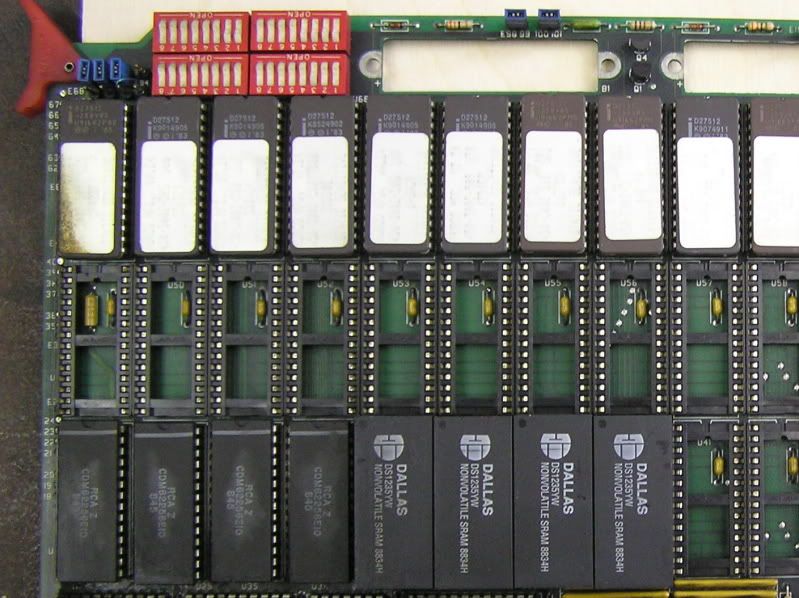
-
09-07-2009, 01:54 PM #8
 Member
Member
- Join Date
- Jun 2008
- Posts
- 1104
Move the E89 jumper down so it's covering the middle and bottom pins as in your picture.
Remove the six jumpers above the battery slots, solder in three 3.6v, non-rechargeable lithium batteries with solder tags then replace all six jumpers.
If you are on v7.xx software, you won't need to save the leadscrew map as compensation was set up on DIP switches on the dual axis boards before v8.xx software.
The SRAMs you should use would be CDM62256E10 or equivalent in place of the Dallas chips.
-
09-07-2009, 04:53 PM #9
 Registered
Registered
- Join Date
- Feb 2006
- Posts
- 174
Terrific -Bloke---- Thank You !
I will purchase the parts and get back.
I'll post my Version today when I get the boards back in.
looks like its more important than I thought
I only remember talking to Hurco Tech Service back 7 years ago about
Monitor display, and for some reason the "7" sticks in my mind
Check my notes too.
When I got the Mill, ( 13K hrs) the text screen was sort of burned in and was shrunk, so I thought it was going bad.
I got a small monitor (used Apple ?) as a spare, but the text monitor is still working and seems to be better than the day I got it ???
Rich
-
09-07-2009, 06:12 PM #10
 Registered
Registered
- Join Date
- Jul 2003
- Posts
- 71
You will want to use the AA size on those batteries.
-
09-07-2009, 06:24 PM #11
 Registered
Registered
- Join Date
- Mar 2007
- Posts
- 108
 Ultimax II Memory board batteries
Ultimax II Memory board batteries
I have the Max32 upgrade in my KM3. It has a plug in battery pack connected to the CPU board!
Dave
-
07-06-2019, 03:00 PM #12
 Member
Member
- Join Date
- Jun 2013
- Posts
- 15
Re: Ultimax II Memory board batteries
Dear Bloke ,
I have km3p with ultimax controller it ran ok few months before but as I have my machine out of power due to some construction work in factory and when I started the machine I am getting multiple problems in the machine . First I have to use enter 999 enter to go to next screen then in manual mode when I tried to reset servo or calibrate the machine x axis motor oscillates making machine to vibrate and on text screen I get error " lead screw checksum map error . invalid data or errased, what would be the problem and what should I do . Your advice and help in the matter will be highly appreciated.
-
07-17-2019, 03:00 AM #13
 Member
Member
- Join Date
- Jun 2013
- Posts
- 15
Re: Ultimax II Memory board batteries
what if I have lost all memory . this is because I am getting error message " leadscrew map checksum failed . Invalid data or erased. I think tlhis is memory loss problem . Is this true . lif so please help me and guide me as to what I should do . there are many problems coming suddenly in my km3p as it was in storage for almost an year without power.
-
09-08-2009, 02:28 AM #14
 Registered
Registered
- Join Date
- Feb 2006
- Posts
- 174
Bloke and Andrew
well I was wrong , I have a Version 8.5, and when I looked at my notes, it was something that Hurco tech guy said.. I think he said (?) all versions after 7.5 were color
But mine is still Black/Amber..that goes back to when the burn image seemd to be a problem. i was very confused back then ....and maybe still ?
Anyway, how do I map the leadscrew for my record?
I have a line on the SPROM 's and will get batteries too..thanks
Rich
-
09-08-2009, 08:45 AM #15
 Member
Member
- Join Date
- Jun 2008
- Posts
- 1104
Go to the manual page, then select the machine diagnostics screen. Type "enter" 642 "enter" to see the leadscrew map page. Write down all the forward and reverse figures for the X,Y & Z axes. When the memory has been replaced, simply repeat the process and re-enter the numbers. If you have a disk drive attached, you can save it as a file to be read back in after the swap.
-
09-08-2009, 11:38 PM #16
 Registered
Registered
- Join Date
- Jan 2006
- Posts
- 13
Rich,
The replacement for the DS1235YW is now DS1230Y-150, I got mine from "Future Electronics" in Duluth GA . Pop the old ones out Pop the new ones in, and You are good to go.
I guess Bloke solution will work good too, that way, from now on, You only will be replacing batteries as needed.
Bloke also has the same procedure i have on retrieving and restoring the screw map. Don`t worry, is a piece of cake, just back Up the Screw map data ASAP
PS. I see that You are good in posting pictures, when You have time, and if You can, post a pic of the boards on the left-most side of the rack, that is the board where the Floppy drives are also connected.
We will compare it and see if is possible to add one drive
AM
-
09-09-2009, 04:18 AM #17
 Registered
Registered
- Join Date
- Feb 2006
- Posts
- 174
Andrew, when I go to Future Electronics, those numbers do not work.
I have this for a battery reference for you to see if this is the same ?
http://www.tadiranbat.com/pdf.php?id=TL-4903
I assume (?) its OK
I tried to put some photos in Photobucket for you to see, but their software is acting up, and won't download my photos ??
So I did it using PM's photo server, but you need to click on the photos to enlarge
Anyway, I see that the second slot is for a
" (option) Disk Controller "
and it is empty..is this what you were looking for?
I am confused guys
If the batteries are not rechargable, does this mean mine have lasted for 20 years ?
Bloke
I powered up and "calibrated" the machine, was on the "Manual" screen, then hit the
#2 button for " Change Tool or Diagnostics"
A second screen came up with "Tool in the Spindle" at the first Button and down on
#7 Button was " ATC and machine diagnostics"
( I do not have ATC)
I hit the #7 button and a new screen appears
It has no information except for button #8 which says "Exit"
It also has a line that says "Choose appropriate software"
I assume this is the diagnostic page.
If I hit 'Enter" and then type "642" those numbers appear infront of the "Choose" statement above.
Then I hit "Enter" a second time and nothing occurs ?
I tried various combinations, all without any results ???
Rich
-
09-09-2009, 08:09 AM #18
 Slightly off topic - but...
Slightly off topic - but...
On my Max32 there are 8 30 pin simm sockets with 4 populated.
I don't have power to the machine yet so I can't "try" anything.
But I was wondering if more mem could be added and if I did would the software use it. ( I have plenty of 30 pin RAM )
I'd love to pump it up to 32MB and maybe configure a ramdisk for large NC files.
As is I want to clone my HDD before I get too far.
Enough musing and rambling from me. :wave:
-
09-09-2009, 01:56 PM #19
 Member
Member
- Join Date
- Jun 2008
- Posts
- 1104
As far as I remember, you can only go to 8Mb. You will need a keyboard plugged into the CPU to enter the BIOS.
As long as the config has been backed-up to floppy and the leadscrew map saved, you can make a new hard disk up in about 10 mins on a desktop PC. You will need the two software disks for your machine type.
-
09-10-2009, 04:51 PM #20
 Registered
Registered
- Join Date
- Feb 2006
- Posts
- 174
Bloke or Andrew...
Batteries and SRAMS on order..
Still concerned with the screw map.
I need to confirm what it is before I install the fix..?
Is my approach wrong(previouspost)? or is it the board?
I also suspect I will loose any programs in memory whan I do this..Correct ?
Thanks
Rich
Similar Threads
-
Ultimax 3 multibus board
By hurco_man in forum HURCOReplies: 0Last Post: 09-18-2012, 07:46 PM -
num 1060w how to change memory board batteries?
By mendo in forum Computers / Desktops / NetworkingReplies: 0Last Post: 02-24-2011, 04:55 PM -
Memory Batteries
By k4rd in forum HURCOReplies: 2Last Post: 11-23-2008, 06:23 PM -
Memory Batteries AM1
By greenchair in forum CNC (Mill / Lathe) Control Software (NC)Replies: 3Last Post: 03-31-2008, 07:42 PM -
CPU/Memory for KM3 Ultimax II
By 123CNC in forum HURCOReplies: 1Last Post: 08-17-2007, 03:58 PM








 Reply With Quote
Reply With Quote



