Inkscape is an Open Source vector graphics editor, with capabilities similar to Illustrator, CorelDraw, or Xara X, using the W3C standard Scalable Vector Graphics (SVG) file format.
New plug-in converts path's from Inkscape to Gcode. Major feature of plug-in is using biarc interpolation of Bezier curves instead of straight line interpolation (see examples).
This means that:
- you will have smooth objects with out rebuilding the path
- resulting Gcode will be much more shorter
- you will save machine time
- you will save you machine
Plug-in provides a lot of additional functions:
- Area processing ("Pocketing")
- Scaling and offsetting
- Multi-pass cutting
- Personal headers and footers for resulting Gcode files
- ...
Gcode tools plug-in if freely available for download here:
- for English users: http://www.cnc-club.ru/forum/viewtopic.php?f=15&t=35
- for Russian users: http://www.cnc-club.ru/forum/viewtopic.php?f=15&t=34
Any feedback is appreciated!
Inkscape is a crossplatform software, here are available versions for Windows, MacOS, Linux, source codes. Inkscape is included in official repositories of Ubuntu, Debian, Puppy and others.
Tested on:
- Linux
- inkscape 0.46 / Ubuntu 9.04
- inkscape-devel 0.46 / Ubuntu 9.04
- inkscape 0.47 / Ubuntu 9.04
- inkscape 0.46 / Ubuntu 8.10
- Windows
- inkscape 0.47 / Windows XP
- inkscape 0.47 / Windows 7
Sorry for my English, I will appreciate any corrections.
Here are some examples:
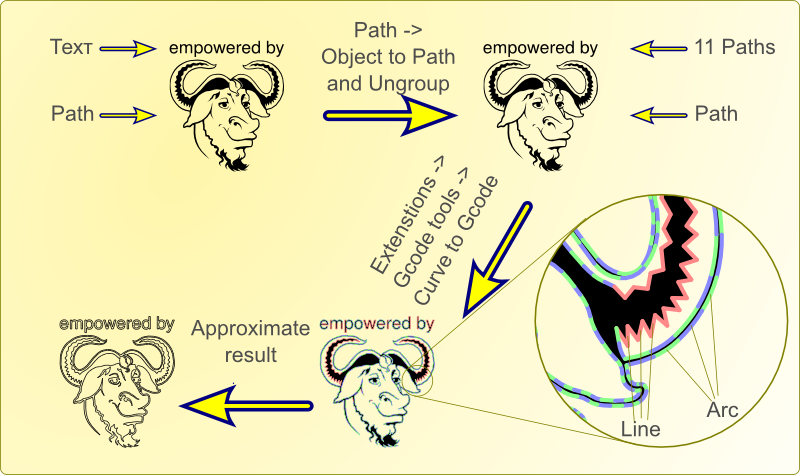
Results 1 to 20 of 77
-
02-09-2010, 08:48 AM #1
 Registered
Registered
- Join Date
- Feb 2010
- Posts
- 36
New export to Gcode plug-in for Inkscape
-
02-10-2010, 04:35 AM #2
 Registered
Registered
- Join Date
- May 2005
- Posts
- 1662
It looks like you've completely rewritten the original (Hugomatic's) program.
I'll be giving this a try. No time now, but feedback by Saturday.
Inkscape is an excellent and underrated application.
Thanks Anyone who says "It only goes together one way" has no imagination.
Anyone who says "It only goes together one way" has no imagination.
-
02-10-2010, 08:44 AM #3
 Registered
Registered
- Join Date
- Feb 2010
- Posts
- 36
That's why I've said New plug-inIt looks like you've completely rewritten the original (Hugomatic's) program.
I'll be giving this a try. No time now, but feedback by Saturday.
Inkscape is an excellent and underrated application. .
.
Hope for the feed back.
-
02-12-2010, 12:33 AM #4
I'm trying to understand G code before to even think to check prices of a CNC machine, and this tool seems really a must for beginners who don't want to deal with a complex (and expensive) CAD.
I see it is wonderful to make G code from TTF fonts: sign makers will be very happy!
A big bulk of SVG images, for who don't want to draw, are available on Wikimedia Commons: http://commons.wikimedia.org/wiki/Category:SVG
-
02-13-2010, 07:38 PM #5
 Banned
Banned
- Join Date
- Jan 2006
- Posts
- 156
I am still a beginner with inkscape and I like it very much, better than
CAD.
Could someone tell me how to install this G-code plug-in by telling what to click on during the install. Computer speak makes my eyes cross and my
mind go blank.
I have inkscape 047 on my windows XP home edition.
Appreciate any help anyone can give me with this installation.
-
02-13-2010, 08:38 PM #6

I'm a Linux man but I can try to give you some clues.
After you download the file extensions.tar.gz you must decompress it using programs like Gzip or 7-zip.
Inside the compressed file there are two other files, named gcode_tools.inx and gcode_tools.py.
Locate on your disk a folder named "extensions" (it must be somewhere inside a folder named "inkscape") and copy the two files there.
You'll find the G-tools under the "Effects" menu in Inkscape.
HTH!
-
02-14-2010, 12:49 AM #7
 Banned
Banned
- Join Date
- Jan 2006
- Posts
- 156
Marco, thank you for your quick reply.
I downloaded the file and when I try to open it with 7-zip a small
window apears but only for a fraction of a second. It looks like a
DOS window.
I have to check if I downloaded a DOS version of 7-zip.
-
02-14-2010, 01:26 AM #8
 Registered
Registered
- Join Date
- Feb 2010
- Posts
- 36
I've posted ordinary zip archive and instructions here:
http://www.cnc-club.ru/forum/viewtop...=35&p=122#p122
if you have problems with it, I can mail you unzipped files.
-
02-14-2010, 04:24 PM #9
 Registered
Registered
- Join Date
- May 2005
- Posts
- 1662
Weird results so far. I'm trying to work with a simple oval to test the biarcs and pocketing. Could you please list the parameters needed to to cut this with the x and y centered inside the oval using a .25" endmill. The machine only has 3.75" y travel.
Thanks
btw: I can do this outline with the old gcode extension no problem. Maybe I'm trying to apply old thinking to a new programAnyone who says "It only goes together one way" has no imagination.
-
02-15-2010, 08:18 AM #10
 Registered
Registered
- Join Date
- Feb 2010
- Posts
- 36
Gcode tools takes internal Inkscape's units (px). Conversion to " and mm is done with out any calculations so 1px=1" or 1mm depending on which unit is selected.
So if you want your ellipse be 2" long you should make it 2px long in the Inkscape. Or you can set scaling in the params tab.
If you want your ellipse be centered by x and y just put it in the following position: x = -xRadius y = -yRadius or -width/2 and - height/2. Or set up offsets.
Also I think subdivision you have done is a little redundant. You can try smaller values of subdivision.
By the way it could be useful for other users if you post your questions at the English support forum
-
02-16-2010, 09:18 AM #11
 Registered
Registered
- Join Date
- May 2005
- Posts
- 1662
Your program is less tolerant of offset shifting than the old extension. I think the problem involves how inkscape counts pixels and the y0 origin. That's not to say the program is broken, inkscape treats this concept differently than a CAD program. It may not confuse you but it confuses me and will confuse some others.
I will post back when I can explain more clearly, possibly to your forum.
The included pics show one way the old extension can shift offsets
edit/ btw: the screenshots are inkscape 0.47 in Mepis Linux. If the extensions run on this they should run on any recent Debian Linux.Anyone who says "It only goes together one way" has no imagination.
-
02-16-2010, 02:58 PM #12
 Registered
Registered
- Join Date
- May 2005
- Posts
- 1662
The non-parametric code is having problems with new lines.
Code:5: G00 Z1.000000G00 X-151.928080 Y-2.361681G01 Z-0.100000 F4.000000
Anyone who says "It only goes together one way" has no imagination.
-
02-16-2010, 03:10 PM #13
 Registered
Registered
- Join Date
- Feb 2010
- Posts
- 36
-
02-16-2010, 06:58 PM #14
 Registered
Registered
- Join Date
- May 2005
- Posts
- 1662
2 or more commands from the same modal group on 1 line is a gcode error
it should be more like this
It's new software.Code:% (Generated by gcode_tools from inkscape.) M3 G20 (All units in inches)(Found curve path2897) G00 Z1.000000 G00 X-151.928080 Y-2.361681 G01 Z-0.100000 F4.000000 (broken into 3 lines now) G00 X331.927940 Y-2.361684F4.000000 (should be G01) G00 Z1.000000 M5 G00 X0.0000 Y0.0000 M2 (end) %
A few bugs are expected. Anyone who says "It only goes together one way" has no imagination.
Anyone who says "It only goes together one way" has no imagination.
-
02-16-2010, 08:32 PM #15
 Registered
Registered
- Join Date
- Feb 2010
- Posts
- 36
Thanks for the bug report

I think I've fixed them.
New version is in the same place (first post in the thread): http://www.cnc-club.ru/forum/viewtopic.php?f=15&t=35Gcode tools support forums
English: http://www.cnc-club.ru/forum/viewtopic.php?f=15&t=35
-
02-21-2010, 04:01 PM #16
 Registered
Registered
- Join Date
- May 2005
- Posts
- 1662
My current machine has limited travel and the smallest tool at hand is 1/8".
Anway here's something simple. The biarcs worked really well but I got a little sloppy with the food coloring
btw: the bug fix was a success. Thank you.Anyone who says "It only goes together one way" has no imagination.
-
02-23-2010, 12:36 PM #17
 Registered
Registered
- Join Date
- Feb 2010
- Posts
- 36
New version of Gcode tools has been released!
What's new:
- Automatic path subdivision. When approximating path's segment with biarc approximation error beeing calculated. It's maximum distance from segment to biarc. If it exceeds defined value the segment will be split into two segments and each of them will be approximated again. Splitting repeats until Biarc approximation or maximum splitting depth is reached.
- "Area inkscape" is "Calculate area curves" this naming is more suitable for this function. Because it calculates curves that cover path's area. It becomes easier to work with this function.
- Area to Gcode removed because it was to buggy and it worked to slow and more... You should use combination of Calculate area curves and Path to Gcode instead.
- Some optimization of traverse added.
Gcode tools ver. 1.2 is freely available at the header of this thread: http://www.cnc-club.ru/forum/viewtopic.php?f=15&t=35
Manual for this version can be found here: http://www.cnc-club.ru/forum/viewtop...&start=20#p141
Attached picture illustrates advantages if the new version:Gcode tools support forums
English: http://www.cnc-club.ru/forum/viewtopic.php?f=15&t=35
-
03-26-2010, 09:47 AM #18
 Registered
Registered
- Join Date
- Feb 2010
- Posts
- 36
Good news everyone!
Beta version of Gcode tools 1.4 is ready!
New features:
1. Engraving
This function calculates trajectory to cut thin places and sharp angles with the cone or sphere cutter.
For example if you want to engrave a flower, with 15mm cylindrical cutter you can cut only light green area, but not the thin places and sharp corners. Engraving function creates trajectory to cut that places with conical or other not straight cylindrical cutter. See attached image for more details.
2. Some other minor changes / bug fixes to make plug-in working more stable.
We need your help!
Almost all is ready, but there are still some question with the interface. It is understandable for us because we are developers, and now we need to make it more user friendly. Also we need corrections of our English.
Gcode tools 1.4 beta version is available here:
http://www.cnc-club.ru/forum/viewtop...=35&p=355#p355Gcode tools support forums
English: http://www.cnc-club.ru/forum/viewtopic.php?f=15&t=35
-
04-17-2010, 05:50 AM #19
 Registered
Registered
- Join Date
- Apr 2004
- Posts
- 3
Windows issue?
For some reason the only files I could get to work in inkscape here on my windows machine was the .zip file listed. I tried the other .tar.gz files which I uncompressed and extracted with winzip. But every time I tried to create a gcode file I got a traceback error. Not sure if this is something that I'm doing wrong or not. But I will say this, the 1.0 version (I believe is what it is) is really really cool and I've been having a blast trying it out tonight.
Chris
-
04-18-2010, 02:30 PM #20
 Registered
Registered
- Join Date
- May 2005
- Posts
- 1662
It may be something you're doing wrong. Gcode_tools has it's own forum with a few tutorials @ cnc-club.ru . In my experience most of the traceback errors are the result of including something that is not a path. Pasting the traceback in here (or on their own forum) might give Var something to go on ?
LikewiseBut I will say this, the 1.0 version (I believe is what it is) is really really cool and I've been having a blast trying it out tonight.
This software pushed me to clobber together a crude router. I'm having a blast carving out stuff for the grandkiddies.
edit/ Should have mentioned I'm running in Linux. Not sure if that's a factor.Anyone who says "It only goes together one way" has no imagination.
Similar Threads
-
Please Help Me With INKSCAPE
By diarmaid in forum Uncategorised CAM DiscussionReplies: 36Last Post: 10-29-2010, 11:47 AM -
inkscape to G-code
By Dan Falck in forum OpenSource SoftwareReplies: 6Last Post: 09-13-2010, 01:06 PM -
Getting to Lazy Cam from Inkscape
By John Tribe in forum Uncategorised CAM DiscussionReplies: 5Last Post: 08-22-2008, 12:04 AM -
inkscape drawing for lathe
By ChinaMan in forum Uncategorised CAM DiscussionReplies: 0Last Post: 11-17-2007, 02:05 AM -
GcodeOut - Export gcode to Turbocnc
By wjbzone in forum AutodeskReplies: 18Last Post: 04-14-2004, 01:22 PM






 Reply With Quote
Reply With Quote



