Okuma Europe GmbH
Products
Okuma Europe GmbH
Software for CNC controls
Machining Navi
Chatter is fairly common in the world of CNC machining. Okuma's Machining Navi chooses the optimal speed(s) at which your machine can avoid chatter, thereby saving operator time and maximising productivity. Okuma invented Machining Navi, an optional function that uses the OSP control and sensors to monitor chatter. If chatter is detected, the function then either recommends spindle speed changes (Machining Navi L-g and Machining Navi M-g) or automatically makes the spindle speed adjustments (Machining Navi M-i).
Machining Navi L-g
For lathe applications suppressing chatter requires a different approach, especially when turning at lower speeds. Automatic spindle variation, while maintaining safe speeds, suppresses chatter.
Machining Navi M-g
Suitable for high speed machining center applications, Machining Navi M-g uses a microphone to analyse chatter and display optimal settings for chatter-free spindle speeds.
Machining Navi M-i
Vibration is measured by built-in sensors and automatically shifts revolution to the ideal speed to avoid chatter. The result is optimised cutting at the machine’s highest performance limits. The function also helps improve the ability to test new materials and cutting tools.
Machining Navi T-g
Suitable for lathes, the additional function Machining Navi T-g reduces chatter during threading. By changing spindle speed for each path, chatter is suppressed gradually.
SERVONAVI

|
Software for CNC controls
Okuma Europe GmbH
Software for CNC controls
Okuma’s SERVONAVI is a high-precision technology that improves cycle times and accuracy when machining heavy parts. This technology can be applied on all Okuma double column, vertical, and horizontal machining centers.
Work Weight Auto Setting
On previous machining centers, actual table feed acceleration varied with different table loads (workpiece, fixture). SERVONAVI’s Work Weight Auto Setting function automatically estimates table loads to adjust for the best acceleration speed – and achieve faster cycle times.
Reversal Spike Auto Adjustment
Machine tool utilisation times and slide loads vary from the ideal servo control settings determined at initial machine delivery. This may produce crease marks at motion reversals and affect part surface quality. SERVONAVI’s Reversal Spike Auto Adjustment compensates for slide load variations, and with optimised servo control, maintains the required CNC machining accuracies (surface quality).
Vibration Auto Adjustment
Noise or vibration may occur when machine conditions change over time. SERVONAVI’s Vibration Auto Adjustment makes the required adjustments for the changed conditions to effectively eliminate noise and vibration.
Collision Avoidance System

|
Software for CNC controls
Okuma Europe GmbH
Software for CNC controls
As machines become more complex, involving additional axes, automation and setup changing, there is more room for human error. Many applications and development tools concentrate on the cutting and forget about the hazard of collision.
Our Collision Avoidance System (CAS) integrates 3D modeling of our machines, blanks and tooling with the power of the OSP Control to create a virtual machine. By running the real-time virtual application seconds ahead of the actual cutting, problems can be detected early and the machine is stopped before a costly collision.
CAS generates the actual and exact shape of the materials milliseconds ahead of a cut to confirm that no interference takes place. Virtual Modeling requires exact dimensions and definitions that only OKUMA can deliver because we manufacture the machine and custom-create applications.
The CAS Difference:
- Creates a safeguard against operator or G-code error
- Maximises machine utilisation rates via shorter setup, trial cut, and less machine down time
- Enhances productivity with shorter trial cuts that allow machinists to concentrate on machining
- Protects the operator in manual mode
- Allows the operator to run at full speed unless there is a detected collision
Thermo-Friendly Concept

|
Software for CNC controls
Okuma Europe GmbH
Software for CNC controls
We don’t fight thermal growth, we work with it. Thermo-Friendly Concept helps improve quality, save time and reduce the incidence of waste product by controlling the “uncontrollable”.
Okuma's Thermo-Friendly Concept combines control technology and machine design to both minimise the amount of heat generated and deal with the heat that cannot be eliminated. Coupled with extremely accurate thermal deformation compensation, the benefit is unrivalled dimensional stability over long, continuous runs. You no longer waste time and money warming machines up, thus requiring manual adjustments for temperature changes.
Machine Design - With simple machine designs and construction that equalise ambient temperatures, deformation is predictable and complex torsion or tilting is controlled.
Control Technology - Okuma's Thermal Active Stabilizer has two components: Spindle (TAS-S) and Construction (TAS-C).
TAS-S considers not only spindle temperature information but also spindle rotation, spindle speed changes, and spindle stoppage. The result is that deformation of the spindle and Z-axis are accurately controlled.
TAS-C is based on machine thermal characteristics. With appropriately placed temperature sensors and feed axis position data, TAS-C will predict and accurately control thermal deformation in machine construction when ambient temperatures change.
The Thermo-Friendly Concept Difference:
- No need for the CNC machine warm-up operation
- Eliminates manual adjustments by the operator to compensate for temperature changes
- Saves time - improved productivity
- Saves money - reduced energy usage and labour (time) costs
- Enables the machine to cut submicron-precise surfaces
- Enables durable, high-precision manufacturing
5-Axis Auto Tuning System

|
Software for CNC controls
Okuma Europe GmbH
Software for CNC controls
When machining with a 5-axis CNC machine tool, it is common for geometric errors to affect the quality of the part. Commissioning and general wear & tear can take a toll on the kinematic chain and result in potential quality issues in your finished parts. Machines come out of level over time and even the smallest bumps can cause geometric errors. To maintain high-level 5-axis machining, an accurate on-site tuning must be done to compensate for any geometric errors.
The 5-Axis Auto Tuning Difference:
- The machine performs the tuning quickly and accurately
- Compensates up to eleven geometric errors, including volumetric accuracy
- Adjustments can be performed in minutes rather than hours for manual methods
- Does not require a high level of skill
Geometric 5-Axis Errors
There are 11 possible kinds of geomteric errors on 5-axis machines, including displacement of the center position of the rotary axis, tilt of the rotary axis with respect to the orthogonal axis, thermal deformation and changes over time in the installation environment. These errors can cause steps in slope machining, shape defects in curve machining and other problems.
Okuma's Solution:
Geometric errors change over time due to, for example, floor surface movement. Therefore, fine tuning of geometric errors is needed on the shop floor machines for highly accurate 5-axis machining. Okuma's 5-Axis Auto Tuning System helps the operator to correct 5-axis geometric errors quickly and easily.
Okuma has developed the 5-Axis Auto Tuning System to manage and compensate geometric error changes and Thermo-Friendly Concept to stabilise the thermal deformation changes. Both influence 5-axis precision machining. In other words, Okuma has made 5-axis precision machining quick and easy with high accuries and at the same time helps to prolong your machine and product's lifetime.
Advantages:
Only four error types can be detected manually while our 5-Axis Auto Tuning System is able to dectect eleven types of errors.
Advanced One-Touch IGF

|
Software for CNC controls
Okuma Europe GmbH
Software for CNC controls
With Advanced One-Touch IGF, you can create a programme to optimise your machine capabilities. It allows users to describe part geometry using simple commands such as Face/Long/Groove/Thread from which the system draws the defined shape and then develops the complete part programme. The PC version of Advanced One-Touch IGF is identical to the machine’s version, so it is easy use with a minimal learning curve.
Features
Advanced One-Touch IGF offers these advantages:
- Can use Advanced Machining to run the machine directly from the IGF source file or create a G-code part programme and run the machine in a traditional manner
- Override learning allows you to capture and update speeds and feeds during the machining process and reset to new cutting conditions
- Mid-process restarts are possible, preventing troublesome mid-programme return procedures
- 76 % fewer keystrokes than previous One-Touch IGF versions
- New and improved Interactive User Graphics
- A quick and easy means of creating part programmes at the machine tool
- System can create a machining process that the operator can customise as needed
Other useful features:
- An automatic decision function and a list editing function
- Program check using 3D simulation
-Extensive process editing functions
- Drawing parts is easy with many interactive process functions
OSP-VPS
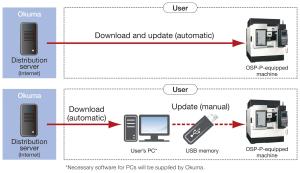
|
Software for CNC controls
Okuma Europe GmbH
Software for CNC controls
The OSP Virus Protection System (OSP-VPS) embeds a virus scanning application programming interface (VSAPI) from Trend Micro in Okuma OSP-P controls (OSP-P300/P200A/P200/P20) to prevent infection by viruses from networks or USB flash drives. This is an indispensable virus protection system for users who exchange data at risk of viral infection and users who can use only trusted devices.
Features
- Reliability: Prior to distribution of virus pattern file and search engine updates, operations are verified in advance by Okuma to prevent CNC software detection errors.
- Maintainability: The system issues an alarm when a virus is detected. On the display screen, the user can easily check the corrective actions taken.
- Safety: Virus scans are performed after completion of automatic and MDI operations to prevent slowing of screen responses due to scheduled virus scans (real-time scans continue even during automatic and MDI operations).
- Usability: Pattern file and search engine updates can be done either manually via the user’s PC or automatically via the Internet.











