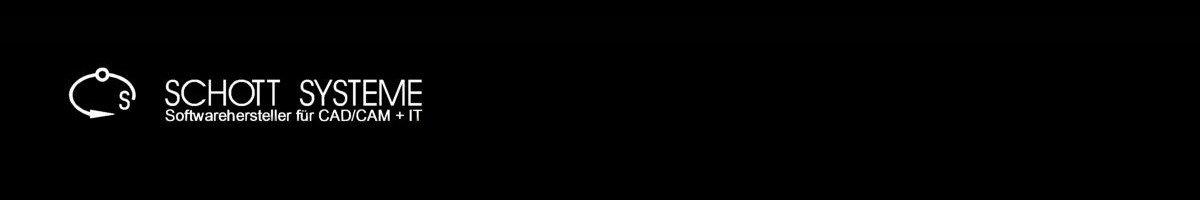Software Developer for CAD/CAM + IT
329
Followers 329Followers
ManufacturerSCHOTT SYSTEME GmbH
Product group CAD software | CAD software
Product NamePictures by PC - 2D / 3D CAD Design and Construction
2D / 3D CAD Design and Construction
Complete 2D CAD for creating DIN/ISO compliant drawings, 3D design of mechanical parts including sheet metal and steel frames, as well as 3D modelling and modification of freeform parts (volumes, surfaces, meshes).
2D Layouts and Mechanical Drafting
Create 2D layouts, plans and production drawings. Highlights include mechanical detailing such as DIN/ISO drawing borders, dimensioning, geometric tolerancing, surface texture symbols, detail views, screw connections, bearings, springs and more. Create 2D symbol libraries or select symbols from a range of standard libraries (electronic, hydraulic, steel profiles etc.).
3D Mechanical Modelling
3D hybrid (solid, surface, mesh) modelling facilitates the creation of 3D models using features such as primitives, extrusion, rotation, sweeping, skinning and more. Direct modelling (surface offset, taper, move, rotate) enables the flexible modification of solid geometry including imported STEP, SAT and IGES models.
Sheet Metal and Framing
Sheet metal component creation including flanges and HEM double flanges (control over length, angle, bend radius, flange location). Automatic and manual cut back of corners complete with the generation of unfolded 2D flat patterns to K factor values. Steel framing is also included for the creation of 2D/3D DIN/ISO and user defined framework (e.g. DIN 1024/1025) complete with automatic corner mitering.
Standalone 2D/3D CAD (Solids, Surfaces, Meshes)
Import/Export of neutral CAD-Formats: SAT, STEP, IGES, STL, DXF
2D Drafting and Detailing
Dimensioning and Detail Views
DIN/ISO tolerancing, surface texture symbols, screw connections, bearings and springs
3D Solid Part Modelling
Direct Modelling Modifications
Large Assembly Handling
Sheet Metal Design
Steel Profiles and Framing Design
Automatic Generation of 2D Drawing Views from a 3D Model
Login or register now and enjoy all the benefits of a community!
To get the whole functionality of IndustryArena Forum you need to login or register. This process is absolutely free.