I have PathPilot 1.9.8 running on the SlantPro with the Turret. While running an OD turning cycle generated from the conversational programming, in the live graphics preview the tool tip appears to be approaching from the operator side (-X) side of the machine, covering the part, whereas in reality it is approaching from the uphill (+X) side with the turret. I could have sworn in the old version of PathPilot I had (really early version) that the orientation of the tool int he live graphics preview was correct. Is there something I have wrong, or is this a known bug?
Also, does anyone know how to run a graphics preview of a program without actually making the machine move? That would be sweet if that were a feature, but I don't think that it is.
SolidCAM
Forum
Results 1 to 3 of 3
-
06-10-2017, 08:05 PM #1
 Registered
Registered
- Join Date
- Jan 2006
- Posts
- 179
Turret and Tool Live Graphics Preview Question
-
06-11-2017, 06:19 PM #2
 Registered
Registered
- Join Date
- Sep 2008
- Posts
- 325
Re: Turret and Tool Live Graphics Preview Question
Make sure the machine origin is set correctly to the part as it would be on the machine.
I don't know of a way of running a live preview on the display without running the program. I sometimes initially set my origin far enough in the Z + so the tool cuts air.
-
06-11-2017, 07:19 PM #3
 Registered
Registered
- Join Date
- Aug 2014
- Posts
- 257
Re: Turret and Tool Live Graphics Preview Question
I’m pretty sure you can simply revert back to the prior version simply by updating to it.
A little less known aspect to PP is that it can be run in Virtual Box. When doing so you can simulate any of the machines available. PP knows when it operating in VB & allows you to configure the desired machine for simulation.
So on my desktop I can run PP in a virtual box, load my program, and actually see how it’s going to perform. I do this for both my 1100 & Slant-Pro – works very well.
You really want to run the latest version of Virtual Box 5.1.22 when doing this.
Attachment 364638
Similar Threads
-
Mastercam Begenning LIVE online course. starting April 18th. see the preview tommorow
By cadcam in forum MastercamReplies: 0Last Post: 04-10-2013, 07:19 PM -
BMT Turret Live Tool Design Concept
By selvaraj205 in forum Mechanical Calculations/Engineering DesignReplies: 0Last Post: 05-26-2008, 04:03 PM

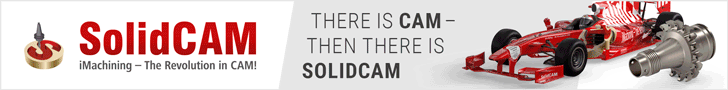


 Reply With Quote
Reply With Quote

