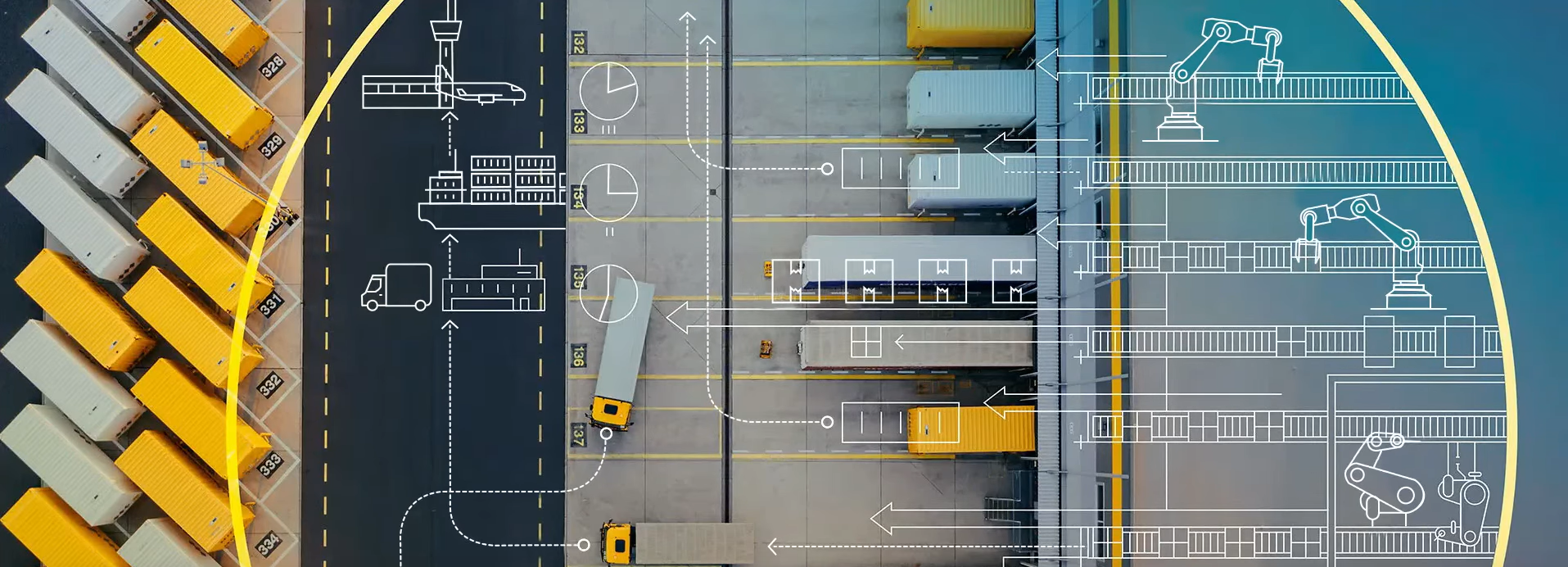Make It Happen
41
FollowersManufacturerDassault Systèmes Deutschland GmbH
Product group Software for manufacturing process simulation
Product NameDELMIA Process Engineering
Product images
Description
With DELMIA Process Engineering, users can fully define and manage process plans, manufacturing materials and resources in one place. For process engineers responsible for the design, implementation, control and optimization of industrial manufacturing processes and machines, DELMIA helps connect everything together. With so many moving parts and daily unplanned events on the shop floor, accurate planning can be a challenge and mistakes can increase costs. Now users can plan and validate every aspect - from overall plant layout and workflows to production schedules and design specifications - in a virtual environment before physical resources are deployed.
With our 3D modeling and simulation capabilities, DELMIA Process Engineering ensures that engineers can apply their knowledge of product design, manufacturing, assembly, tooling and materials to their methodically structured digital plans. In addition, users can virtually test and optimize production methods and systems. They can identify process risks at an early stage, create a safer environment for employees and accurately predict investment costs and the required production space.
Experience the power of DELMIA process engineering and realize the full potential of your manufacturing operations. Join industry leaders who are embracing the manufacturing of the future and redefining what is possible. Let DELMIA be your partner in transforming your manufacturing processes into a world-class operation. Get to know the software today and embark on a journey towards manufacturing excellence. Translated with DeepL
With our 3D modeling and simulation capabilities, DELMIA Process Engineering ensures that engineers can apply their knowledge of product design, manufacturing, assembly, tooling and materials to their methodically structured digital plans. In addition, users can virtually test and optimize production methods and systems. They can identify process risks at an early stage, create a safer environment for employees and accurately predict investment costs and the required production space.
Experience the power of DELMIA process engineering and realize the full potential of your manufacturing operations. Join industry leaders who are embracing the manufacturing of the future and redefining what is possible. Let DELMIA be your partner in transforming your manufacturing processes into a world-class operation. Get to know the software today and embark on a journey towards manufacturing excellence. Translated with DeepL
Contact Person![]()
Contact request
{{ this.trans('product.manufacturer') }} {{ $parent.product.manufacturer }}
{{ this.trans('product.product_group') }} {{ $parent.product.producttype }} | {{ $parent.product.category.title }} {{ $parent.product.category.title }}
{{ this.trans('product.itemnumber') }} {{ $parent.product.itemnumber }}
{{ this.trans('product.techdata') }}
{{ key }}
{{ key }} {{ value }}
{{ this.trans('product.techinfo') }}
{{ key }} {{ value }}
Description
Product images
Contact Person![]()
Contact request