Hello everybody!
Does anyone know how it’s possible to cancel zero point displacement + turning? I want to come back to to the original point for another processing.
Example:
Maho 600 cnc 432 workpiece L80*B46 15 deep
Nut milling from zero point X-33,Z-7.5 Winkel 13 degrees
Original point on the detail X0Z0(G52)
G52 G18
S...T...M6 F...
G93x-33.3 Z-7.5 B4=-13
G0X-30 Y10 Z0
G0 Y-7 M13
G43 Z10
G41
G1x0
G03x0 Z-10 R10
G1x-30
G0
G40Y100 M5
G0 X-200 M30
There stands in the manual: cancel with G93 B1=0 oder M3 oder clear control
I can’t write G93 B1=0 (unavailable address). M3 doesn’t work and Clear control is out of the question.
Does anyone know a tip?
Thanks!
Joseph
EMUGE-FRANKEN
Forum
Results 1 to 5 of 5
-
06-20-2008, 09:37 AM #1

- Join Date
- Nov 2007
- Posts
- 27
-
06-20-2008, 02:53 PM #2

- Join Date
- Sep 2007
- Posts
- 61
Hello,
then make zero point displacement with G54. And when you don’t need anymore, then back to G52.MfG<br>Der Teufelsschrauber
-
06-20-2008, 08:37 PM #3
 Junior Member
Junior Member
- Join Date
- Jul 2003
- Posts
- 8
Hello
First cancel the turning
G93 B4=0
Then zero oint will be free for displacement.
G93 X0 Y0 Z0
Or into nowhere
G52
Done
-
06-22-2008, 10:05 AM #4

- Join Date
- Nov 2007
- Posts
- 27
Thanks for your replies!
Spacy2412, I need 13 degrees, so G54 won’t help in my case.
Agni 68, I’ll try it tomorrow.
Joseph
-
06-23-2008, 03:23 PM #5

- Join Date
- Nov 2007
- Posts
- 27
Hello!
It did work!
Thanks for your help.
I still can’t understand why there stands G93 B1=0 steht i the manual. A misprint probably.
See you next time!
Joseph

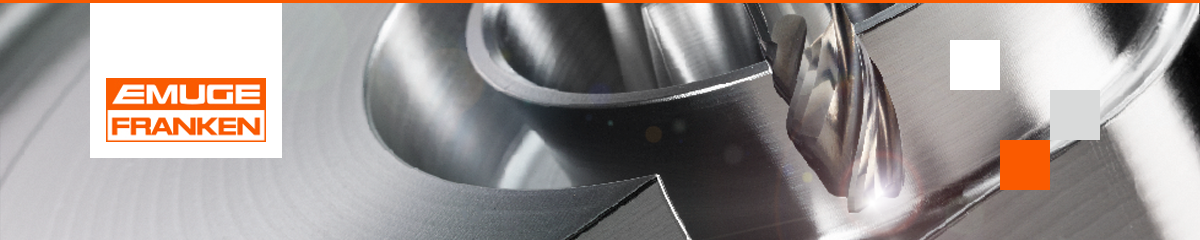


 Reply With Quote
Reply With Quote
