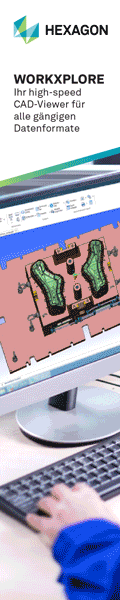\r\n
\r\n\r\n \r\n\r\n\r\n \r\n Help me Upgrade my Machine & Skills\r\n
\r\n
\r\nI have an old Blacklab CNC router that I purchased in 2004. I\'ve never really taken full advantage of it, and am (finally) getting around to using it a lot more.
\r\n
\r\nI want to do some upgrades to make it faster/easier to use, but I want to get some advice to see what the recommended path(s) might be. My general thought is that I would like to add an XYZ probe to zero the axes more quickly, and perhaps a Tool Height Probe. I think the XYZ probe would be the most beneficial for me to start saving some time, but I\'m looking for the largest \'bang for the buck\' upgrades first.
\r\n
\r\nSearching the hexagon-software/forums shows very little information on my piece of hardware, but I did find 3 threads, like this one: https://www.cnczone.com/hexagon-software/forums/comme...xperience.html. I decided to post here because it\'s an old, unsupported machine.
\r\n
\r\nThis machine has 17"x17"x3" travel and appears to use a Xylotex stepper driver board, and I\'m currently running Mach3 to control it off a REALLY old computer. I ditched the original Dremel and replaced it with a Makita trim router for the spindle.
\r\n
\r\nWhat are your thoughts on a decent XYZ probe to use? Can I set up scripts in Mach3 to zero all 3 axes as well as a second script to zero the z axis only? Any advice or direction here will help. Can you point me to any good tutorials for the hardware, wiring, and G-Code I need to implement?
\r\n
\r\nLater on I\'ll ask more questions on other upgrade paths, like a new controller that doesn\'t require the old PC, homing /limit switches, a spindle, etc... But for now I\'d just like to make a simple upgrade to set my zero position much more quickly and easily.
\r\n
\r\nThanks in advance for all your comments!\r\n

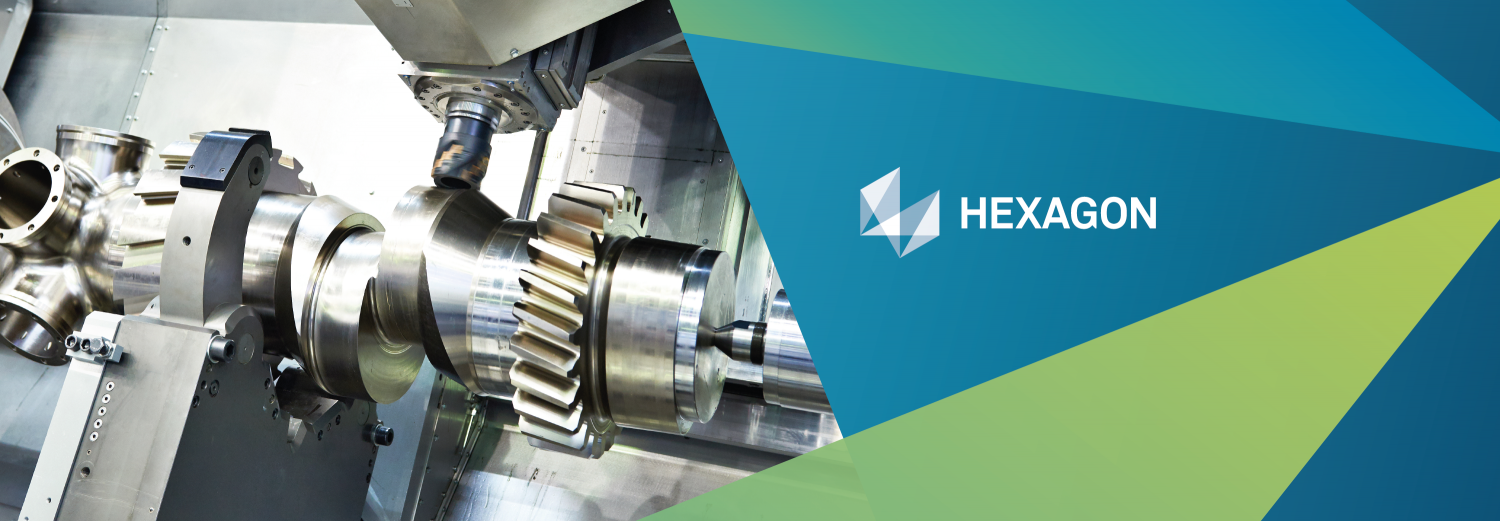



 \r\n \r\n \r\n \r\n
\r\n \r\n \r\n \r\n  Reply With Quote
Reply With Quote