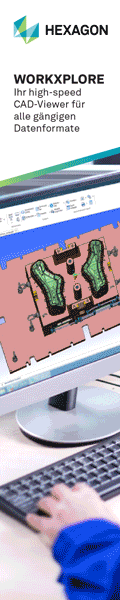Hi everyone. Before I get the service guys out here for a whopping bill, I was hoping to gain a few answers on my Haas VF-5. This morning upon warm-up, as the machine was running and about half way through the program, the machine faulted and gave me a Alarm 161. Usually the first thing I do is zero all the axis and then run the warmup program. After the fault this morning I wanted to zero all the axis again and retry. I noticed that upon hitting"zero all axis" the Z axis traveled first(as usual) THEN the wierd thing is that it went right to moving along the y axis and seemed to ignore the X. This machine usually travels diagonally to the X-Y home position. When it reached the Y home position it seemed to move slightly back in Y and then attempted to move in the X direction before faulting. The thing is, the table has moved to its travel limit in X. When I turn "jog without zero return" on, I move the table back to the center in X, then again try to zero all axis. It will travel in Z, then Y, then in X until it hits the end of its travel and faults again. It's like the machine has lost all idea of where it is in X since it usually traverses the table to the right in order to achieve X home. Now it's searching the opposite side of the table for X home. Any ideas anyone? Sorry for the longwindedness. Just trying to provide as much info as possible. Thanks so much for all the knowledge you guys bring to the forum. You've REALLY helped us out in the past! Thanks in advance for your replies.
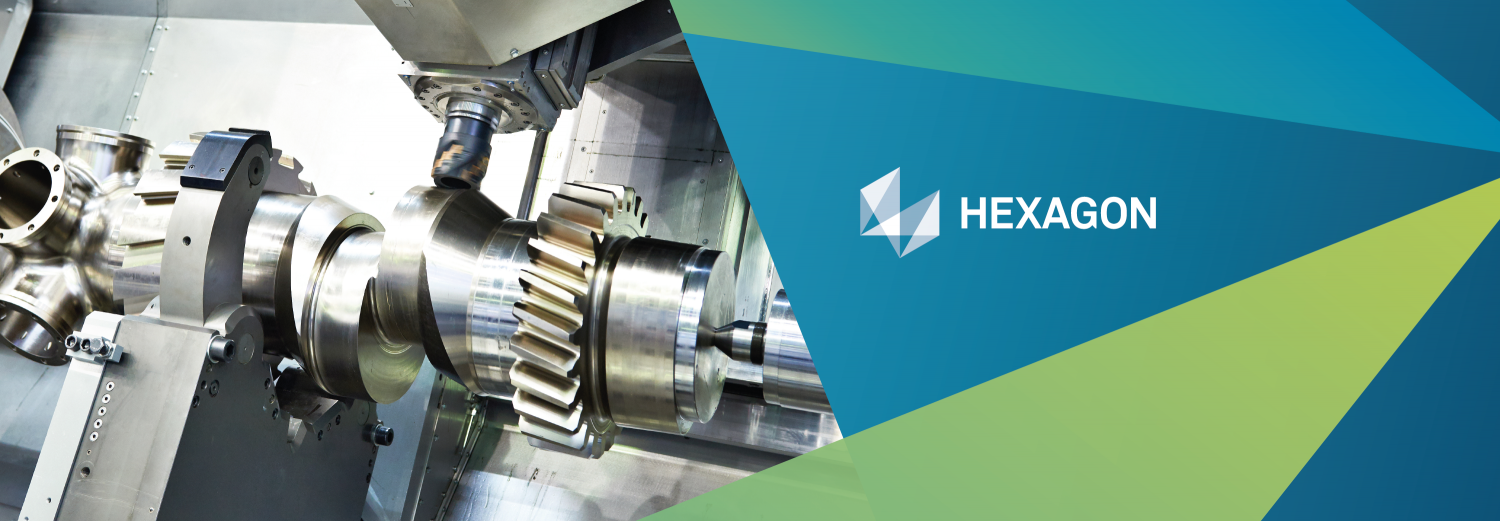
HEXAGON
Forum
Design. Make. Inspect.
Results 1 to 10 of 10
-
03-02-2009, 04:36 PM #1
 Registered
Registered
- Join Date
- Oct 2007
- Posts
- 31
My VF-5 freaked on warmup this morning(3-2-09)
-
03-02-2009, 05:00 PM #2
 Gold Member
Gold Member
- Join Date
- Jul 2005
- Posts
- 12177
How new is the machine? It sounds like there might be a chip of metal on the proximity switch for the X axis. When the machine homes it moves until the switch is activated by it going slightly past the zero position. Then it goes the other way until the switch deactivates then stops when it receives the zero signal from the encoder. If there is a chip on the proximity switch it false triggers so the axis just keeps moving steadily away from home until it hits the hard stops at the other end of the travel.
If it is an older machine it is likely a microswitch gummed up and stuck.
Time to start ripping covers off (carefully).
I think the X axis switch is on the right.An open mind is a virtue...so long as all the common sense has not leaked out.
-
03-03-2009, 01:28 AM #3
 Registered
Registered
- Join Date
- Oct 2007
- Posts
- 31

Hey thanks Geof. All that yakking and I didn't give the year
 It's a 1999 so the x-axis switch isn't the prox style but the roller wheel limit switch style instead. I removed the way covers (mine are on the left for the x-axis switch) and proceeded to diagnose the problem. In the diagnosis screen you can actually see the status of these switches so I actuated it quite a few times with no change in the status. So then I thought I would unplug and swap the x and y-axis limit switches to see if the machine would show the same status on the y axis and sure enough, it did. I'm fairly sure that this switch is bad. It's $80.00 from Haas and it shows up tomorrow around noon. Hope this is my problem and not the board getting jiggy wit it. Thanks for all the help everyone!
It's a 1999 so the x-axis switch isn't the prox style but the roller wheel limit switch style instead. I removed the way covers (mine are on the left for the x-axis switch) and proceeded to diagnose the problem. In the diagnosis screen you can actually see the status of these switches so I actuated it quite a few times with no change in the status. So then I thought I would unplug and swap the x and y-axis limit switches to see if the machine would show the same status on the y axis and sure enough, it did. I'm fairly sure that this switch is bad. It's $80.00 from Haas and it shows up tomorrow around noon. Hope this is my problem and not the board getting jiggy wit it. Thanks for all the help everyone!
-
03-03-2009, 02:12 AM #4
 Registered
Registered
- Join Date
- Jul 2004
- Posts
- 601
I'd be very tempted to replace both switches, since they have both been thru about the same number of cycles, and you have the machine apart.
On all equipment there are 2 levers...
Lever "A", and Lever F'in "B"
-
03-04-2009, 01:48 AM #5
 Registered
Registered
- Join Date
- Oct 2007
- Posts
- 31
DSL, I agree, yet since I don't have a ton of experience servicing these machines I'm kind of conservative on ordering parts for them. I did install the new switch today and that solved the problem. The cable was the actual issue as it had become REALLY rigid in about a 20 inch span and had just snapped finally. The bad area of the cable started approx 10'' from the switch and continued down through the flex trac that's inline with the Y-axis. The only reason I can see this happening is the cable's proximity to the Y-axis motor. Anyway, I had to remove the way covers on three sides since I just couldn't get to anything easily if I didn't. Not a big deal though, although the covers had been siliconed at some point, once I had the screws out, they popped right loose with little effort. The LCD monitor I ordered for it should be here any day now so that's the next project with this machine. Hopefully she will run awhile without issue. We'll see. Have a good one everyone and thanks again.
-
03-07-2009, 03:05 AM #6
 Registered
Registered
- Join Date
- Mar 2009
- Posts
- 3
96 Haas
96 HAAS VF2. ALARM# 358
Hello. can anyone help???
what causes? any help would be very much apreciated... Im stuck big time
Thanks averyone
-
03-07-2009, 03:13 AM #7
 Registered
Registered
- Join Date
- Mar 2009
- Posts
- 3
96 Haas VF2. Alarm# 358
96 HAAS VF2. ALARM# 358
Hello. can anyone help???
what causes? any help would be very much apreciated... Im stuck big time
Thanks averyone
-
03-07-2009, 03:58 AM #8
 Moderator
Moderator
- Join Date
- Mar 2003
- Posts
- 927
Alarm #358 is trying to move multiple auxiliary axis...
Are you trying to move more than one auxiliary axis at one time?? Or do you even have any auxiliary axis' ???
It appears to be a code problem....(Note: The opinions expressed in this post are my own and are not necessarily those of CNCzone and its management)
-
03-07-2009, 04:16 AM #9
 Registered
Registered
- Join Date
- Mar 2009
- Posts
- 3
Dear friend thak you very much for your reply.
Im kind of lost. It may be somthing i did but i have no were to go with this.
The machine has a 4th axis athacment but its no on nor do i have a 4th axis. i did trun a probram then i try to comp a tool with no sucess then i try to rerun the same program and maybe i did puch a bottom i sholdnt but wheh i turn the machine on and call the same program it gives me this alarm as follow
''358 multiple aux axis''
Im as lost as i can be
Thanks very much for your help.
PS Not yet a machinies just a wana be at the moment.
-
03-07-2009, 04:37 AM #10
 Gold Member
Gold Member
- Join Date
- Jul 2005
- Posts
- 12177
Run the program in Graphics by Single Blocking and you should find the line of code causing your problem. It sounds like you have maybe mistyped something.
An open mind is a virtue...so long as all the common sense has not leaked out.
Similar Threads
-
VF 6 Trying to get to warmup settings
By SpringKing in forum Haas MillsReplies: 7Last Post: 09-28-2006, 03:39 PM -
I had an idea for spindle bearings this morning. Convert a turbocharger shaft assy.
By trilect in forum DIY CNC Router Table MachinesReplies: 17Last Post: 12-20-2004, 07:37 PM



 Reply With Quote
Reply With Quote