I need a SolidCAM Post for a Fanuc type Wire EDM. I have a 1991 Hitachi machine that wont read the generated code for Makino or Sodick which is all I have by default with Solidcam 2008.
When running 4axis programs I need to be able to output X,Y,U,V coordinates.
Does anyone out there have this post?
Thanks,
Wolfe
Mastercam
Forum
Shaping the future of manufacturing
Thread: SolidCAM Post: Fanuc Wire EDM
Results 1 to 12 of 12
-
05-11-2010, 07:31 PM #1
 Registered
Registered
- Join Date
- May 2010
- Posts
- 5
SolidCAM Post: Fanuc Wire EDM
-
11-09-2010, 09:59 AM #2
 Registered
Registered
- Join Date
- Oct 2010
- Posts
- 0
same problem here...
Hi, I have the exact same problem, have you figured it out yet? Or does anyone have a post that can manage this?
thanks
-
11-10-2010, 09:05 AM #3
 Registered
Registered
- Join Date
- Oct 2007
- Posts
- 499
SolidCAm allows users full access to edit and create post processors. Have a look at the GPP help files, download the GPP manual and make a copy of an existing wire post. Then make a CAM program of a test part and (long-hand if necessary) program the code as it ought to be. Then start making changes in your copy of the wire post until you get the CAM / post output matching the sample code.
Looks easy when you write it like that, doesn't it? It isn't easy but it ain't as hard as some people make out.
For X, Y U & V co-ordinates, you need to know the rules for when when such co-ordinates come into play then put those rules into logic before putting them down in GPP programming language.
I don't know of many wire eroders in this area of the forum but there is an active and knowledgable band of post tweakers who are happy to share their experiences. Have a go, there is everything to gain.
-
11-10-2010, 10:13 AM #4
 Registered
Registered
- Join Date
- Oct 2010
- Posts
- 0
I'll give it a try...
OK thanks, I'm aware of that, I'm used to modify my milling post-processors all the time, but I cant seem to find how to output the U,V coordinates on the Gcode. Guess I'll have to try harder. If I get to some positive results is it OK to post the post-processor here in the forum? So that other people could test it?
thanks...
-
11-10-2010, 07:53 PM #5
 Registered
Registered
- Join Date
- Oct 2010
- Posts
- 0
I'm back with good news (I think...)
:banana:
OK, so here is the my modified post-processor for old wire EDM hitachi machine such as H-cut models with Fanuc controlers, it outputs x,y,u,v in every line block, adds g92 in the x, y insertion point, adds g90 in the beginning, and
removed all unnecessary code, for me at least...
Disclaimer:
I'll not be held responsible for any damage cause by the use of this post-processor, so you need to test it first to ensure there are no problems

Hope it helps..
-
11-10-2010, 08:24 PM #6
 Registered
Registered
- Join Date
- Oct 2010
- Posts
- 0
...opps...
ok, so I just noticed that the toolpath name in solidcam as to start with "X_4***" or else we dont get the U, V output... I'm going try to change that...
:tired:
-
11-10-2010, 08:29 PM #7
 Registered
Registered
- Join Date
- Oct 2010
- Posts
- 0
...correction...
correction, it as to start with an capital "X"... still trying to change that...

-
11-10-2010, 11:05 PM #8
 Registered
Registered
- Join Date
- Oct 2010
- Posts
- 0
...not easy...
looks like the solution is to use one capital "X" at the start of every job name for 4 axis toolpath in solidcam tree, and for angle toolpath (x, Y + angle) I've modified it to use G51/G52 and taper (T) only when job name starts with capital "A", as for simple profile (X,Y) it as to start with any other letter/number except "A" or "X".
I send picture, and new version of post-processor.

-
11-11-2010, 10:36 AM #9
 Registered
Registered
- Join Date
- Oct 2010
- Posts
- 0
WARNING!!!
this post does not works, after testing the coordinates are wrong... working on it.
edit: after all it works... sorry my bad
-
11-11-2010, 01:13 PM #10
 Registered
Registered
- Join Date
- Oct 2010
- Posts
- 0
 my bad....
my bad....
OK, so, the last version I uploaded here is VALID and IT WORKS , I was assuming it was wrong because I forgot to set the "cutting mode" in the machine taper settings to 1, it as to be set to the value "CUTTING MODE: 1", and I was first testing it in cutting mode 10 that didn't work.
Also you have to set the "program plane" and the "drawing plane" on the taper settings according to the same values you have on your coordsys definition in Solidcam.
And that´s it
-
04-18-2014, 04:55 PM #11
 Registered
Registered
- Join Date
- Feb 2011
- Posts
- 252
I have to FanucW and a few more for Wire.
[email protected]
Similar Threads
-
Postprocessor for SolidCAM (FANUC OI-MD + FANUC Robodrill 31i model A)
By pereval in forum Post Processor FilesReplies: 1Last Post: 04-14-2014, 07:41 PM -
solidcam for Fanuc wire cut H
By stenly in forum SolidCAM for SolidWorks and SolidCAM for InventorReplies: 3Last Post: 11-21-2013, 11:53 PM -
Wire EDM Question-SolidCAM
By Wolfe88 in forum SolidCAM for SolidWorks and SolidCAM for InventorReplies: 3Last Post: 11-15-2012, 01:07 AM -
Anyone have SolidCAM wire EDM experience?
By Lumenium in forum SolidCAM for SolidWorks and SolidCAM for InventorReplies: 2Last Post: 12-05-2011, 02:59 AM -
FANUC GCode from SolidCAM
By Jixxer in forum G-Code ProgramingReplies: 2Last Post: 09-04-2009, 07:52 AM

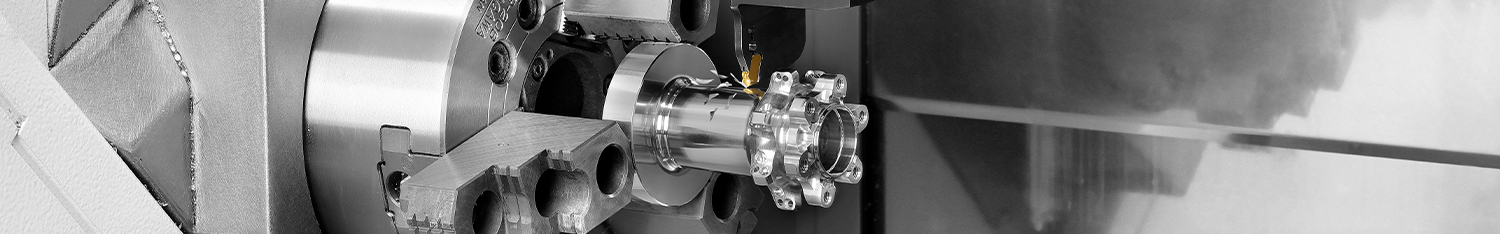


 Reply With Quote
Reply With Quote

