HELP1! I have purchased received and assembled a Queenant Pro V 1015.
I purchased with assembled controller for usb mach 3 .
Bought Mach 3 software installed on 64 bit computer running windows 10.
Fired up system installed driver for usb control card.
System will jog at any speed I enter.
When try to run gcode program it runs thru first few lines of code then starts running very erratic.
Alls axis will move very rapidly a few mm. Its to take 5-6 seconds to move again. Continues to do this until reaches the location in the gcode.
Never continues to run thru gcode to end.
I have tried various small gcode programs they all respond the same.
Mastercam
Forum
Shaping the future of manufacturing
Thread: Mach 3 not running code
Results 1 to 1 of 1
-
12-06-2023, 04:58 PM #1
 Member
Member
- Join Date
- Aug 2022
- Posts
- 3
Mach 3 not running code
-
12-06-2023, 09:28 PM #2
 Member
Member
- Join Date
- Nov 2013
- Posts
- 4375
Re: Mach 3 not running code
Hi,
it rather sounds like a 'Run out of Data' problem and the motion controller is behaving erratically.
I don not use nor do I trust cheap Chinese USB motion boards. I use an Ethernet SmoothStepper and Mach4 and have done for 8.5 years.
Craig
-
12-06-2023, 10:09 PM #3
 Registered
Registered

- Join Date
- Aug 2005
- Posts
- 1094
Re: Mach 3 not running code
Hi,
Is the licence valid?
There are a number of counterfeit licenses being sold by Asian machine suppliers. Mach3 is able to detect some of these.
If it is a valid license it could be a motion controller issue as Craig suggests.
Cheers
Peter
Sent from my iPhone using Tapatalk Pro-------------------------------------------------
Homann Designs - http://www.homanndesigns.com/store
-
12-07-2023, 05:45 AM #4
 Member
Member
- Join Date
- Aug 2022
- Posts
- 3
Re: Mach 3 not running code
I bought Mach 3 from Artsoft
-
12-07-2023, 11:04 AM #5
 Registered
Registered

- Join Date
- Aug 2005
- Posts
- 1094
Re: Mach 3 not running code
You can take that off the list of possible sources of the problem.
It could be the configuration. Did you get a Mach3 plugin and profile file from the supplier of the motion controller?
Cheers
Peter
Sent from my iPhone using Tapatalk Pro-------------------------------------------------
Homann Designs - http://www.homanndesigns.com/store

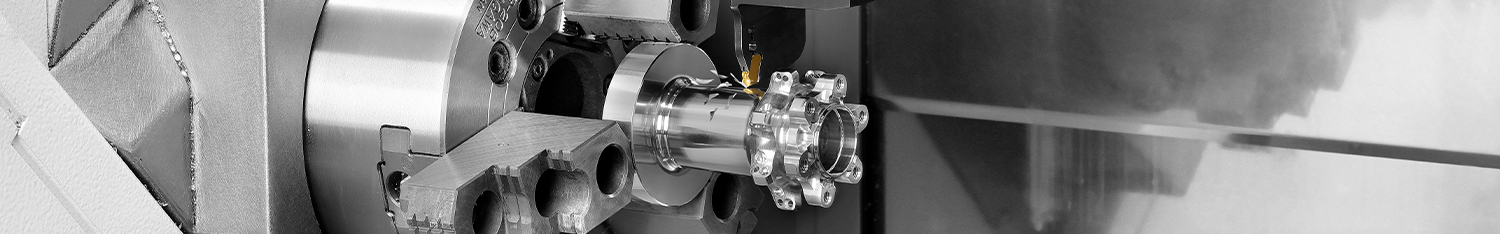


 Reply With Quote
Reply With Quote
