Hello to all group. I have a Mach3 installed on my PC and a CNC controller box(CNC 6040Z) connected to the PC by parallel port but i´m not able to config it. Can someone explain to me how to configure it?. Thanks a lot.
Mastercam
Forum
Shaping the future of manufacturing
Results 1 to 4 of 4
-
01-30-2024, 08:04 PM #1
 Member
Member
- Join Date
- Jan 2024
- Posts
- 1
How to configure a CNC 6040Z controller box with parallel port?
-
01-30-2024, 09:26 PM #2
 Member
Member
- Join Date
- Nov 2013
- Posts
- 4375
Re: How to configure a CNC 6040Z controller box with parallel port?
Hi,
do yourself a favor and ditch the parallel port. They worked well (sometimes) with XP vintage PCs but thats about it.
Get yourself a UC100 motion controller by CNCDrive. Don't be duped into buying one of the Chinese made fake UC100's. They are all over the place, Ebay, Amazon etc.They
are not a patch on the real thing.
https://shop.cncdrive.com/index.php?productID=310
It has a USB input and generates outputs presented to the world in a DB25 plug to replicate a parallel port.
Craig
-
01-30-2024, 11:53 PM #3
Re: How to configure a CNC 6040Z controller box with parallel port?
Keep in mind that 'modern' versions of Windows (meaning 64 bit versions) will not allow the parallel port to work with Mach3. More here:
https://www.cnczone.com/forums/mach-...61284-cnc.html
-
01-31-2024, 11:49 AM #4
 Member
Member

- Join Date
- Oct 2004
- Posts
- 315
Re: How to configure a CNC 6040Z controller box with parallel port?
Ethernet may be a much better option. Consider the UC400ETH. It is more stable.
Arturo Duncan
httpss:/cnc4pc.com

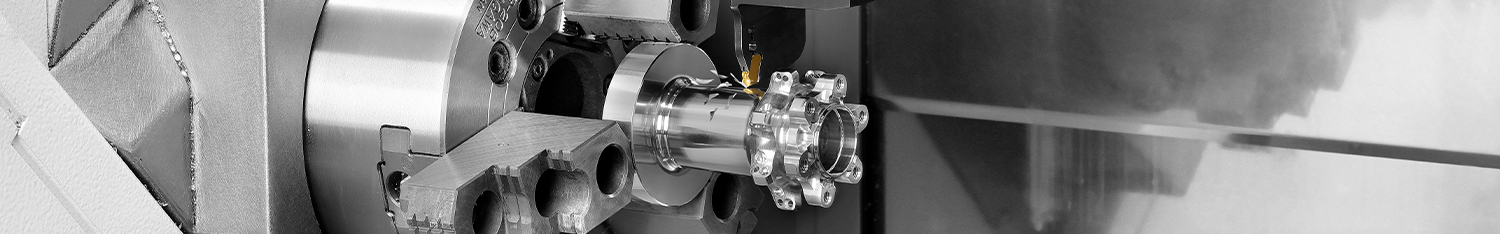


 Reply With Quote
Reply With Quote

