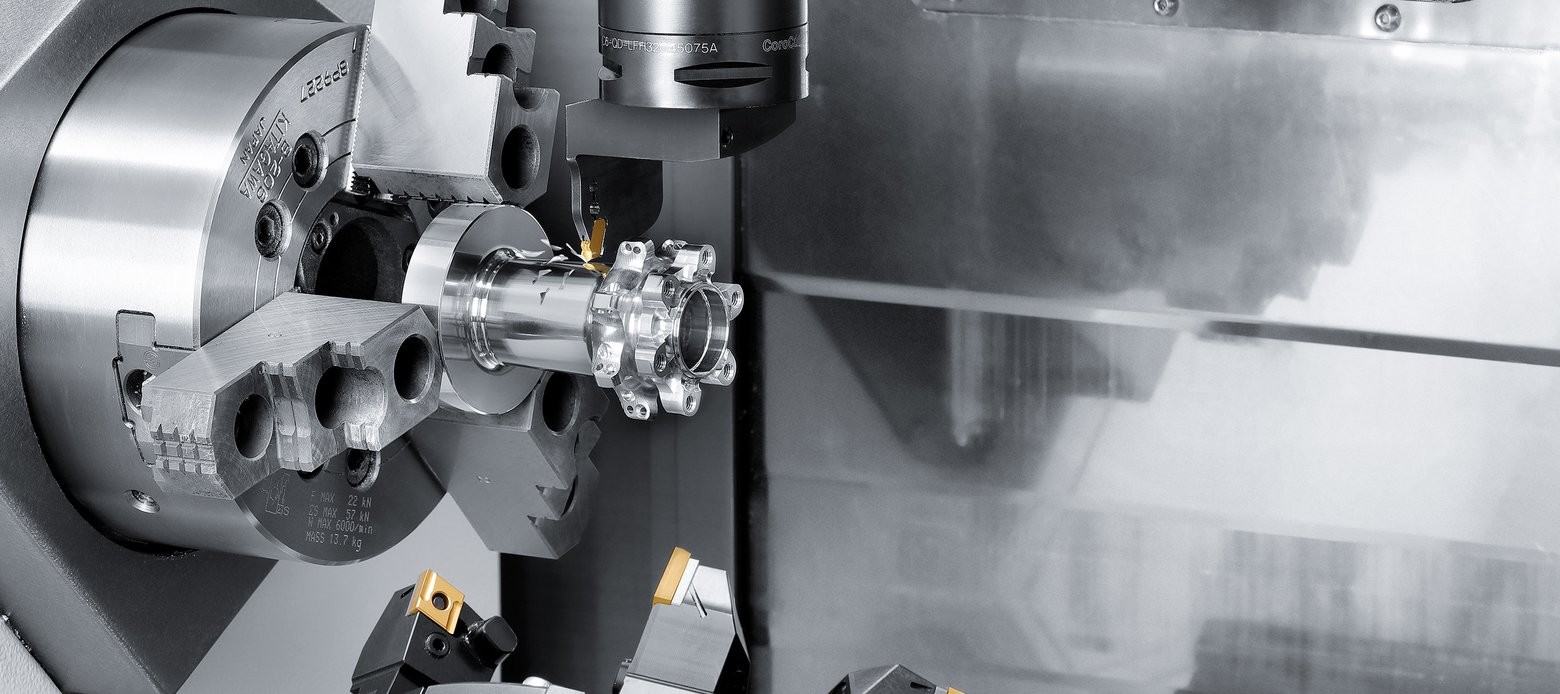Shaping the future of manufacturing
Mastercam 2017 Mill Brings Speed, Efficiency, and Automation
Tolland, CT – Mastercam 2017 Mill offers expanded machining flexibility and an increased emphasis on speed and automation. 2D High Speed Toolpaths, 3D enhancements, and Multiaxis features combine with dozens of additional new enhancements in a package intended to improve shop floor productivity.
Here are some of the most significant highlights and new functionality in Mastercam 2017 Mill:
2D High Speed Toolpaths
In an effort to streamline and simplify workflow, Mastercam 2017 supports Region Chaining Preview which allows you to see your machining, air, and containment regions. Mastercam 2017 also builds on its already efficient and powerful Dynamic Motion engine, and introduces micro lifts which use a line-of-sight approach to move the tool where it needs to go through unobstructed areas. Reposition moves are now more efficient, less complex, and travel a shorter distance which creates smaller file sizes and improves cycle times at the machine.
3D Enhancements
Maximum Stock Engagement allows you to select a previously made stock model and set the maximum depth so that you can limit how deeply the cutter engages uncut materials, especially useful when semi-finishing a part. Perpendicular fill for the Raster toolpath allows you to limit raster passes and then fills in the limited area with perpendicular raster motion to create a more consistent finish. And, for quicker toolpath regeneration, the processing time for High Speed Scallop has been decreased.
Multiaxis Improvements
To reduce confusion, the Multiaxis toolpaths have been consolidated. They are now grouped by either a Pattern or Application toolpath to make them easier to find. The new 4-axis toolpath, Rotary Axis, allows more control over the tool motion through the selection of walls, hubs, and shroud surfaces. And, Multiaxis Drill has many new features including using a line length for the drill depth and recognition of the stock model for depth and top of stock purposes.
Additional powerful tools in Mastercam 2017 Mill include:
- Toolpath Preview is now available for select 2D High Speed Toolpaths in the graphics window before closing and generating or regenerating the toolpath.
- Point and lines selected for tool axis control will now be associated with the toolpaths in which they are used.
- Point sorting is now available for Multiaxis Drill and Circle Mill toolpaths.