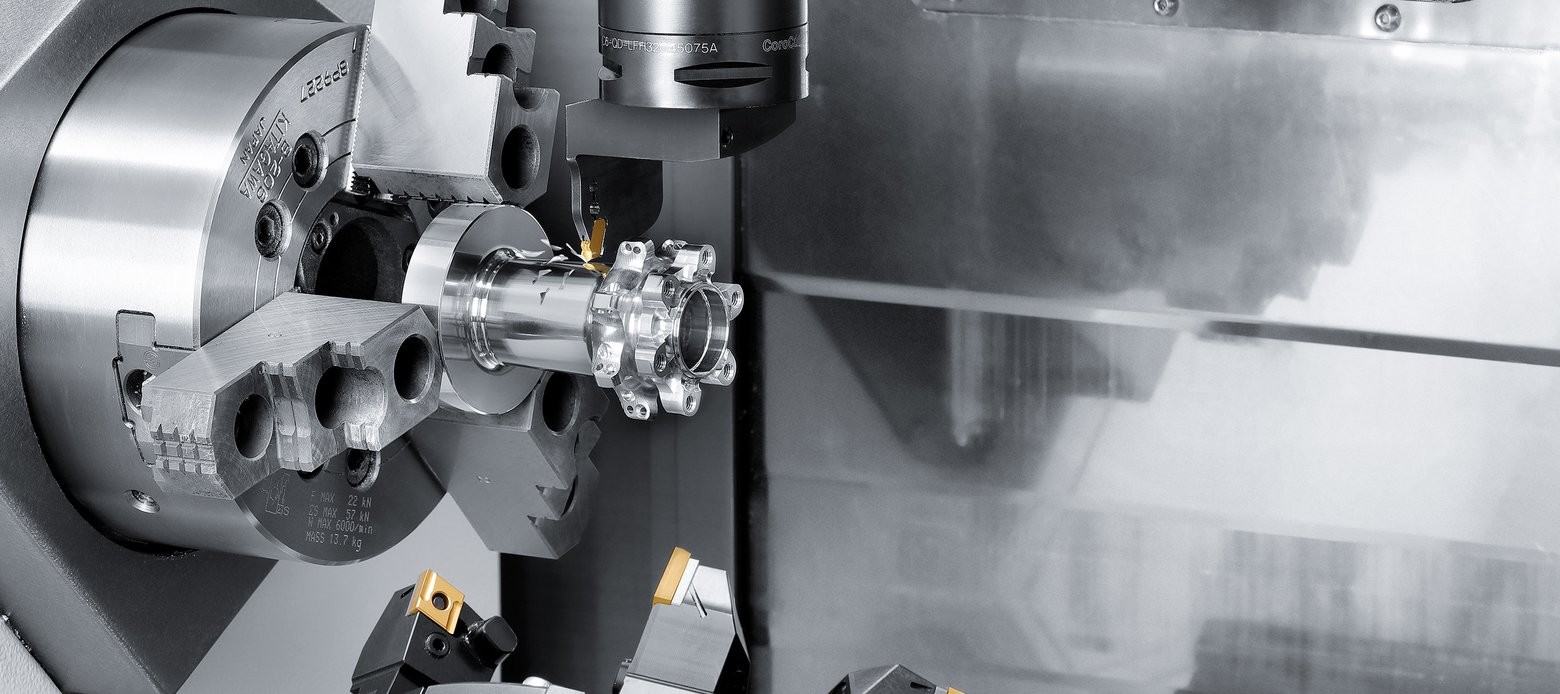Shaping the future of manufacturing
Mastercam® X7 for SolidWorks® Brings Speed
Seamless Integration to SolidWorks World 2014
San Diego, CA – SolidWorks World 2014 will feature the latest in the line of powerful Mastercam machining software. From January 26-29, stop by booth #400 at the
San Diego Convention Center, San Diego, CA, to take a look at the latest Mastercam for SolidWorks package, which introduces new capabilities, including Lathe support, the Mastercam Simulator, and so much more. We will also have an ISCAR Metals, USA representative in our booth with a special show promotion, and will be presenting in the Certified Partner Theatre.
On the Show Floor
In the booth, we will have an ISCAR Metals, USA representative working with us on a special show promotion that shows the benefits of Mastercam’s Dynamic Motion Technology in conjunction with ISCAR tooling. Up to $1,000 in ISCAR tooling will be given away to three lucky winners. Visit the Certified Partner Theatre on January 27th from 7:00 – 7:15 PM to see a presentation of Mastercam X7 for SolidWorks. Lastly, on January 29th from 10:30 AM – 12:30 PM in room 29 C/D, stop by for a breakout session entitled Designing for the Manufacturing World, demonstrating the issues that designers and machinists run into when taking in even the simplest design and manufacturing it.
Lathe Support
Mastercam X7 for SolidWorks introduces many of Mastercam’s Lathe toolpaths, including the new Lathe Dynamic Rough Toolpath. This toolpath is designed for materials cut with button inserts. The dynamic motion allows the toolpath to cut gradually, remain engaged in the material more effectively, and use more of the surface of your insert, extending the tool life and increasing the cutting speed.
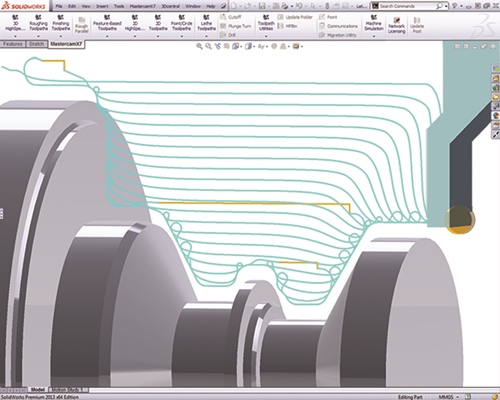
The dynamic motion allows the toolpath to cut gradually, remain engaged
in the material more effectively, and use more of the surface of your insert.
Mastercam Simulator
The Backplot and Verify utilities that you use to check all your Mastercam tool motion have now been improved and combined to offer a more efficient workflow, better
analysis tools, and more comprehensive toolpath support in one place—the Mastercam Simulator.
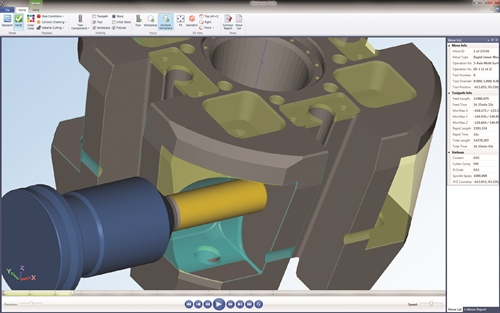
The Backplot and Verify utilities have been improved and combined to offer
a more efficient workflow, better analysis tools, and more comprehensive toolpath support in one place.
New Tool Manager
The new Tool Manager has been designed from the ground up as a flexible and efficient way to manage tools and tool holding components and to create tool assemblies that can be used in Mastercam. In addition to the tooling component support, Tool Manager also integrates work material and cut parameter data so that you can take advantage of a manufacturer’s cutting recommendations.
Also available in the Mastercam X7 for SolidWorks release is:
- Engraving and Point Toolpaths are now supported.
- Create Letters allows for the creation and placement of text using lines, arcs, and NURBS splines.
-
Associativity checking specifies whether the software checks for discrepancies between the geometry referenced in toolpaths and the actual model
as you modify them. - Automatic updates check the internet for program updates.
- 3D HST Hybrid toolpaths now include a new Optimize cut order checkbox; it offers additional options for handling open and closed contours, as well as smarter regeneration.
- 3D HST Project offers the full suite of high speed toolpath parameters to refine the tool motion.
- Oscillate Motion for Curve and Swarf 5-axis improves tool life by not machining with the same areas of the tool.
Responsible for the content of this press release: InterCAM-Deutschland GmbH