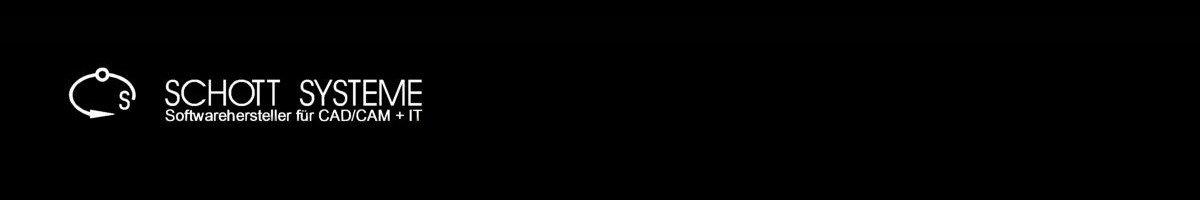Software Developer for CAD/CAM + IT
337
FollowersManufacturerSCHOTT SYSTEME GmbH
Product group CAD software
Product NamePictures by PC - 3D Freeform Modelling and Design
Product images
Description
3D Freeform Modelling and Design
Sculpt and create aesthetically pleasing forms using our hybrid solid, surface and mesh modeller.
3D Freeform Solid Modelling
Sculpt 3D solid models using skinning and sweeping functions (through profiles and guide curves). Advanced filleting includes 3 face, boundary defined, quintic, cubic and multiple radii filleting. Hybrid operations can be used between solid, surface and mesh models (addition, subtraction, union). Models can also be shaped using 'Bending', 'Twisting', 'Stretching', 'Blending', 'Capping' and 'Global Shaping'.
3D Freeform Surface Modelling
Surface modelling (ACIS, Bezier, Nurbs) offers the ultimate freedom when sculpting forms or repairing models. Features include skinning, sweeping, net surfaces, tangential surface blending and extension, in addition to advanced covering and 5+ sided surface patching. Semi-automatic part splitting (mould making) helps in the separation of core and cavity forms at silhouette edges. Analysis tools detect undercut regions and display surface curvature (zebra stripping).
3D Mesh Modelling and Modification (STL)
Import and healing (closure of gaps) of triangulated mesh models (reverse engineering, 3D scanning, 3D printing) helps to ensure 'watertight' models. Hybrid Boolean operations (union, subtraction, intersection) can be performed between mesh, solid and surface models. A mesh editor enables the modification of mesh vertices, edges and faces (move, extrude, rotate, scale, remove, undercut detection etc). Additional highlights include mesh offsetting, smoothing, bumping, cutting and reduction.
Skinning and Sweeping
Advanced Filleting (3 Face, Boundary, Quintic)
Hybrid Solid Operations (Mesh, Solid, Surface)
Direct Modelling (Offset, Move, Remove, Thicken, Shelling)
Net UV Surfaces
5 Sided Surface Patching
Part Splitting
Surface Analysis (Undercut, Curvature)
Bending, Twisting, Stretching
Advanced Capping/Covering
Global Shaping
Mesh (STL) Editor (Vertices, Edges, Faces)
Mesh Healing and Hole Closure
Mesh Reduction
Mesh Freeform Bumping and Smoothing
Mesh Offsetting and Cutting
{{ this.trans('product.manufacturer') }} {{ $parent.product.manufacturer }}
{{ this.trans('product.product_group') }} {{ $parent.product.producttype }} | {{ $parent.product.category.title }} {{ $parent.product.category.title }}
{{ this.trans('product.itemnumber') }} {{ $parent.product.itemnumber }}
{{ this.trans('product.techdata') }}
{{ key }}
{{ key }} {{ value }}
{{ this.trans('product.techinfo') }}
{{ key }} {{ value }}
Description
Product images