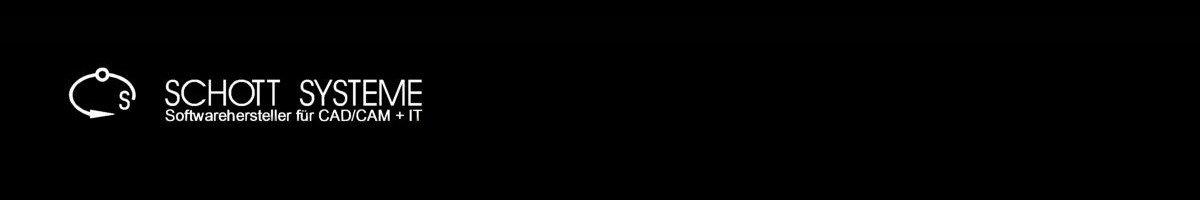Software Developer for CAD/CAM + IT
337
FollowersManufacturerSCHOTT SYSTEME GmbH
Product group CAD software
Product NamePictures by PC - Graphic, Design, Documentation
Product images
Description
Graphic, Design, Documentation
Create posters, brochures and leaflets with Pictures by PC's graphic design tools. Design manuals, technical documentation and assembly instructions.
2D and 3D Graphic Design
Create posters, brochures and flyers by combining rendered 3D CAD models, 2D vector graphics (2D CAD, cliparts, vectorised bitmaps), bitmap images and text. Hatching allows you to fill areas with colour gradients (circular, linear, multicolored). Match the color tables of differing media with help from color palettes and color patterns. Use multi-page layouts to place text, spreadsheets and graphics across multiple pages (support for reordering and printing), and use alignment tools for the accurate positioning of elements on the page.
Professional Typography
Insert and format individual text labels (incl. text on/between curves) or block text as a justified sentence across multiple columns (Postscript, Truetype and Unicode). Modify existing fonts and create new font styles. Use kerning to vary individual character spacing. A visual 'Character Keyboard' helps display special characters, symbols and glyphs associated with a font style. A QR and EAN generator creates functional mobile marketing codes (as well as EAN codes).
Technical Documentation and Illustration
Create professional technical documentation for assembly and operating manuals. 'Thick Thin Line' illustrations are automatically generated directly from a 3D CAD model. These can be combined with graphical symbols from the numerous standard libraries (tools, hands, signs, arrows etc.). Illustrations can then be combined and laid out with bitmaps, cliparts, text, tables and vector graphics to create the final documentation. All documentation can be converted into a single navigable PDF (including 3D PDF) - ** see Business Graphics module **
Bezier Based Sketching
Import or Vector Graphic (AI, EPS, WMF..)
Hatch Gradient Fills (Circular, Linear, Multiple Colour)
Colour Sampler and Palettes
Multiple Page Layouts (Text, Tables, Graphics, Bitmaps)
Professional Typography (Postscript, Truetype, Unicode)
Bitmap Vectorisation
Import, Cutting and Positioning of Bitmaps
Technical Illustration (Thick Thin Outline Shader)
Standard Graphic Libraries (Tools, Hands, Signs, Arrows etc.)
Export as PDF (For 3D and Linked PDF Export see Business Graphics)
{{ this.trans('product.manufacturer') }} {{ $parent.product.manufacturer }}
{{ this.trans('product.product_group') }} {{ $parent.product.producttype }} | {{ $parent.product.category.title }} {{ $parent.product.category.title }}
{{ this.trans('product.itemnumber') }} {{ $parent.product.itemnumber }}
{{ this.trans('product.techdata') }}
{{ key }}
{{ key }} {{ value }}
{{ this.trans('product.techinfo') }}
{{ key }} {{ value }}
Description
Product images