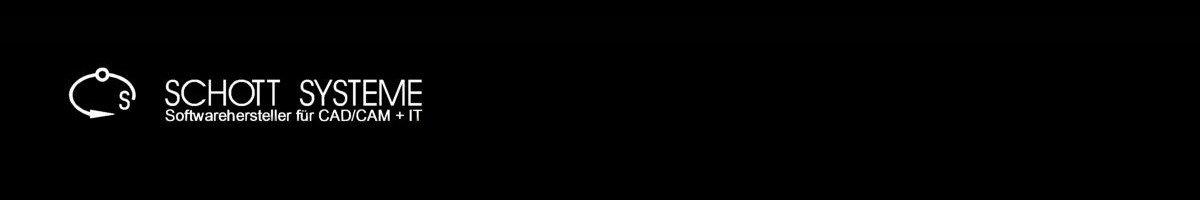Software Developer for CAD/CAM + IT
337
FollowersManufacturerSCHOTT SYSTEME GmbH
Product group CAD software
Product NamePictures by PC - Render, Animation, Presentation
Product images
Description
Render, Animation, Presentation
Create stunning sales and marketing visuals using photo realistic rendering, animation, stereo and virtual reality presentations.
Photo Realistic Rendering
Select from a wide range of lights, materials, textures and surface shaders (polished metal, glass etc.) to generate stunning rendered product visuals. SIBL 'Smart Image Based Lighting' utilises a spherical environment image (backdrop) to automatically render a scene with back ground reflections and sun light positioning. Advanced rendering techniques also include displacement (wave, windy wave, ripple), environment (fog, mist etc) and photonic shaders.
Animation
Create animated presentation films to demonstrate how a product functions. Animate object movements (move, scale, rotate) over a period of time. An animation controller provides control over acceleration and deceleration, key frame copying and animations defined by mathematical formula. Animate cameras along paths to create fly-bys and walk through presentations (also with 3D stereo and virtual reality output).
Stereo and Virtual Reality Presentations
A 3D CAD model can be stereoscopically displayed either in red cyan (anaglyph) or in full color. From a perspective view, such a stereo image can be generated by adjusting the "eye distance" and the "image plane". In full color a corresponding peripheral device (VR glasses, stereo monitor or beamer) is required. Monochrome stereo images can be viewed using simple Anaglyph glasses (red-cyan glasses) directly with a monitor or printout. For virtual reality presentations, colored 3D scenes can also be exported to HTML format.
Material and Texture Libraries
Surface Shaders (Metal, Glass, Plastic etc.)
Displacement Shaders (Wind, Wave etc.)
Environment Shaders (Fog, Mist etc.)
Ray Trace and Shadow Map Lighting (Spot, Area, Point, Sun)
SIBL 'Smart Image Based Lighting'
Animation of Objects (Move, Rotate, Scale)
Animation of Cameras (Walk Through, Fly By)
Animation Key Frame Editor
3D Stereo and Virtual Reality Output
{{ this.trans('product.manufacturer') }} {{ $parent.product.manufacturer }}
{{ this.trans('product.product_group') }} {{ $parent.product.producttype }} | {{ $parent.product.category.title }} {{ $parent.product.category.title }}
{{ this.trans('product.itemnumber') }} {{ $parent.product.itemnumber }}
{{ this.trans('product.techdata') }}
{{ key }}
{{ key }} {{ value }}
{{ this.trans('product.techinfo') }}
{{ key }} {{ value }}
Description
Product images