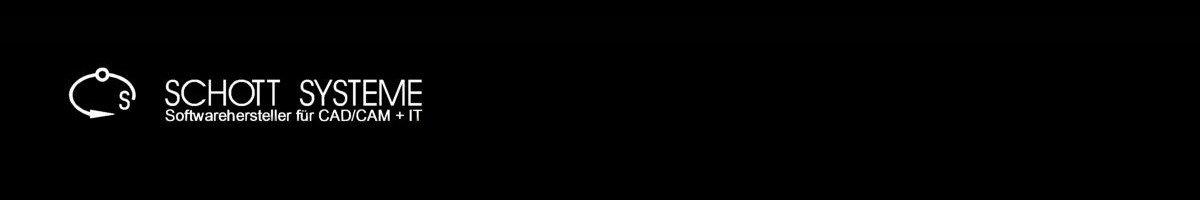Software Developer for CAD/CAM + IT
337
FollowersManufacturerSCHOTT SYSTEME GmbH
Product group CAM software
Product NamePictures by PC - Turning and Turn/Mill
Product images
Description
Turning and Turn/Mill
Roughing and finishing of turn profiles (facing, grooving, threading and drilling). Full support for C-axis, Y-axis and B-axis milling and drilling.
2-Axis Turning
Pictures by PC enables the 2 axis turning of CAD geometry. With just a few mouse clicks, proven machining strategies (roughing, finishing, grooving, threading, parting off and drilling) can be transferred to new turned parts. Toolpaths can be simulated (incl. stock material and clamping tooling) and translated into NC code using control-specific post processors.
Multi-Axis Turn/Mill *
Turning with multi-axis and/or multi-spindle (C, Y and B axes). The turning and milling operations are located within a single, integrated user interface. This single programming environment enables the simulation and NC program generation of the combined milling, drilling and turning operations.
* requires the 5 axis simultaneous module
Feature Recognition and Live Stock Update
Feature recognition automatically identifies areas (pockets, turning contours and holes) that are to be cut directly from 2D and 3D CAD geometry. Live stock calculation updates stock material after each turning operation. This ensures that subsequent toolpaths are only calculated in areas that require further machining.
Turning with Roughing, Finishing, Grooving
Threading and Drilling
C-Axis, Y-Axis and B-Axis Milling and Drilling
Automatic Update of Stock Material
Feature Recognition of Millling and Drilling Features
Turning and Milling Operations within a Single Simulation
Generation of Turning and Milling Operations within a Single NC Program
{{ this.trans('product.manufacturer') }} {{ $parent.product.manufacturer }}
{{ this.trans('product.product_group') }} {{ $parent.product.producttype }} | {{ $parent.product.category.title }} {{ $parent.product.category.title }}
{{ this.trans('product.itemnumber') }} {{ $parent.product.itemnumber }}
{{ this.trans('product.techdata') }}
{{ key }}
{{ key }} {{ value }}
{{ this.trans('product.techinfo') }}
{{ key }} {{ value }}
Description
Product images