Aside from Pete's Adventure I found several people interested in but no follow up on retrofitting a Cincinnati Arrow. I much like many others found myself in possession of an Arrow, specifically a 1000, with control system problem. So I am now in process of a retrofit with a Centroid Oak controller. Figured I would help myself and hopefully others by documenting it here.
I purchased my machine for a grand untested at an auction. So problems were expected. After wiring it into 3-phase I was met with a blue screen on boot up. After going back and forth with Fives trying to get the A2000 system back online I hit my limit on what I was comfortable spending without knowing if any of the expensive pieces were good. The plan was to try and get it cleaned up and running as is. Then retrofit after recouping some money on it. At this point, I had spent more than the base pricing for the Oak board, fly leads, and software but still could not even get the A2000 control system fully online with no stop errors. So, I decided it was going to be more cost effective to just retrofit out the gate assuming the hard parts were still good.
That left me trying to figure out how to command all this stuff without a control system. After reading through the Kollmorgen/Vickers manuals, testing the axis drives ended up being a lot easier than expects. First the main line contactor had to be jump to bring the power online. There is also a 115v AC logic line on C1-2 and C1-3 of the PSR that has to be present. This power comes from the main factory PSU (big one). On the BDS4 drives, once it has main line power, you can ground the enable wire (C1-2) to enable the drive. You can then use a AA battery to C1-1 (diff low) and C1-11 (diff hi) and the axis should drive. Adding another battery in series will up the voltage and therefore the velocity. Reversing polarity will reverse direction. The Z-brake will have to be removed or jumped to 100-120VDC (available on the I/O board, bridge rectified KBU6G) to test the z drive.
To test the spindle was a little less straight forward. It required hunting down some software (will update with software info when I have it in front of me), a laptop or PC that still has a serial port and correct operating system, and a proper DB9 RS232 interface cable (female to female, NOT female to male). Once the VFS is online the software can be used to tell the spindle a direction and speed to turn.
Fortunately for me all three BDS4 and motors, VFS5 and spindle, and PSR were all good. This to me was good enough to move forward with a retrofit-restoration. After looking at a couple of the more DIY options I landed on the Centroid Oak board. I liked that I could make a minimal investment to try and get it online as just a basic three axis single tool mill and then keep bringing other features online after. Rather than dumping all the cash up front just to realize its not going to work or find a big issue. I also like that in the long run I can bring this thing up to more modern features and standards. Like scales, touch offs, and ATC. (Fixing the original A2000 would have only given me the ATC).
At this point I have the Oak board controlling the main contactor and the E-stop. X and Y axis are properly working off Oak command. But they still need some fine tuning. I would also like to utilize the I Monitor lines as analog inputs on the fly leads down the road). I also have the Oak controlling the z brake and the z drive wired in but have not brought it online as I am trying to figure out a way to do the initial tuning without slamming the spindle down into the hard stop or table. The X and Y drives would both erratically traverse and would randomly move on their own when I brought them online. They stopped once I tuned the balance pot on the drive. I really don't want to pull apart the z motor just to do the initial tuning. As for the spindle, I am pretty sure I have figured out how to wire it and make it work but am putting it off till it moves properly in all three directions.
I have been making up a Google Sheet with all the wire hook ups and notes on little mods or tweaks I had to do. When I get Z moving and the spindle working I will drop the link to it. I will continue to add to it and this as I bring more functionality back online such as the lube, coolant, and swarf. I also do a little photo dump when I get a chance.
SolidCAM
Forum
Thread: Cincinnati Arrow Retrofit
Results 1 to 7 of 7
-
07-25-2023, 03:17 PM #1
 Member
Member
- Join Date
- Aug 2020
- Posts
- 23
Cincinnati Arrow Retrofit
-
07-26-2023, 11:04 AM #2
Re: Cincinnati Arrow Retrofit
Thanks for sharing, it is really helpful.
http://cncmakers.com/cnc/controllers/CNC_Controller_System/CNC_Retrofit_Package.html
-
07-28-2023, 05:14 PM #3
 Member
Member
- Join Date
- Jul 2014
- Posts
- 25
Re: Cincinnati Arrow Retrofit
Like you I have an Arrow 1000 that I am retrofitting. I went the linuxcnc/mesa card route on mine. It cost me more to move the thing than it was to purchase.. it came out of a prototype shop and i initially spent quite a bit of time cleaning out production remnants. My Arrow had a dead control but my drives/motors were good and I have been able to operate it like a manual machine to get things done. Besides fumbling around with learning Linux coding, I have been struggling with power issues since I dont have 3 phase power. The drives are a little sensitive to voltage as I am finding. I am running things from an RPC. I approached my retrofit from the perspective that i didn't want to rip/tear anything that didn't need to be. Kinda like a brain transplant. The 50 pin header cables and the 9 pin drive cables are connected to 7i76, 7i70, and 7i71 boards. All of them are connected to the 7i92h board for communications to the pc motherboard within the original A2100 computer case. It makes it handy to remove for servicing/updates if needed. I would also like to add a 4th axis to this one, but all in due time.
I found it helpful to have the machine schematics but have had to do some educated guesses for a couple things. Hopefully you have your schematics to follow. If you want to collaborate, I would be happy..two heads are better than one for sure!



Sent from my SM-G960U using Tapatalk
-
07-31-2023, 12:33 PM #4
 Member
Member
- Join Date
- Aug 2020
- Posts
- 23
Re: Cincinnati Arrow Retrofit
I have a schematic pack but I don't feel like I have everything. If you have the full schematic pack digitally that you'd like to share id be interested to see if you have things I don't. I have the Vickers manuals and several of the other Arrow manuals in print form. Thus far the Z-Brake was the only thing I sort of had to guess at and in the end I actually found the info I needed on the brake coil body when I took it apart to test the Z drive and motor.
I didn't even think about the way your going. Or how simply this could be turned into a basic power feed mill.
-
07-31-2023, 12:42 PM #5
 Member
Member
- Join Date
- Aug 2020
- Posts
- 23
Re: Cincinnati Arrow Retrofit
Upon purchase/pick up.


Cabinet before and currently.


Centroid board and fly leads.


Last edited by BizarreCustoms; 07-31-2023 at 01:02 PM.
-
07-31-2023, 01:26 PM #6
 Member
Member
- Join Date
- Aug 2020
- Posts
- 23
Re: Cincinnati Arrow Retrofit
Video of the Oak running the X-axis.
-
02-17-2024, 05:39 PM #7
 Member
Member
- Join Date
- Aug 2020
- Posts
- 23
Re: Cincinnati Arrow Retrofit
Small update: I now have x, y, and z under full control. I have got the spindle where I can control if using a work around. At this point in time the VFS5 boots into the wrong control mode for the Centroid to control when it runs the Cincinnati locked programming. If i serial into the VFS5 after boot up I can put it into the right mode, but this resets every time drive power is cycled. Once in the right mode thought the Centroid has full control. I am using this work around until I find a solution or once I have everything else sorted I will cave and have the drive refurbished and reset back to how it came from Vickers without user programming loaded. Next thing I am working on is some of the pneumatic controls for the draw bar and getting all the Cincinnati travel sensors and such integrated into the Centroid.
-
02-18-2024, 03:05 PM #8
 Member
Member
- Join Date
- Jul 2014
- Posts
- 25
Re: Cincinnati Arrow Retrofit
That sounds awesome, I am glad you are making progress. I wonder if that is why I am struggling with this one too. Above roughly 2000rpms, the drive faults out and kills the power. Seems like it is stuck in position mode on boot up. How did you get in to change it?
If you can send me an email, I can do some pics of my paper schematics and send them to you. It helped me get things hooked up.
Sent from my iPhone using Tapatalk
-
02-26-2024, 01:00 PM #9
 Member
Member
- Join Date
- Aug 2020
- Posts
- 23
-
04-10-2024, 11:44 AM #10
 Member
Member
- Join Date
- Aug 2020
- Posts
- 23
Re: Cincinnati Arrow Retrofit
Made enough progress on bench testing that we have started integrating into the machine. Still need to plumb and wire the draw bar and the travel switches. Then should be able to make some test chips before deciding which of the Swarf or the Tool Changer is next in line to figure out.


Similar Threads
-
Need help on my a used Cincinnati Arrow 750
By gmsmith10 in forum Cincinnati CNCReplies: 4Last Post: 03-07-2017, 07:00 PM -
cincinnati arrow 750
By jonhardy in forum Cincinnati CNCReplies: 5Last Post: 10-19-2015, 09:04 PM -
Need Help! Cincinnati Arrow
By vbolhov in forum Cincinnati CNCReplies: 3Last Post: 09-22-2010, 03:51 PM -
Cincinnati Arrow 500
By Mr Bonavita in forum CNC Machining CentersReplies: 4Last Post: 07-02-2009, 07:24 AM -
Cincinnati Arrow vs Sabre
By MITYDR in forum Uncategorised MetalWorking MachinesReplies: 1Last Post: 07-20-2007, 11:35 PM

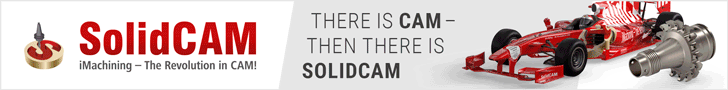


 Reply With Quote
Reply With Quote




