Hello, please some help. I have a Cincinnati Arrow 2 750 with Acramatic 2100 control. It has the servo drivers made by siemens.
The machine was working ok, I recently had a problem with the date and time when the machine was turned on. I just had to change the bios with the correct time and date so the machine can work.
I knew the problem was the batterie, so I replaced the baterie in the 2 mother boards. bad desicion
Now I have an error with the servos drivers can't be detected
Attachment 499328Attachment 499330Attachment 499332Attachment 499334
I had read some posts about remove the motherboard form the right , and edit the bios, but I still having the same problem
Attachment 499336Attachment 499338Attachment 499340Attachment 499342
The DV5 board has a red led of FAULT
Please some advise
thank you
SolidCAM
Forum
Results 1 to 20 of 22
-
12-13-2023, 05:08 AM #1
 Registered
Registered
- Join Date
- Jul 2005
- Posts
- 107
ACRAMATIC 2100 SIEMENS - CONVENTIONAL SERVO DIAGNOSTIC FAILED
-
12-13-2023, 05:24 AM #2
 Registered
Registered
- Join Date
- Jul 2005
- Posts
- 107
Re: ACRAMATIC 2100 SIEMENS - CONVENTIONAL SERVO DIAGNOSTIC FAILED
-
12-14-2023, 05:08 PM #3
 Member
Member
- Join Date
- Mar 2008
- Posts
- 285
Re: ACRAMATIC 2100 SIEMENS - CONVENTIONAL SERVO DIAGNOSTIC FAILED
Chivo,
The WSCPU Bios can be reprogrammed with a keyboard as you show in your pictures using the settings documented in the A2100 Control Reference Manual using the Board ASSY# 3-424-xxxxAyy found on the board Chassis.
The RTCPU board settings were normally Flashed onto the board via a Cincinnati ESD Floppy disk program with the BIOS settings per the Board ASSY# 3-424-xxxxAyy found on the board Chassis.
If you provide the Board ASSY# 3-424-xxxxAyy found on the board Chassis to the "Forum"; maybe someone has documented what they were on a bench while they were correct.
Otherwise you would need to send the board to someone in a Cincinnati Technical Support Service group that can reprogram the board and test it for you.
The RTCPU Board talks to the A2100 Real-Time System: PLC-Program, I/O board, Servo Board, Handheld Pendant and converses with the WSCPU.
Software is loaded onto the RTCPU board at power on after diagnostics is run.
Also without it working properly you are crashing the windows NT hard drive when you power off unless you have disconnected the Hard Drive first!
Caution: This can corrupt a hard drive!
-
12-19-2023, 10:42 PM #4
 Registered
Registered
- Join Date
- Jul 2005
- Posts
- 107
Re: ACRAMATIC 2100 SIEMENS - CONVENTIONAL SERVO DIAGNOSTIC FAILED
hi, GWOOD.
The DV5 board is givingme a fault led light. I have isnpected the pcb board and one 22uf 20v tantalum capacitor had a broken leg. I´m waiting for the fixing of the card to test again.
best regards
-
12-20-2023, 04:38 PM #5
 Registered
Registered
- Join Date
- Mar 2011
- Posts
- 463
Re: ACRAMATIC 2100 SIEMENS - CONVENTIONAL SERVO DIAGNOSTIC FAILED
If the battery is changed on the RT board, you would normally have several diagnostic failures during startup. The fact that you only have 1 (Conv Servo), it is possible the DV5 issue you found is causing it but my guess is the RT BIOS is still the most likely issue since you indicated this only started after changing the batteries.
-
12-21-2023, 03:38 AM #6
 Registered
Registered
- Join Date
- Jul 2005
- Posts
- 107
-
01-07-2024, 05:28 AM #7
 Registered
Registered
- Join Date
- Jul 2005
- Posts
- 107
Re: ACRAMATIC 2100 SIEMENS - CONVENTIONAL SERVO DIAGNOSTIC FAILED
Hello, The capacitor was soldered but the problem persist.
the Board ASSY# 3-424-2379A02 revison A. Maybe somebody has the parameters for the BIOS.
The model of the board is G7VP2 rev: B1
I am attaching the manual for this board
Attachment 500370
-
01-07-2024, 06:08 PM #8
 Member
Member
- Join Date
- Mar 2008
- Posts
- 285
Re: ACRAMATIC 2100 SIEMENS - CONVENTIONAL SERVO DIAGNOSTIC FAILED
See Attached file
-
01-08-2024, 07:50 PM #9
 Registered
Registered
- Join Date
- Jul 2005
- Posts
- 107
Re: ACRAMATIC 2100 SIEMENS - CONVENTIONAL SERVO DIAGNOSTIC FAILED
Thank you very much for the BIOS`s parameters. There are a few parameters extra in my bios. My board has an AMD processor.
Attachment 500396
Attachment 500398
Attachment 500400
The problem with the CONVENTIONAL SERVO DIAGNOSTIC FAILED is gone. Now the servo drivers can be readed.
The new problem is the " ALARM 40-33 Output/Fuse Failure in APC Rack 0"
This message appeared when I changed the battery for the first time. I was expecting to go away after I fix the CONVENTIONAL SERVO DIAGNOSTIC FAILED problem.
The 24VDC value is correct form the power supply.
Now I'm searching about this problem. there is a lot of info.
-
01-08-2024, 11:34 PM #10
 Member
Member
- Join Date
- Mar 2008
- Posts
- 285
Re: ACRAMATIC 2100 SIEMENS - CONVENTIONAL SERVO DIAGNOSTIC FAILED
Look at these two other files; one off the internet.
What J1-5 slot is your Profibus card in? should be J4 next to RTCPU
-
01-09-2024, 10:32 PM #11
 Registered
Registered
- Join Date
- Jul 2005
- Posts
- 107
Re: ACRAMATIC 2100 SIEMENS - CONVENTIONAL SERVO DIAGNOSTIC FAILED
Hello gwood, thank you for the 2 BIOS SETUPS
the Profibus card is next to RTCPU.
I have tried the 2 BIOS OPTIONS attached, they are not working.
"ALARM 40-33 Output/Fuse Failure in APC Rack 0" persist.
Attachment 500456
Attachment 500458
Attachment 500460
-
01-09-2024, 11:05 PM #12
 Member
Member
- Join Date
- Mar 2008
- Posts
- 285
Re: ACRAMATIC 2100 SIEMENS - CONVENTIONAL SERVO DIAGNOSTIC FAILED
Chivo, I have written detail troubleshooting for the AL40-33 for Conventional CMHD I/o; but you have the profibus I/O instead.
Can you post a picture of the Alarm? I do know that bad BIOS can cause the fault on the RTCPU 3-424-2169A0x boards.
Did you load the Default BIOS from the BIOS Menu 1st, and then change items on the paper printouts?
Also what leds are on on the top of the Profibus-DP Card at time of Failure?
GWood
-
01-10-2024, 04:19 AM #13
 Registered
Registered
- Join Date
- Jul 2005
- Posts
- 107
Re: ACRAMATIC 2100 SIEMENS - CONVENTIONAL SERVO DIAGNOSTIC FAILED
Attachment 500478
this is the ALARM'S PICTURE
The BIOS was cleaned removing the battery
Tomorrow I will take a picture of the profi dp.
The RT CPU board has a different part number from the Diagnostic Manager.
Attachment 500470 Attachment 500476
Attachment 500474
This is the model of the RT CPU board
the BIOS version
-
01-10-2024, 03:28 PM #14
 Registered
Registered
- Join Date
- Jul 2005
- Posts
- 107
Re: ACRAMATIC 2100 SIEMENS - CONVENTIONAL SERVO DIAGNOSTIC FAILED
Attachment 500520
Attachment 500522
Attachment 500518
All lights are in green
-
01-16-2024, 03:12 PM #15
 Registered
Registered
- Join Date
- Jul 2005
- Posts
- 107
Re: ACRAMATIC 2100 SIEMENS - CONVENTIONAL SERVO DIAGNOSTIC FAILED
About the 2 leds. on the profibus card during startup.
The 2 leds on the card, one led is the color red at the biginning (far from the conector, will call it #2 )
some time later "1:30 minuts", led #2 goes off,
a few seconds later the #2 led will blink with red light a few times.
Some time later both leds go red for 3 seconds
The #1 led change to color green and the #2 led is the color red
2 seconds later the #2 led change to color green. Now the 2 leds are green.
https://youtu.be/bC5bf8QdRGM
-
01-17-2024, 12:45 AM #16
 Member
Member
- Join Date
- Mar 2008
- Posts
- 285
Re: ACRAMATIC 2100 SIEMENS - CONVENTIONAL SERVO DIAGNOSTIC FAILED
Chivo, Document (DP-Profi-Master_A2100.pdf) attached.
Looks like everyone is talking properly to the DP Profibus Master A2100 Card; something to do with RTCPU, or WSCPU Bios Settings.
Did you test the battery or change BIOS on the Workstation Card?? It must be correct to talk to the RTCPU Card.
Document (ET200S_IM-151-1_STD_6ES7151-1AA05-0AB0_w-Blink_prod_info.pdf) and (ET200S_IM-151_LEDs.pdf) attached for future Reference of the ET200S Siemens I/O Rack up top of cabinet.
-
01-17-2024, 06:04 AM #17
 Registered
Registered
- Join Date
- Jul 2005
- Posts
- 107
Re: ACRAMATIC 2100 SIEMENS - CONVENTIONAL SERVO DIAGNOSTIC FAILED
hello gwood
The batteries from RTCPU and WSCPU boards were changed the same day. WSCPU board parameters were changed only the date and hour. It is the second time I have changed the batery from the WSCPU
-
01-17-2024, 06:25 PM #18
 Member
Member
- Join Date
- Mar 2008
- Posts
- 285
Re: ACRAMATIC 2100 SIEMENS - CONVENTIONAL SERVO DIAGNOSTIC FAILED
Chivo, What is the 3-424-xxxxAyy part number of the WSCP Assembly; so that I can send you settings?
-
01-17-2024, 10:52 PM #19
 Registered
Registered
- Join Date
- Jul 2005
- Posts
- 107
Re: ACRAMATIC 2100 SIEMENS - CONVENTIONAL SERVO DIAGNOSTIC FAILED
part number of the WSCP Assembly 3-424-2290A02 REV:E
-
01-17-2024, 11:56 PM #20
 Member
Member
- Join Date
- Mar 2008
- Posts
- 285
Re: ACRAMATIC 2100 SIEMENS - CONVENTIONAL SERVO DIAGNOSTIC FAILED
Chivo,
Attached (34242290A02_F2-Setup_Phoenix.PDF) Bios Setting for WSCPU Assembly.
Please set these up with the Hard drive power unplugged.
Restart the BIOS and verify. Save and exit; power down and plug in hard drive power.
Restart the control.
Let us know if you see a change.
GWood
Similar Threads
-
Acramatic 2100 servo failed no pass diagnostic
By Dimino27 in forum Cincinnati CNCReplies: 16Last Post: 08-23-2022, 07:44 AM -
C-Axis TPA / HOME Failure (Cincinnati Arrow 2 - Siemens servo drivers Acramatic 2100)
By Chivo in forum Cincinnati CNCReplies: 3Last Post: 06-01-2021, 09:56 PM -
Siemens Acramatic 2100 Display issue
By msudawg1177 in forum Cincinnati CNCReplies: 3Last Post: 12-06-2014, 03:49 PM -
siemens acramatic 2100 control
By jptalon in forum SIEMENS -> GENERALReplies: 2Last Post: 09-19-2012, 12:00 PM

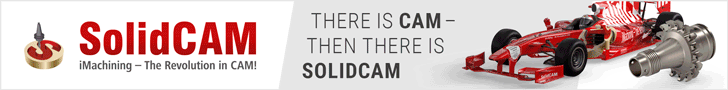


 Reply With Quote
Reply With Quote
