Looking for some input on this. For example when milling a hole size for high accuracy or using a radius end mill and wanting good blend with pocket and top of material. I realize in the latter case radius end mills are made with slight slope at both ends of the radius to help with that but looking for how I would easily handle with tool wear, tool size adjustment, or some other adjustment on the mill allowing me to make minor adjustments to take more material until I get the desired result. I made a sheet metal punch some time ago and the two halves didn't have enough clearance in cutting edge diameters so I went back to the CAM model and adjusted the operation and regenerated post and ran that. But I think there are better ways to do it on the mill. Using Fusion 360 for CAD/CAM and two different possible mills - one runs LinuxCNC and the other is Bridgeport 2216 with Fanuc 21i-M
SolidCAM
Forum
Results 1 to 5 of 5
-
03-14-2024, 06:33 PM #1
 Junior Member
Junior Member
- Join Date
- Aug 2012
- Posts
- 279
making small adjustments for tool dimensions - in CAM or on the mill?
-
03-14-2024, 10:28 PM #2
 Registered
Registered
- Join Date
- Jun 2005
- Posts
- 1730
Re: making small adjustments for tool dimensions - in CAM or on the mill?
If this is tool wear then measure the tool with a micrometer and create a new tool with your measured diameter. Now regenerate the gcode using the newly created tool it should address your issue
-
03-14-2024, 11:39 PM #3
 Flies Fast
Flies Fast
- Join Date
- Dec 2008
- Posts
- 3109
All this was addressed in early CNC evolution with the machines capable of "cutter compensation".
Program it once, .... then adjust the toolpath by a value held into the offset field... at the machine
The trick is to select a programming method and stick to it.
(offset the path in CAM [WEAR, where zero offset value=programed tool diameter ] or offset in the control [CONTROL, where actual tool radius/diameter=offset value])
Safest is using WEAR, where all tools start with a zero offset, and they may need only minor adjustment IF/WHEN necessary.
-
03-31-2024, 05:32 PM #4
 Junior Member
Junior Member
- Join Date
- Aug 2012
- Posts
- 279
Re: making small adjustments for tool dimensions - in CAM or on the mill?
I get the basic concept. Was hoping for a little more detail on how it is done.
-
03-31-2024, 08:32 PM #5
 Registered
Registered
- Join Date
- Jun 2005
- Posts
- 1730
Re: making small adjustments for tool dimensions - in CAM or on the mill?
Superman is correct, but this depends on your CAM system and if this feature is enabled. If you are not sure take a caliper and measure your tool that you want to use. Then create a new tool in your CAM software with the tool with the correct dimensions. Now go over your CAM program and when you select the tool in the code, change the tool to the new one you just created. Now repost the Gcode and you will have something that works correctly. You did not say which CAM system you are using so additional details are difficult to provide we would all be guessing.
Similar Threads
-
The dimensions of 'Drill' are not matching the tool dimensions that was used for...
By curtdutt in forum MadCAMReplies: 1Last Post: 03-18-2020, 06:02 PM -
Making Molds with BobCAD CAM V25 Mill Pro
By aldepoalo in forum BobCad-CamReplies: 1Last Post: 05-10-2013, 12:42 AM -
Sieg X3 small mill base dimensions
By JDCNCSolutions in forum Benchtop MachinesReplies: 4Last Post: 01-14-2010, 06:47 PM -
Small mill for making alu parts
By Alex.G in forum Vertical Mill, Lathe Project LogReplies: 21Last Post: 11-18-2009, 01:55 PM -
Making PCB's with a small cnc mill
By DennisCNC in forum Community Club HouseReplies: 4Last Post: 12-21-2006, 11:51 AM

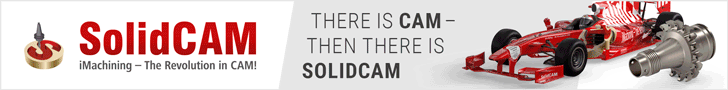


 Reply With Quote
Reply With Quote

