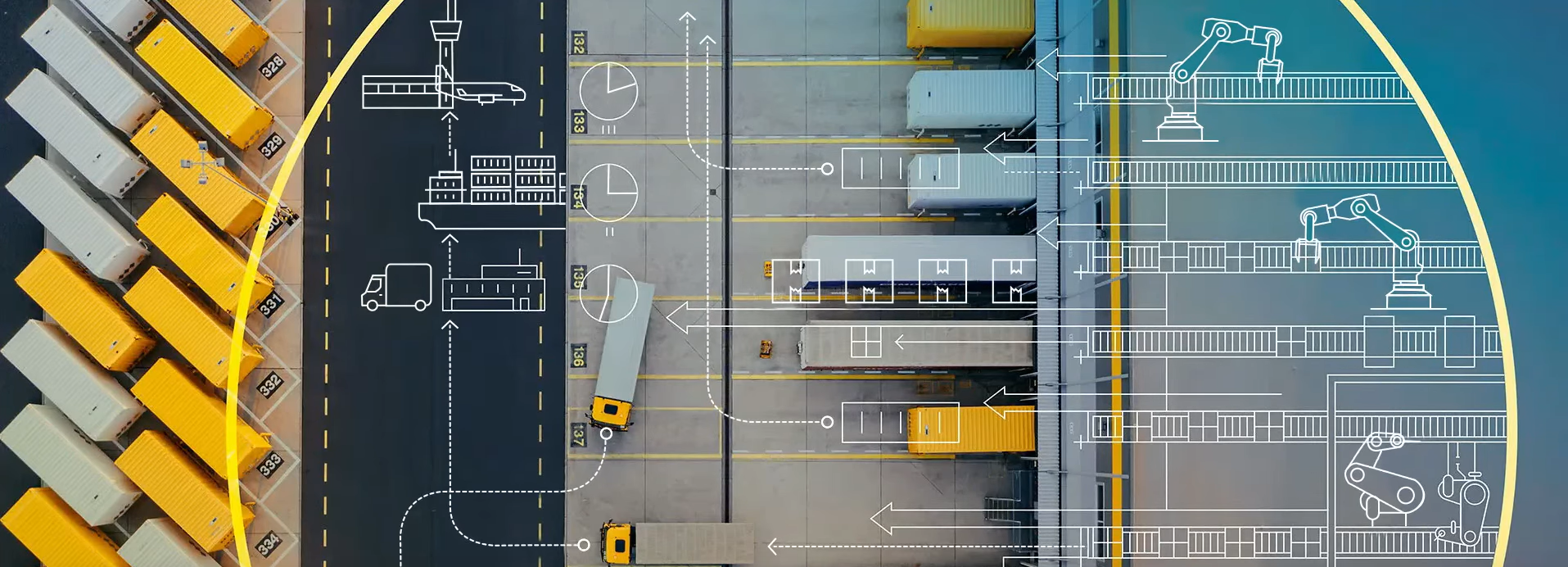In this video, we’ll introduce you to the Shop Floor Machining User Interface (UI) within the NSR app. This guide is perfect for new users who want to get familiar with the app’s layout and key features. We’ll walk you through the UI, including how to use the top bar commands, search bar for navigating databases, the docking area, and the Machining Wizard to optimize your workflow. We’ll also show you how to perform a file import into your database to kickstart your machining projects.
Walkthrough:
▶️ Explore the Shop Floor Machining User Interface
▶️ Understand the top bar commands and navigation
▶️ Learn how to use the search bar within the database
▶️ Get familiar with the docking area
▶️ Streamline your process with the Machining Wizard
▶️ Perform a file import into the database
This video is your first step to mastering the Shop Floor Machining UI and improving your machining operations!
Make It Happen
41
FollowersThe Shop Floor Machining User Interface | Episode 2
Load more