Quality wins.
HAIMER DAC digitalizes the tool management process
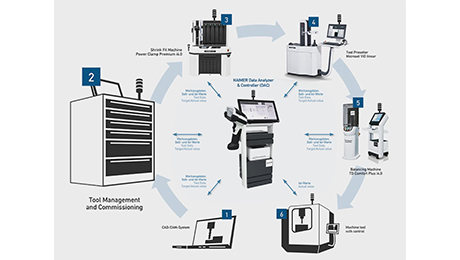
DAC (Data Analyzer and Controller) is the name of the tool management system developed by HAIMER, which enables a consistent exchange of tool data and connects the entire tool room including CAD / CAM and the machine tool to a digital Industry 4.0 system.
HAIMER DAC manages the exchange of target and actual values as well as other tool data between the individual tool room stations and establishes the connection with the corporate network. HAIMER tool holders in combination with RFID data carriers, which can be equipped optionally, or QR or data matrix codes, which can be read out and evaluated by different systems via a scanner, the HAIMER DAC allows a clear identification of the complete tool. Through the network connection, it also provides additional tool data: assembly instructions, article numbers, stock adjustments, and 3D models. In addition, DAC supports the user in the analysis of production data and process optimization.
This is how the HAIMER DAC tool management works in practice: In the CAD / CAM system, a tool assembly order is generated and sent to the DAC. There, a tool ID is generated, which accompanies the tool throughout the entire process. This is followed by the stations: assembly (e.g., shrinking), measuring and balancing, all communicating with the DAC. After the last value transfer, the data is sent to the machine tool control, where the magazine spot is specified. Depending on the unbalance tolerance, an adaptation (for example reduction) of the maximum spindle speed on the machine takes place - if necessary. After the milling operation, the remaining tool life is transferred back to the DAC. Potential confusion regarding the correct magazine location can be prevented by scanning the tool ID at the machine.
The system is easy to operate: The user controls the entire process only by clicking and confirming (data transfer). Since no manual input is required or possible, there is no false input and thus no collision risk. The HAIMER DAC concept is scalable from small to large and makes digitization in tool management feasible for small and medium-sized companies as well as large companies. The customer can take over existing machines and systems, as these can also be integrated by the DAC.
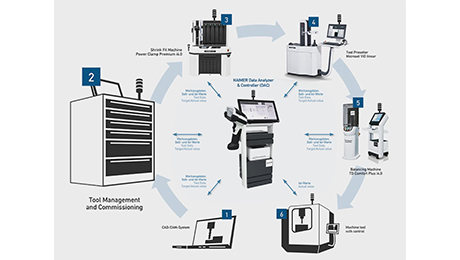
DAC (Data Analyzer and Controller) is the name of the tool management system developed by HAIMER, which enables a consistent exchange of tool data and connects the entire tool room including CAD / CAM and the machine tool to a digital Industry 4.0 system.
HAIMER DAC manages the exchange of target and actual values as well as other tool data between the individual tool room stations and establishes the connection with the corporate network. HAIMER tool holders in combination with RFID data carriers, which can be equipped optionally, or QR or data matrix codes, which can be read out and evaluated by different systems via a scanner, the HAIMER DAC allows a clear identification of the complete tool. Through the network connection, it also provides additional tool data: assembly instructions, article numbers, stock adjustments, and 3D models. In addition, DAC supports the user in the analysis of production data and process optimization.
This is how the HAIMER DAC tool management works in practice: In the CAD / CAM system, a tool assembly order is generated and sent to the DAC. There, a tool ID is generated, which accompanies the tool throughout the entire process. This is followed by the stations: assembly (e.g., shrinking), measuring and balancing, all communicating with the DAC. After the last value transfer, the data is sent to the machine tool control, where the magazine spot is specified. Depending on the unbalance tolerance, an adaptation (for example reduction) of the maximum spindle speed on the machine takes place - if necessary. After the milling operation, the remaining tool life is transferred back to the DAC. Potential confusion regarding the correct magazine location can be prevented by scanning the tool ID at the machine.
The system is easy to operate: The user controls the entire process only by clicking and confirming (data transfer). Since no manual input is required or possible, there is no false input and thus no collision risk. The HAIMER DAC concept is scalable from small to large and makes digitization in tool management feasible for small and medium-sized companies as well as large companies. The customer can take over existing machines and systems, as these can also be integrated by the DAC.

