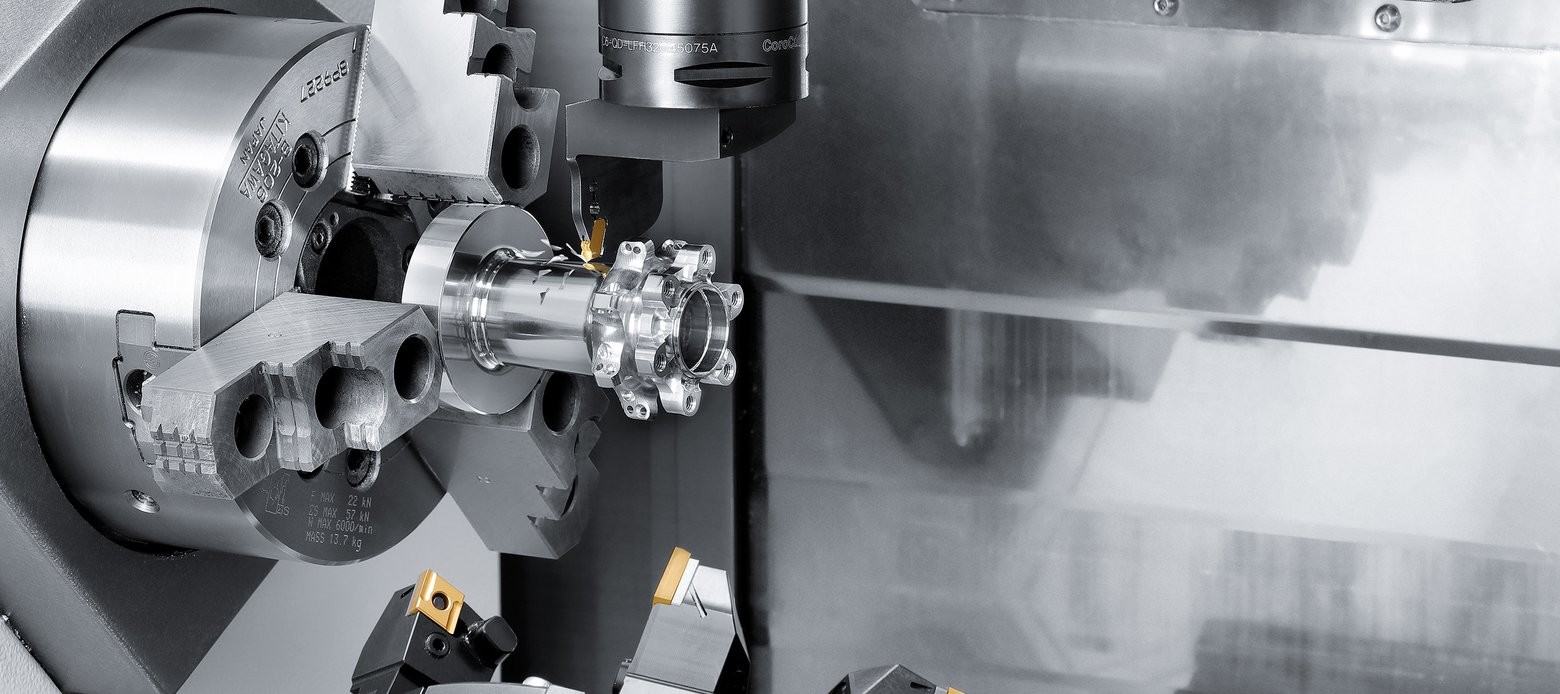Shaping the future of manufacturing

Supplier
InterCAM-Deutschland GmbH
Am Vorderflöß 24a
33175 Bad Lippspringe
Oct 24, 2025 08:38| New post in forum
3D-Teil drehen
Rohteilerkennung drehen
 from member Stangenladerin forum: Mastercam
from member Stangenladerin forum: MastercamOct 9, 2025 10:41| New post in forum
Achsenkreuz rotieren Mastercam 2025
puuh, das ist schwierig hier. Ich empfehle dir den Grundkurs auf eMastercam zu downloaden und selbst durchzuarbeiten, wenn du dir Mastercam autodidakt beibringen möchtest. Da du auf einer HLE unterwegs bist, macht mir das den Anschein. Grüße Nico
Oct 9, 2025 10:20| New post in forum
Oct 9, 2025 09:57| New post in forum
Achsenkreuz rotieren Mastercam 2025
ZITAT(WRFrank1 @ 09.10.2025, 08:39 Uhr) Bitte Reiter " Ansicht" wählen. dort gibt es den Ebenenmanager Hier das WKS so einstellen wie gewünscht. Links rechts oben unten. Isometrisch usw gibts auch noch. Ich sehe das Problem nicht. Sorry, aber ich weiß noch immer nicht wo und wie.
Oct 9, 2025 09:39| New post in forum
Achsenkreuz rotieren Mastercam 2025
Bitte Reiter " Ansicht" wählen. dort gibt es den Ebenenmanager Hier das WKS so einstellen wie gewünscht. Links rechts oben unten. Isometrisch usw gibts auch noch. Ich sehe das Problem nicht.
Oct 9, 2025 09:33| New post in forum
Achsenkreuz rotieren Mastercam 2025
ZITAT(WRFrank1 @ 09.10.2025, 08:30 Uhr) Hallo. EbenenManager oder Alt+L da findet mam eigentlich alles. das WKS sowie Werkzeug und Konstuktionsebenen. (ich nutze X18) Gruß Die Antwort hilft mir Null weiter. Mir ist klar, dass man irgendwo im Ebenenmanager die Lösung findet, nur wo und wie???
Oct 9, 2025 09:30| New post in forum
Achsenkreuz rotieren Mastercam 2025
Hallo. EbenenManager oder Alt+L da findet mam eigentlich alles. das WKS sowie Werkzeug und Konstuktionsebenen. (ich nutze X18) Gruß
Oct 9, 2025 09:20| New topic in forum
Achsenkreuz rotieren Mastercam 2025
Hallo. Ich bin neu in Mastercam 2025 und kurz vor dem Aufgeben. Denn im Gegensatz zu Autodesk Fusion ist jeder Schritt in Mastercam kompliziert und unverständlich. Vor allem alles, was Ebenen angeht. Ich habe mir einen Schraubstock von der KURT Seite downgeloaded: https://www.kurtworkholding.com/resources/cad-drawings/ (Kurt DX6 Crossover Vise DX-6-SD) Wenn ich diese X_T.Datei per drag-n-drop ins Konstruktionsfenster von Mastercam ziehe, so stimmt die Ausrichtung von X-Y-Z nicht. Die Ansicht...
Jul 24, 2025 13:56| New post in forum
Offene Flächen und Lücken in importierten Modellen
Hi , du musst erstmal festhalten wo die Fehler entstehen. Die Fehler können beim Import entstehen oder schon beim Export aus der Export Software. Ich kenne von Solidworks solche Probleme eigentlich nicht, daher die Frage ? Wenn also die Lücken schon in Solidworks bestehen (was ich weniger annehme) musst du bereits dort am "Entstehungsort" die Daten aufbereiten. Die Lücken weisen auf massive Datenfehler hin , wie sie zu Beispiel entstehen wenn Flächen-Randkurven oder Trimmkurven aus...
Jul 24, 2025 12:14| New post in forum
Offene Flächen und Lücken in importierten Modellen
ZITAT(Hexogen @ 23.07.2025, 19:33 Uhr) STL ist reine Grafikdatei. Sprich die Geometrie wird in Dreicke Tesseliert. Das führt zu Fehlern und das Format ist "Dumm" Kein Volumen keine Geschlossene Geometrie. Taugt zum 3d Druck aber nicht zum fräsen. Ich habe nie gesagt dass er das nehmen soll oder?
- Show More Entries