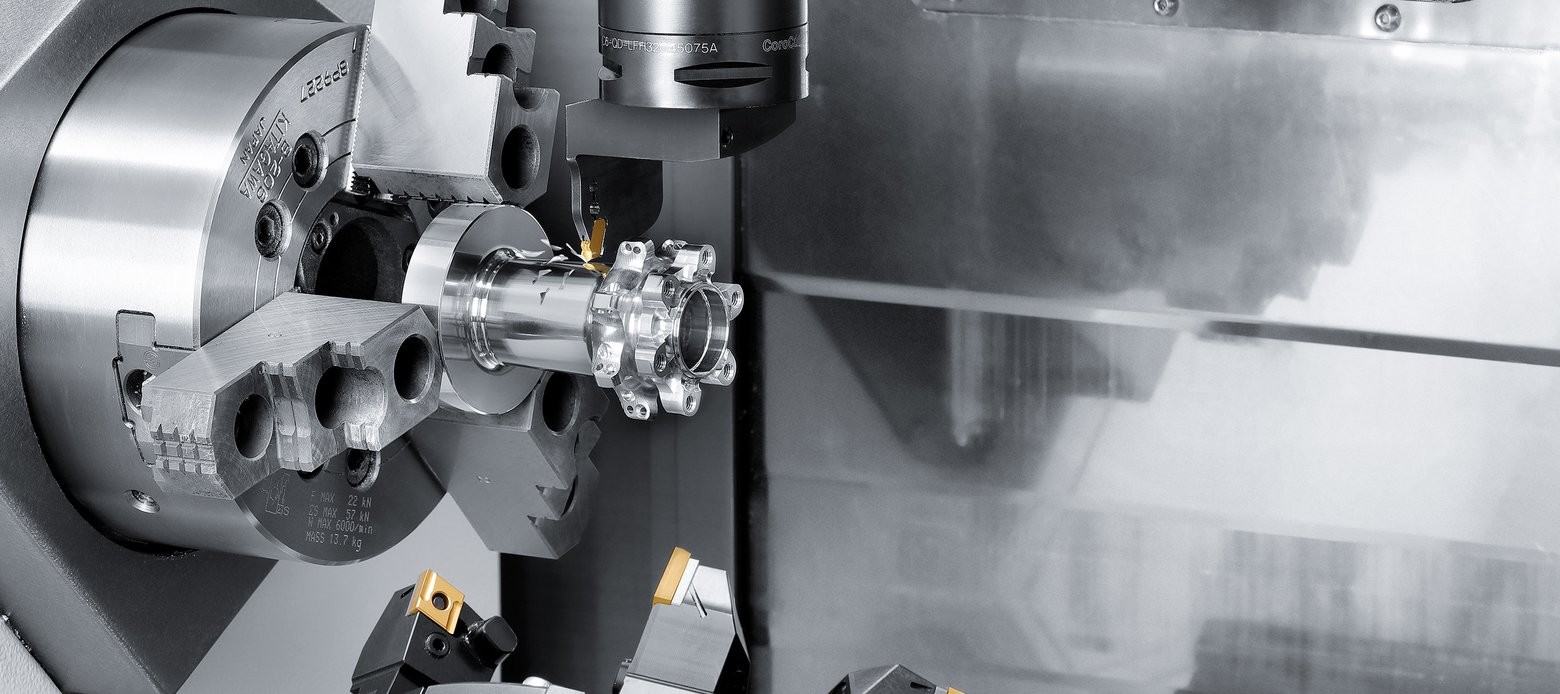Shaping the future of manufacturing
CNC Software Introduces Mastercam 2017
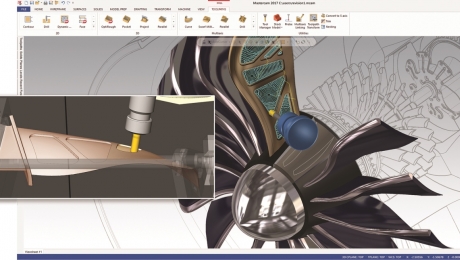
Major release of Mastercam® addresses a broad spectrum of mission-critical CNC manufacturing issues to help users move models onto machines sooner, parts out the door faster, and develop their workforce to maintain a lasting competitive edge
CNC Software, Inc. has introduced Mastercam 2017, focusing on the top requests from shops around the world looking to stay competitive. Mastercam 2017 features significant improvements that make it faster and easier to create CNC programs for complex parts, enhancements that improve material removal safety and productivity, and extended support for a broader range of CNC manufacturing equipment, cutting tools, and other related technologies.
According to CNC Software President, Meghan West, Mastercam 2017 had the most comprehensive testing in the company’s history, including rigorous on-machine tests in Mastercam’s Machining Lab, feedback from the Mastercam network of Resellers, product evaluations by shops in their global Beta Testing Program, and live user analyses of new workflow.
“Our customers are very much our partners in Mastercam product development,” adds West. “In our Machining Lab, we replicate conditions they report so that our software can deal with issues they face every day. We’re eager to understand their challenges and add value to their investment by continually making Mastercam as comprehensive and easy to use as it can be."
Mastercam 2017 introduces dozens of significant improvements including:
CAD for CAM: Mastercam incorporates a robust CAD package that includes special tools focused on preparing CAD models for efficient CNC programming and for designing tools and fixtures used during subsequent manufacturing processes. CAD for CAM tools can eliminate hours of time required to prepare models for efficient CNC programming. For example, SOLID IMPRESSON helps quickly make custom fixtures while SOLID DISASSEMBLE takes an assembly and lays each body out for easier machining.
2D Enhancements: Numerous enhancements to make 2D machining more efficient have been incorporated into Mastercam 2017, including improvements to Mastercam’s signature Dynamic Motion toolpaths. An example is DYNAMIC MILL LINE OF SIGHT micro lifts which use an intelligent line-of-sight approach to move the tool as it travels through unobstructed areas. Users will see a reduction in air cutting, better machine cycles, and smaller program files.
Multiaxis: Mastercam 2017 introduces new features that make it easy to program complex parts for manufacturing on 4- and 5-axis CNC equipment. Among these is ADVANCED ROTARY 4-AXIS which automatically constructs the appropriate toolpath based on a short sequence of predefined steps—something that would have previously taken several hours. In a similar fashion, STOCK AWARE MULTIAXIS DRILLING simplifies and automates the creation of multiaxis hole drilling operations.
Mill-Turn: CNC manufacturers of all sizes are looking to mill-turn equipment to dramatically improve productivity by reducing setups. Mastercam is doing its part by supporting a steadily increasing number of machine types and configurations, achieving 40% growth in this area. Mastercam 2017 makes mill-turn programs easier to visualize and create, specifically with the introduction of MULTI-STATION TOOL LOCATORS for turrets and half index positions.
Tool locator positions are set in the turret setup, which has been redesigned. As a result, turrets that could only support 12 tools can now show 50 in the same real estate.
Improved workflow: Research showed that many of Mastercam’s powerful tools were being underused because busy shops did not know where to find them. Mastercam 2017’s powerful CAM programming tools are brought to the forefront and their organization has been greatly enhanced. This improved workflow makes it easier for users to take better advantage of such things as Mastercam's breakthrough Dynamic Motion toolpaths to improve machining cycles and reduce tool wear. Mastercam 2017 Beta testers reported an average of 2 days to become comfortable with the new interface, with the majority reporting report substantial productivity gains.
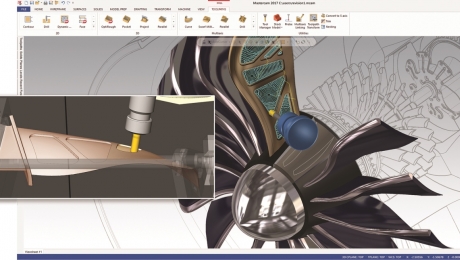
Major release of Mastercam® addresses a broad spectrum of mission-critical CNC manufacturing issues to help users move models onto machines sooner, parts out the door faster, and develop their workforce to maintain a lasting competitive edge
CNC Software, Inc. has introduced Mastercam 2017, focusing on the top requests from shops around the world looking to stay competitive. Mastercam 2017 features significant improvements that make it faster and easier to create CNC programs for complex parts, enhancements that improve material removal safety and productivity, and extended support for a broader range of CNC manufacturing equipment, cutting tools, and other related technologies.
According to CNC Software President, Meghan West, Mastercam 2017 had the most comprehensive testing in the company’s history, including rigorous on-machine tests in Mastercam’s Machining Lab, feedback from the Mastercam network of Resellers, product evaluations by shops in their global Beta Testing Program, and live user analyses of new workflow.
“Our customers are very much our partners in Mastercam product development,” adds West. “In our Machining Lab, we replicate conditions they report so that our software can deal with issues they face every day. We’re eager to understand their challenges and add value to their investment by continually making Mastercam as comprehensive and easy to use as it can be."
Mastercam 2017 introduces dozens of significant improvements including:
CAD for CAM: Mastercam incorporates a robust CAD package that includes special tools focused on preparing CAD models for efficient CNC programming and for designing tools and fixtures used during subsequent manufacturing processes. CAD for CAM tools can eliminate hours of time required to prepare models for efficient CNC programming. For example, SOLID IMPRESSON helps quickly make custom fixtures while SOLID DISASSEMBLE takes an assembly and lays each body out for easier machining.
2D Enhancements: Numerous enhancements to make 2D machining more efficient have been incorporated into Mastercam 2017, including improvements to Mastercam’s signature Dynamic Motion toolpaths. An example is DYNAMIC MILL LINE OF SIGHT micro lifts which use an intelligent line-of-sight approach to move the tool as it travels through unobstructed areas. Users will see a reduction in air cutting, better machine cycles, and smaller program files.
Multiaxis: Mastercam 2017 introduces new features that make it easy to program complex parts for manufacturing on 4- and 5-axis CNC equipment. Among these is ADVANCED ROTARY 4-AXIS which automatically constructs the appropriate toolpath based on a short sequence of predefined steps—something that would have previously taken several hours. In a similar fashion, STOCK AWARE MULTIAXIS DRILLING simplifies and automates the creation of multiaxis hole drilling operations.
Mill-Turn: CNC manufacturers of all sizes are looking to mill-turn equipment to dramatically improve productivity by reducing setups. Mastercam is doing its part by supporting a steadily increasing number of machine types and configurations, achieving 40% growth in this area. Mastercam 2017 makes mill-turn programs easier to visualize and create, specifically with the introduction of MULTI-STATION TOOL LOCATORS for turrets and half index positions.
Tool locator positions are set in the turret setup, which has been redesigned. As a result, turrets that could only support 12 tools can now show 50 in the same real estate.
Improved workflow: Research showed that many of Mastercam’s powerful tools were being underused because busy shops did not know where to find them. Mastercam 2017’s powerful CAM programming tools are brought to the forefront and their organization has been greatly enhanced. This improved workflow makes it easier for users to take better advantage of such things as Mastercam's breakthrough Dynamic Motion toolpaths to improve machining cycles and reduce tool wear. Mastercam 2017 Beta testers reported an average of 2 days to become comfortable with the new interface, with the majority reporting report substantial productivity gains.