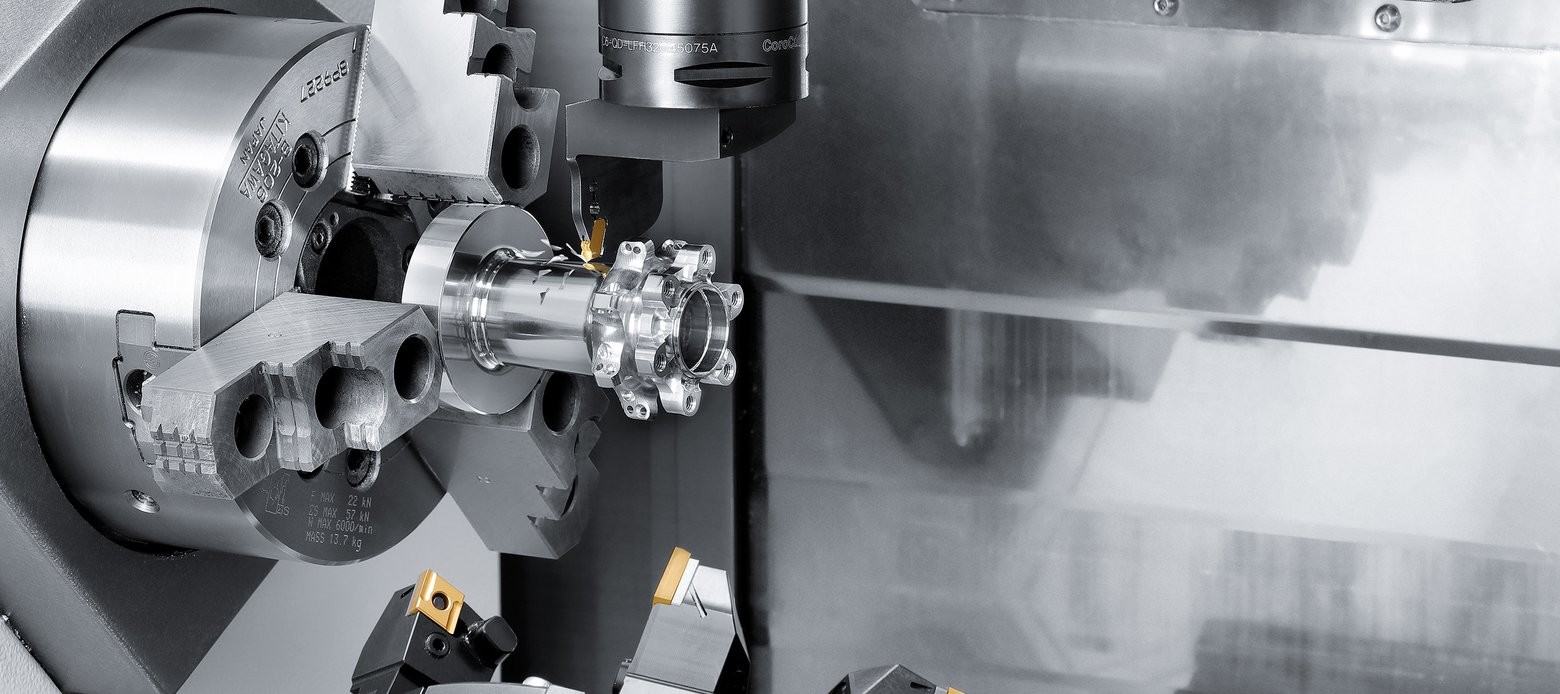Shaping the future of manufacturing
Mastercam X7 at SOUTH-TEC 2013
CNC Software, Inc. Showcases
Greenville, SC – SOUTH-TEC 2013 attendees will get to experience the most powerful Mastercam machining software yet. Stop by booth # 719 at the
TD Convention Center in Greenville, SC, October 29-31 for a look at Mastercam X7, the latest Mastercam release. Mastercam X7 introduces many significant
new capabilities, including the new Mill-Turn product, Renishaw Probing, and much more.
New Mastercam Mill-Turn
Mastercam’s Mill-Turn product makes machining on today’s high-powered turning centers and full-function machining centers simpler and easier than ever before. Mastercam Mill-Turn streamlines the programming process with intelligent job setups that are keyed to the exact machine in your shop. Intelligent work plane selection makes it easy to select the proper spindle and turret, and program your part with Mastercam’s proven milling and lathe toolpaths.
Renishaw Probing
Mastercam X7 integrates Renishaw’s Productivity+™ for in-process gauging. This uses a measuring probe on a machine tool to determine fixture offsets, orientation, and critical dimensions. Probing eliminates the need for tool presetters, expensive fixtures, and manual settings with dial indicators. It allows for machine offsets to be automatically adjusted, even during the machining process, to further enhance the manufacturing process.
New Lathe Dynamic Rough Toolpath
The Lathe Dynamic Rough toolpath is designed for hard materials cut with button inserts. The dynamic motion allows the toolpath to cut gradually, remain engaged in the material more effectively, and uses more of the surface on your insert, extending tool life and increasing the cutting speed.
Also available in Mastercam X7:
- The new Tool Manager, providing a whole new way to create and organize your tooling.
- Improved Backplot and Verify utilities that offer a more efficient workflow, better analysis tools, and more comprehensive toolpath support.
- Dynamic and OptiRough toolpaths with more efficient tool motion, including enhanced cut orders and faster calculation times.
- Multi-threading support extended to most 2D high speed toolpaths, resulting in faster toolpath processing.
- Oscillate motion for Curve and Swarf 5-axis toolpaths, improving your tool life by not always machining with the same area of the tool.
Mastercam's Mill-Turn product makes machining on today's high-powered turning centers and
full-function machining centers simpler and easier than ever before.
Responsible for the content of this press release: InterCAM-Deutschland GmbH