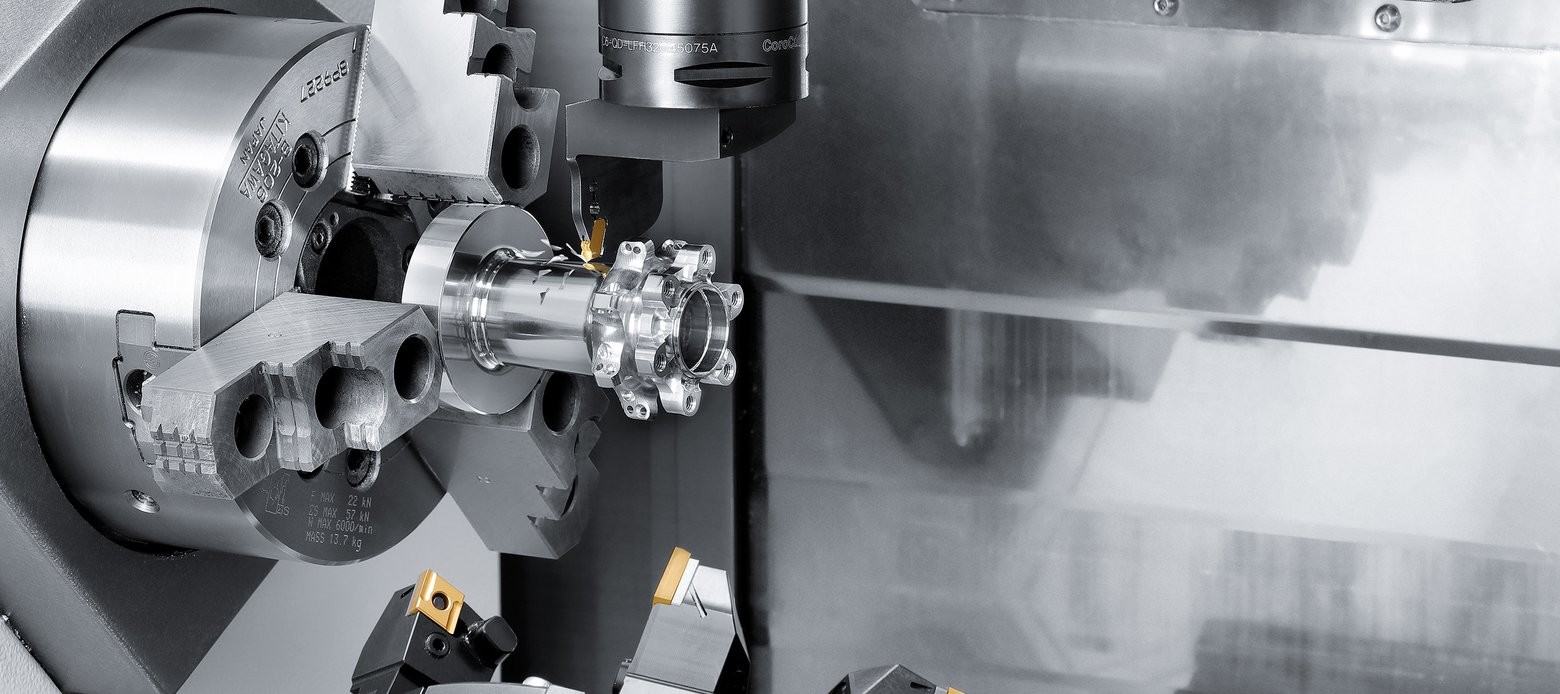Shaping the future of manufacturing
2590
Followers 2590Followers
X9 Mill
Mastercam X9 Mill offers expanded machining flexibility and an increased emphasis on speed and automation. 2D High Speed Toolpaths, 3D enhancements, and Multiaxis features combine with dozens of additional new enhancements in a package intended to improve shop floor productivity.
Here are some of the most significant highlights and new functionality in Mastercam X9 Mill:
2D High Speed Toolpaths
Mastercam X9 supports generic Radial Chip Thinning in a number of applicable Mill and Mill 3D toolpaths, making it easier to program efficient feeds and speeds while maintaining targeted chip thickness. Mastercam X9 also builds on its already efficient and powerful Dynamic Motion engine, and introduces an optional Conventional cut feed rate, giving you better control of your machining dynamics. In an effort to streamline and simplify workflow, X9 supports Preview Toolpaths for select Mill toolpaths. You can use the new preview button to see your resulting toolpath before closing the parameters dialog.
3D Enhancements
Surface High Speed Hybrid now supports dedicated flat processing, making Hybrid even more intelligent and efficient. Mastercam X9 introduces new containment boundary options for better control over your tool tip and actual tool contact point. Surface High Speed Finishing toolpaths now support two ways to treat your containment boundaries for more control over your motion. The efficiency of the 3D HST Rest Roughing Linking has been improved—X9 linking moves are closer to your model, eliminating costly excessive air motion when rest roughing against irregular stock shapes.
Multiaxis Improvements
Program your multiaxis equipment with confidence and ease using the new Multiaxis Link operation, which ensures reposition moves between 2- through 5-axis operations are safe and collision-free. Mastercam X9 introduces improved processing logic for advanced multiaxis toolpaths. Select multiaxis toolpaths now process in the Multi-Threading Manager, streamlining your 2- through 5-axis workflow experience.
Additional powerful tools in Mastercam X9 Mill include:
- New minimize tilt option for Port Expert to refine the already smooth and efficient Port Expert motion.
- 2D High Speed Peel Mill makes a comeback in X9.
- Multiaxis toolpaths are displayed as normal tool motion instead of vectors in the graphics window.
- Thread Mill and Barrel tool support have been added.
- 2D HST Blend includes a new cut order. You can now machine from the outside to the center or from the center to the outside.
Responsible for the content of this press release: InterCAM-Deutschland GmbH