We are your MES partner!
Smart and universal networking with MTConnect and OPC-UA
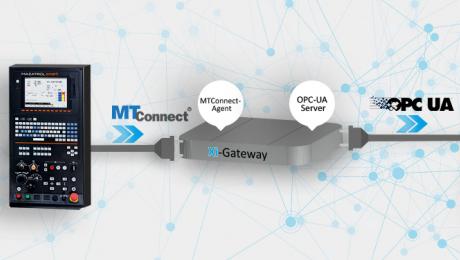
PROXIA XI Gateway makes it possible
Developed in the USA and based on XML, MTConnect is an open and extendable protocol for machine data documentation at shopfloor level. The unidirectional protocol is used for vertical networking of tool machines and IT systems. If a tool machine supports data recording by MTConnect, plenty of information is available. The protocol developed in 2008 sets the standard for machine data acquisition in the North American market. Thanks to a fully described data model, machine data can be used directly for availability and performance analyses as well as visualisations and evaluations.
Unfortunately, MTConnect lacks the increasingly important security mechanisms for encryption and backup of the data flow. The PROXIA XI Gateway makes up for this shortcoming by transforming communications into OPC-UA. Users can use the best of both standard architectures: the standardized data model of tool machines from MTConnect combined with the secure transfer options of OPC-UA, which are already standard, making machine data acquisition not only simple but also secure and future-proof.
Highlights and benefits – PROXIA XI Gateway
- Combination of standardised data model (MTConnect) and secure data transfer (OPC-UA)
- Use of machine data for availability and performance analysis, including visualisations and evaluations
- Make vertical and horizontal networking possible even for mixed machinery
- Raise existing technologies to a new level and make them Industry 4.0 compatible!
- The XI Gateway as a central “data provider” for your Industry 4.0 environment
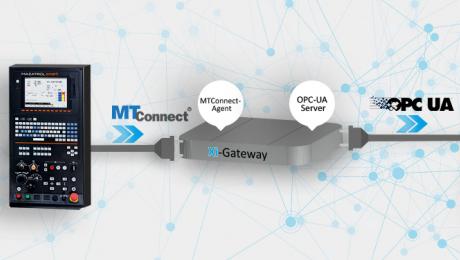
PROXIA XI Gateway makes it possible
Developed in the USA and based on XML, MTConnect is an open and extendable protocol for machine data documentation at shopfloor level. The unidirectional protocol is used for vertical networking of tool machines and IT systems. If a tool machine supports data recording by MTConnect, plenty of information is available. The protocol developed in 2008 sets the standard for machine data acquisition in the North American market. Thanks to a fully described data model, machine data can be used directly for availability and performance analyses as well as visualisations and evaluations.
Unfortunately, MTConnect lacks the increasingly important security mechanisms for encryption and backup of the data flow. The PROXIA XI Gateway makes up for this shortcoming by transforming communications into OPC-UA. Users can use the best of both standard architectures: the standardized data model of tool machines from MTConnect combined with the secure transfer options of OPC-UA, which are already standard, making machine data acquisition not only simple but also secure and future-proof.
Highlights and benefits – PROXIA XI Gateway
- Combination of standardised data model (MTConnect) and secure data transfer (OPC-UA)
- Use of machine data for availability and performance analysis, including visualisations and evaluations
- Make vertical and horizontal networking possible even for mixed machinery
- Raise existing technologies to a new level and make them Industry 4.0 compatible!
- The XI Gateway as a central “data provider” for your Industry 4.0 environment

