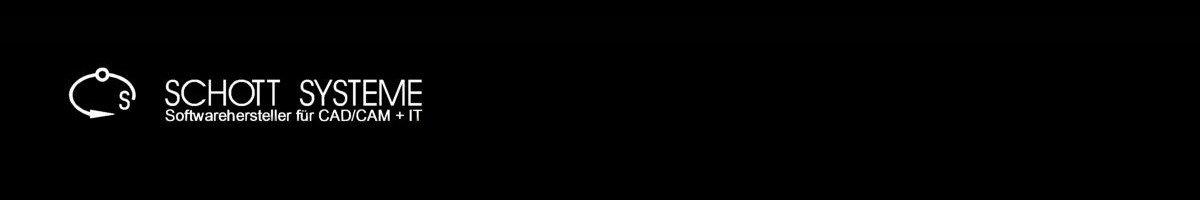Software Developer for CAD/CAM + IT
CAM_smart automates CNC production
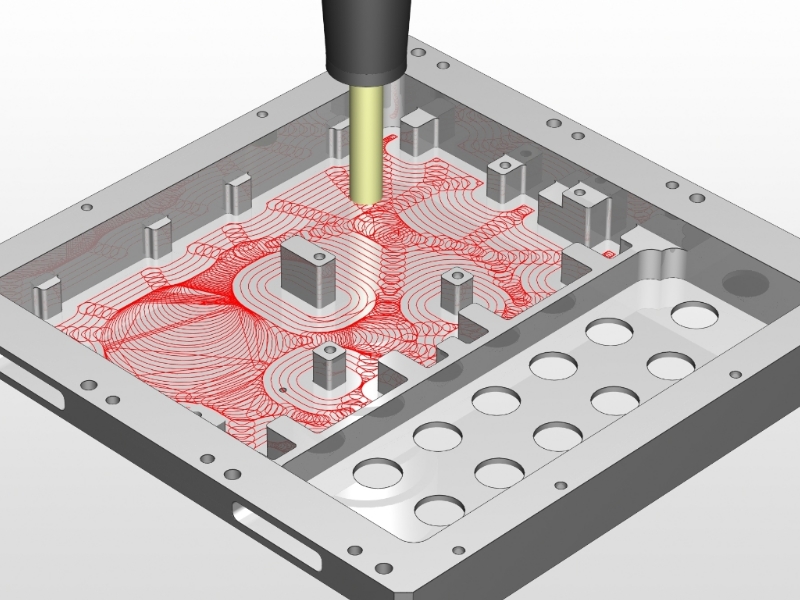
For 40 years, the German software developer SCHOTT SYSTEME GmbH has stood for innovation with its Pictures by PC CAD/CAM software. The software was launched in 1984 as one of the first affordable PC-based software solutions for design, engineering and manufacturing. Even today, SCHOTT SYSTEME's Pictures by PC software, whose latest cam_Smart automated machining technology will be presented at AMB 2024 in Stuttgart, is the epitome of innovative software technology.
Why is automated milling so important?
Manufacturing companies and CAD/CAM service providers are now faced with the problem of having to produce components of the highest precision in ever shorter periods of time under increasing cost pressures, while facing a growing shortage of skilled workers and decreasing batch sizes.
The process from the initial quotation to the final production of an order must therefore be automated to a great extent. This is precisely the focus of the current version 3.10 of Pictures by PC which offers a dramatic reduction in programming times of typical CNC production orders. With classic CNC programming, 30 to 40 minutes or even longer can be required per component. SCHOTT SYSTEME’s CAM_smart technology however reduces these times to just a few minutes or even seconds - efficient CAM is therefore crucial for productivity.
Automating The Machining of Prismatic and 3D Freeform Parts
The cam_Smart technology automates the machining of typical multi-sided prismatic work pieces (components with pockets, holes and chamfers), in addition to 3D freeform components such as those found in form and mould making. The automation runs directly on any CAD solid geometry data imported using neutral file formats (STEP, IGES, SAT). Alternatively, the workpieces can of course be constructed using Pictures by PC’s own hybrid (solid, surface, mesh) modeller.
Feature Recognition on Prismatic and Freeform Components
cam_Smart analyses the 3D solid geometry data for features to machine. On prismatic components these are typically planar surfaces, pockets, chamfers, holes and convex and concave fillets, including angled features that require milling and drilling from differing directions, ideal for 3+2 pre-positioned machining on 5 axis machine tools.
In contrast to the clearly recognizable features of prismatic parts, 3D freeform components consist of flat, curved and freely formed surfaces, which are typically also tangentially connected. Identifying such areas to be machined is significantly more difficult. Nevertheless, cam_Smart recognises and applies 3D machining strategies to the various features such as steep, inclined and flatter areas and tangential radius transitions (convex and concave). Such 3D machining strategies may require individual modification, nevertheless the CNC programming times are significantly reduced, since all essential contours and CAM operations have been automatically generated.
The Logical Assignment of CAM Machining Strategies
The above-mentioned prismatic and freeform features are then automatically assigned machining operations by cam_Smart relating to their differing characteristics. In the instance of prismatic parts for example, a pocket will receive roughing, rest material (if required) and finishing operations with appropriate tooling that relates to the smallest corner radii, minimum width and depth of the pocket. Similarly in the case of holes, drilling operations are selected to suit a wide variety of hole sizes and types (blind hole, through hole, stepped hole, counter sunk hole), with the user able to automate the application of specific drilling cycles through a customisable colour scheme (e.g., blue = threaded hole, green = H7 toleranced hole).
The machining of a 3D freeform component starts with the automatic application of 3D roughing and rest material operations, again with the selection of tooling and cutting parameters relating to the overall maximum part size. cam_Smart then assigns 3D finishing operations relating to the aforementioned geometry regions. Steeply inclined side faces receive 3D Z Constant Finishing operations, while flatter undulating surfaces are machined with 3D Axis Parallel Finishing. Chained concave and convex radii (inner / outer filleted edges) receive 3D Contour Orientated Finishing operations that follow the curvature of the radius surfaces. For concave radii (inner), a tool is always selected that is smaller than the radius, aiding in the full removal of any rest material. Areas where multiple radii converge also sees the milling toolpaths being slightly extended (overlapping), again to ensure the removal of rest material.
Simulation and Verification
The applied CAM operations are then verified using optical simulation. Stock material, which can be generated either automatically to match the part size (as rectangular or round stock) or manually, forms the basis for the removal simulation. Automatic verifications also show any areas of the part that have not been machined to the required tolerances (rest material) or areas where a toolpath would result in a collision with the part (collisions). The CAM toolpaths are then converted to NC codes using one of the many machine post-processors that come as standard with the software.
Individual Adaptation of Automation
The end result is that cam_Smart delivers a very high degree of automation for a wide range of parts. Nevertheless, the extreme diversity of industrial manufacturing makes it necessary to be able to adapt and customise the cam_Smart technology to suit specific industries and applications.
This is where the extremely open and programmable system structure of Pictures by PC enables experienced users to access all relevant system components, modify them if necessary or even expand on them themselves. This applies, among other things, to model modifications, the programming of automatic processes, feature recognition, CAM strategies, tool lists, postprocessors and more.
Since 40 years SCHOTT SYSTEME GmbH stand by their motto: Software benefits instead of software costs
Visit SCHOTT SYSTEME GmbH at AMB 2024 (Hall 2, Stand 2A02 from September 10th to 14th) - http://www.schott-systeme.com
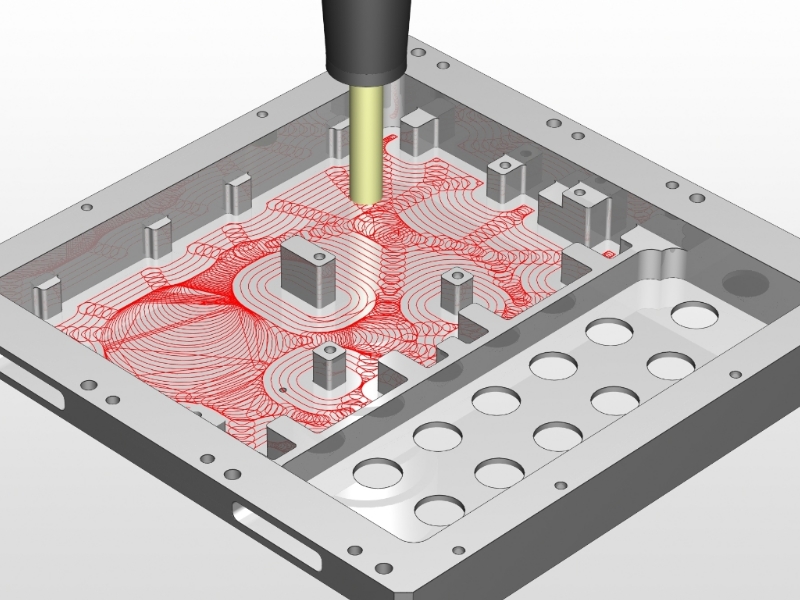
For 40 years, the German software developer SCHOTT SYSTEME GmbH has stood for innovation with its Pictures by PC CAD/CAM software. The software was launched in 1984 as one of the first affordable PC-based software solutions for design, engineering and manufacturing. Even today, SCHOTT SYSTEME's Pictures by PC software, whose latest cam_Smart automated machining technology will be presented at AMB 2024 in Stuttgart, is the epitome of innovative software technology.
Why is automated milling so important?
Manufacturing companies and CAD/CAM service providers are now faced with the problem of having to produce components of the highest precision in ever shorter periods of time under increasing cost pressures, while facing a growing shortage of skilled workers and decreasing batch sizes.
The process from the initial quotation to the final production of an order must therefore be automated to a great extent. This is precisely the focus of the current version 3.10 of Pictures by PC which offers a dramatic reduction in programming times of typical CNC production orders. With classic CNC programming, 30 to 40 minutes or even longer can be required per component. SCHOTT SYSTEME’s CAM_smart technology however reduces these times to just a few minutes or even seconds - efficient CAM is therefore crucial for productivity.
Automating The Machining of Prismatic and 3D Freeform Parts
The cam_Smart technology automates the machining of typical multi-sided prismatic work pieces (components with pockets, holes and chamfers), in addition to 3D freeform components such as those found in form and mould making. The automation runs directly on any CAD solid geometry data imported using neutral file formats (STEP, IGES, SAT). Alternatively, the workpieces can of course be constructed using Pictures by PC’s own hybrid (solid, surface, mesh) modeller.
Feature Recognition on Prismatic and Freeform Components
cam_Smart analyses the 3D solid geometry data for features to machine. On prismatic components these are typically planar surfaces, pockets, chamfers, holes and convex and concave fillets, including angled features that require milling and drilling from differing directions, ideal for 3+2 pre-positioned machining on 5 axis machine tools.
In contrast to the clearly recognizable features of prismatic parts, 3D freeform components consist of flat, curved and freely formed surfaces, which are typically also tangentially connected. Identifying such areas to be machined is significantly more difficult. Nevertheless, cam_Smart recognises and applies 3D machining strategies to the various features such as steep, inclined and flatter areas and tangential radius transitions (convex and concave). Such 3D machining strategies may require individual modification, nevertheless the CNC programming times are significantly reduced, since all essential contours and CAM operations have been automatically generated.
The Logical Assignment of CAM Machining Strategies
The above-mentioned prismatic and freeform features are then automatically assigned machining operations by cam_Smart relating to their differing characteristics. In the instance of prismatic parts for example, a pocket will receive roughing, rest material (if required) and finishing operations with appropriate tooling that relates to the smallest corner radii, minimum width and depth of the pocket. Similarly in the case of holes, drilling operations are selected to suit a wide variety of hole sizes and types (blind hole, through hole, stepped hole, counter sunk hole), with the user able to automate the application of specific drilling cycles through a customisable colour scheme (e.g., blue = threaded hole, green = H7 toleranced hole).
The machining of a 3D freeform component starts with the automatic application of 3D roughing and rest material operations, again with the selection of tooling and cutting parameters relating to the overall maximum part size. cam_Smart then assigns 3D finishing operations relating to the aforementioned geometry regions. Steeply inclined side faces receive 3D Z Constant Finishing operations, while flatter undulating surfaces are machined with 3D Axis Parallel Finishing. Chained concave and convex radii (inner / outer filleted edges) receive 3D Contour Orientated Finishing operations that follow the curvature of the radius surfaces. For concave radii (inner), a tool is always selected that is smaller than the radius, aiding in the full removal of any rest material. Areas where multiple radii converge also sees the milling toolpaths being slightly extended (overlapping), again to ensure the removal of rest material.
Simulation and Verification
The applied CAM operations are then verified using optical simulation. Stock material, which can be generated either automatically to match the part size (as rectangular or round stock) or manually, forms the basis for the removal simulation. Automatic verifications also show any areas of the part that have not been machined to the required tolerances (rest material) or areas where a toolpath would result in a collision with the part (collisions). The CAM toolpaths are then converted to NC codes using one of the many machine post-processors that come as standard with the software.
Individual Adaptation of Automation
The end result is that cam_Smart delivers a very high degree of automation for a wide range of parts. Nevertheless, the extreme diversity of industrial manufacturing makes it necessary to be able to adapt and customise the cam_Smart technology to suit specific industries and applications.
This is where the extremely open and programmable system structure of Pictures by PC enables experienced users to access all relevant system components, modify them if necessary or even expand on them themselves. This applies, among other things, to model modifications, the programming of automatic processes, feature recognition, CAM strategies, tool lists, postprocessors and more.
Since 40 years SCHOTT SYSTEME GmbH stand by their motto: Software benefits instead of software costs
Visit SCHOTT SYSTEME GmbH at AMB 2024 (Hall 2, Stand 2A02 from September 10th to 14th) - http://www.schott-systeme.com