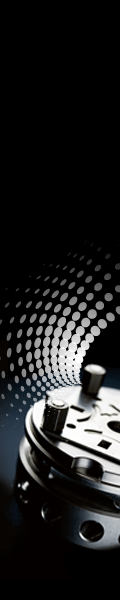\r\n
\r\n\r\n \r\n\r\n\r\n \r\n Using CorelDraw X7, when I run the macro for RDWorks 8.01.18 A get a pop-up.\r\n
\r\nhttps://www.screencast.com/t/B1puaoGqIr
\r\nCan anyone help me get past this pop-up?
\r\nWhen I first installed RDWorks & CD X7 on my old PC running Windows 7 I didn\'t get this pop-up, it seemed to just come up on it\'s own. I now have a new PC running Windows 10. I talked to the techs at CorelDraw and they were not able to fix this pop-up. But if he ran my PC in safe mode CD X7 the pop-up did not come up. He could not explain why.ops: The problem has got to be with RDWorks V8 software.
\r\n
\r\nI can work around this by opening a new RDWorks I see the file I was working on in CorelDraw.\r\n



 \r\n \r\n \r\n \r\n
\r\n \r\n \r\n \r\n  Reply With Quote
Reply With Quote

 ops: The problem has got to be with RDWorks V8 software.
ops: The problem has got to be with RDWorks V8 software.