We designed a custom cable that attachs to an unmodified Syil X4+ MPG via a DB15 male connector and to the PC via a DB25+USB.
Whats the point of it? You can use the MPG and not lose the references and softlimits.
Of course, the MPG can be used with any machine, for example I used it with a SX3
Here is a video I just made:
[ame="http://video.google.com/videoplay?docid=662177008976443556&hl=en"]Mach3 via Syil X4+ MPG remote[/ame]
Hope you all like it
Pablo
Thread: Mach3 via Syil X4+ MPG remote
Results 1 to 20 of 58
Hybrid View
-
06-09-2008, 10:22 PM #1
Mach3 via Syil X4+ MPG remote
-
06-10-2008, 12:02 AM #2
 Registered
Registered
- Join Date
- Oct 2006
- Posts
- 975
Cool!! Is the MPG available seperately?
Regards,
Wes
-
06-21-2008, 06:03 PM #3
I purchased an extra one from CNC4PC: http://www.cnc4pc.com/Store/osc/prod...roducts_id=160 they sell it with a DB25 connector already wired and setup files to make our lives easier, if you dont have a X4+ this is what you need

Arturo is a great guy to deal with and his service is top notch!
I will receive mine next week, will post comments.
-
06-10-2008, 08:33 AM #4
 Registered
Registered
- Join Date
- Feb 2008
- Posts
- 154
So using the mpg as it comes standard in the X4 won't interface with Mach3???
Do you have a wiring diagram for the cable?
Was any drivers or software configuration needed?
-
06-21-2008, 04:05 PM #5
Here is the Schematic, no drivers necessary, you just need to add a new parallel port and configure OEM triggers and their OEM codes.
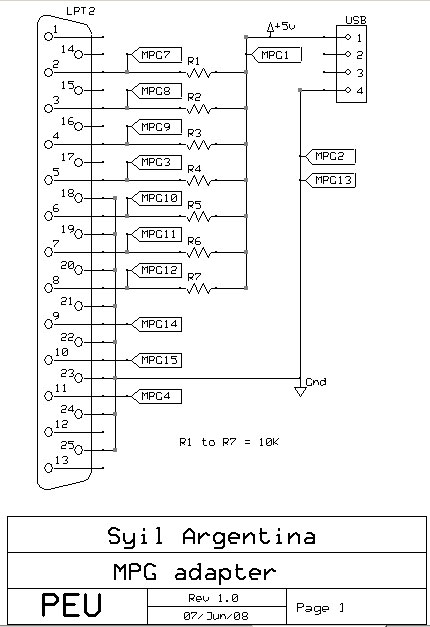
I have the OEM configs at the office, on monday I will post how to set it up.
I can make a small run of cables if there is enough interest
-
07-10-2008, 01:13 PM #6
 Registered
Registered
- Join Date
- Apr 2008
- Posts
- 5

well done Pablo, I think it'll only be a matter of time before people begin to realise how useful this will be. Any chance you could post the OEM codes and brief setup description?
-
08-29-2008, 03:00 AM #7
Sorry for the delay, we ran out of X4+ (more coming in a few weeks) I went to one of our customers to install this mod and made the full tutorial.
We're selling to our local customers the ready made cable+parallel port+installation for $70
Here are the screen captures, they are self explanatory:
Open in Windows device manager the installed parallel port and look for its I/O Range
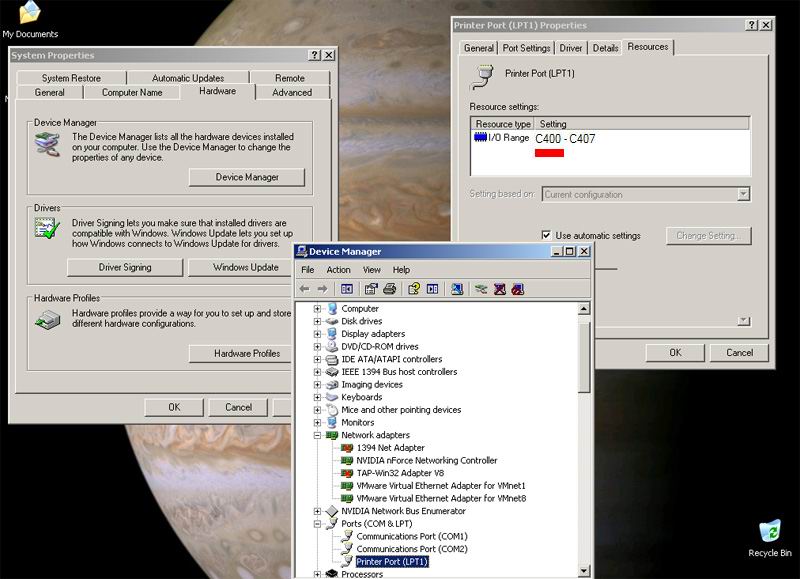
Enter this value as shown for port2 and check the enable 2-9pins as input
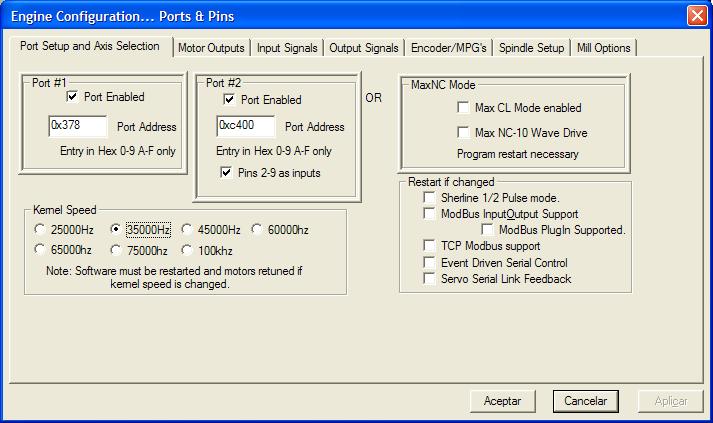
verify that you have mach set up as shown

Configure pins
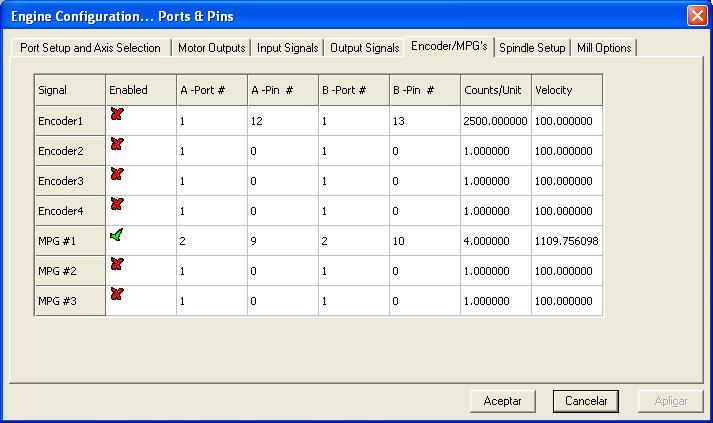
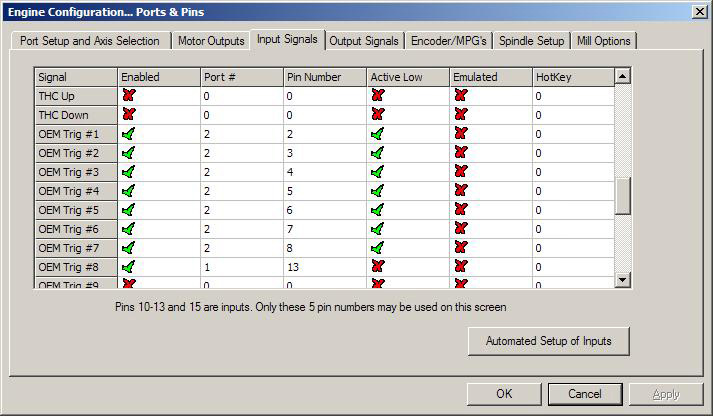
Configure System hotkeys to use the OEM triggers
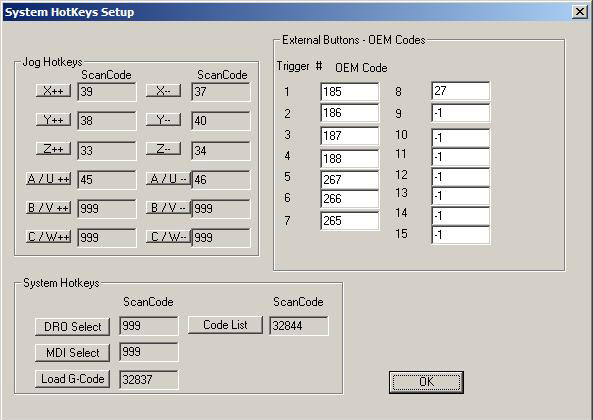
Configure MPG, the values will be different, you need to calibrate all 3
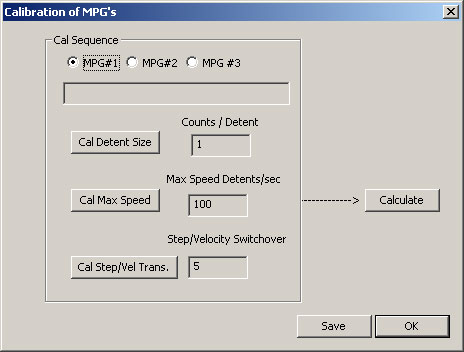
In general config verify the highlighted values
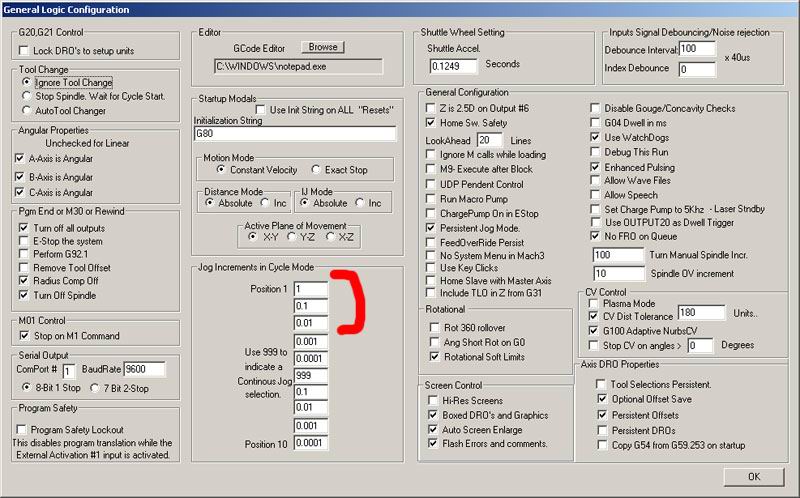
Attached is the ready made XML.
Good luck, and if you need this custom cable sent to you, just send me a PM to arrange the $$ details
Pablo
-
01-27-2009, 04:23 PM #8
 Registered
Registered
- Join Date
- Apr 2008
- Posts
- 52
Hi Pablo,
well I have finally gotten time to install the cable/adapter for the MPG on MY X4plus. I see that you have provided a file and I assume that it sets the ports and pins. I am using a Smooth Stepper and plan to use the second port on it for the MPG, any thoughts? I could use a step by step to install the file you have provided for I am not very swift at this downloading process.
On another question if I may ask, the ports and pins sheet I got with my X4+ is not very clear on a few points and I hope you may be able to help.
What are output "signals 1 and 2" used for, they are supposed to be connected to pins 3and 9 respectivlly. I am using signal 1 for the coolant.
What is the "A home" input to pin 15 used for? There is no home switch on the 4th axis.
What pins are used for the charge pump?
The last question I have pertains to the problem of spindle speed control. No matter what you set a g code Sxxx you always get the same speed, around 780RPM. The spindle responds to M3,M4 and M5 but not to S requests for different speeds. I know this has been kicked around before but I can not find any resolutions to the problem.
Regards,
Len
-
01-28-2009, 07:28 PM #9
mmm you got me there

I don't have the slightest clue about how smoothstepper works, cant you install the lpt port and use it for just this purpose? or smoothstepper takes control of that?
Does smoothstepper provide a parallel port conector?
-
01-28-2009, 08:12 PM #10
 Registered
Registered
- Join Date
- Apr 2008
- Posts
- 52
i just reopened the package you sent for the MPG connector and in the package there is a parallel port/monitor port card and a small cd disc. Am I supposede to use this someplace or was it sent to me in error?
-
01-28-2009, 11:09 PM #11
 Registered
Registered
- Join Date
- Apr 2008
- Posts
- 52
I think I am supposed to install the card and then connect the cable adapter to it. I will not use the Smooth Stepper. I am not sure what the small CD disc is for, it may be for a SATA link driver. Sorry for the confusion on my part.
On another question if I may ask, the ports and pins sheet I got with my X4+ is not very clear on a few points and I hope you may be able to help.
What are output "signals 1 and 2" used for, they are supposed to be connected to pins 3and 9 respectivlly. I am using signal 1 for the coolant.
What is the "A home" input to pin 15 used for? There is no home switch on the 4th axis.
What pins are used for the charge pump?
The last question I have pertains to the problem of spindle speed control. No matter what you set a g code Sxxx you always get the same speed, around 780RPM. The spindle responds to M3,M4 and M5 but not to S requests for different speeds. I know this has been kicked around before but I can not find any resolutions to the problem.
Len
-
02-01-2009, 02:59 AM #12
-
08-29-2008, 07:14 PM #13
Wow guys, I tought I would receive a couple of requests in the next months, and I received 4 already

Not that Im complaining, but since these cables take a couple of hours to be made I decided to sketch a quick and dirty PCB to speed things up a little. You will laught at my PCB design abilities, but in this case cosmetics is not as important as a job properly done, and besides this, you won't see it because it will be under isolation
So please give me a few days (no more than a week) to have them done, I have a local shop with very fast tournaround times.
BTW, I can receive payment by paypal (cash or cc) and I ship via registered mail, the shipping cost is $8
Thanks!
Pablo
-
08-31-2008, 03:23 AM #14
I will try making the PCBs myself:
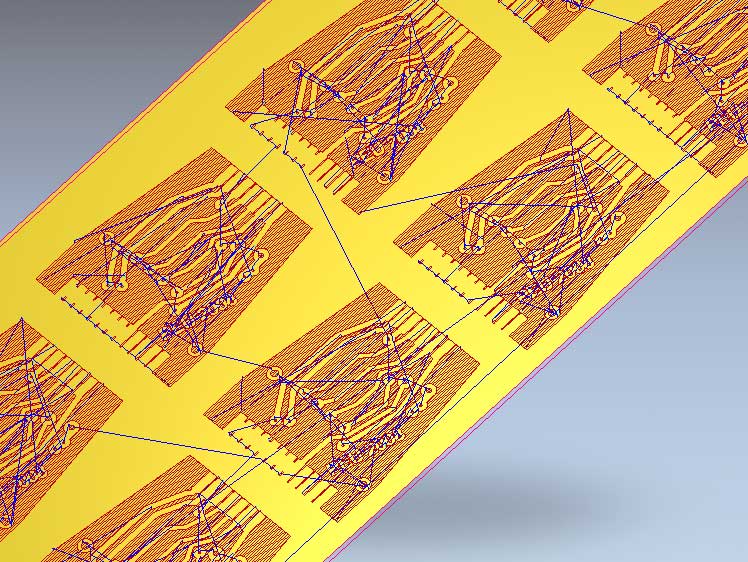
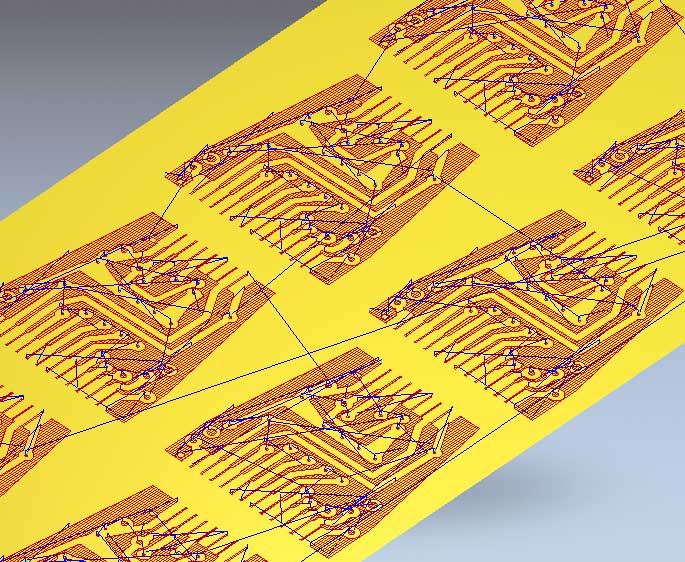
Never did a double layer, but Im willing to try
Will report on monday
-
09-05-2008, 03:41 AM #15
Today I finished the prototype, it wasn't as easy as I initially tought, but it was a really nice learning experience, also I made a small tooling plate that Im sure will come handy in the future:

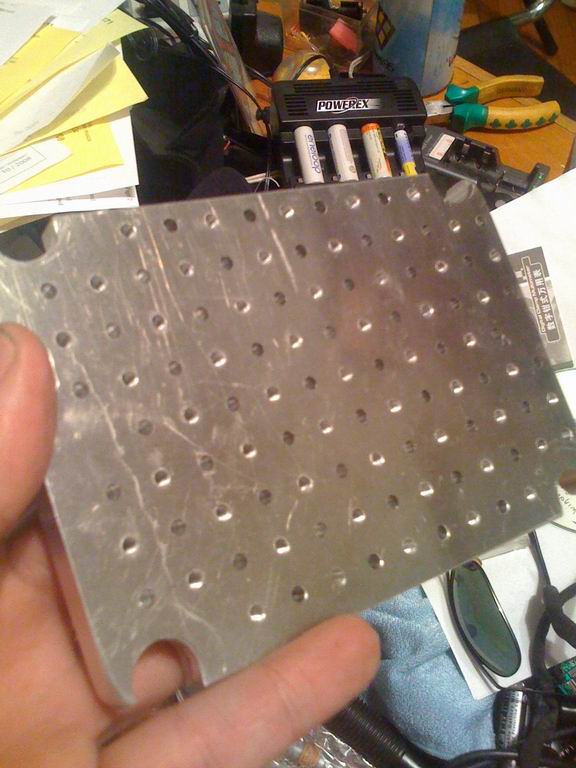
Pattern is every 10mm one threaded 1/8" one not, the only holes that pass thru are the one adjacent to the long sides
Will try to make the remaining requested units tomorrow, if time allows. Thanks for the patience.
Pablo
-
09-11-2008, 08:06 PM #16
slowly advancing, thanks for the patience:
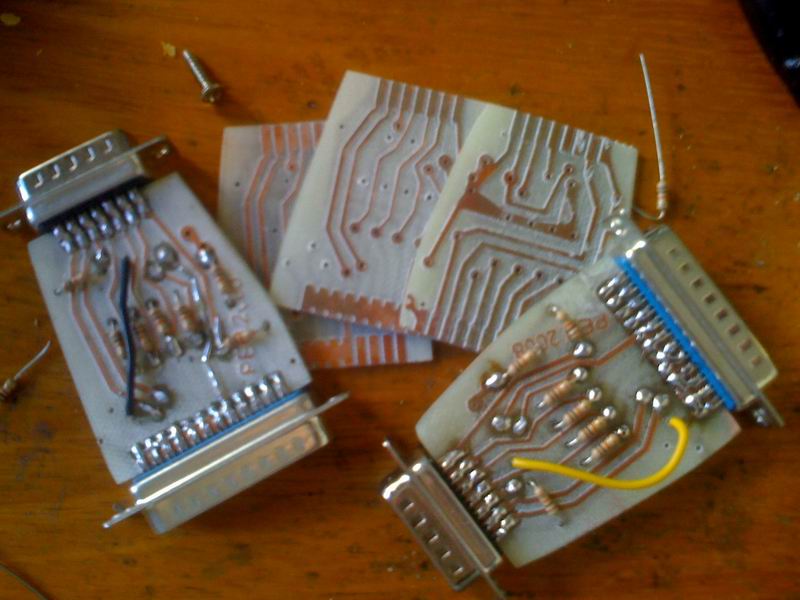
Pablo
-
09-16-2008, 06:03 PM #17
 Registered
Registered
- Join Date
- Apr 2008
- Posts
- 52
Pablo, no rush at this end. I would rather have it right then fast. We all appreciate your taking the initiative on this.
Rgerds, len
-
11-04-2008, 10:10 PM #18
 Registered
Registered
- Join Date
- May 2007
- Posts
- 320
yes that's the item I was referring to: http://www.cnc4pc.com/Store/osc/prod...roducts_id=160
Why would somebody pay an extra $1,000 for the X4+ when they can save that 1K, buy the X4 STANDARD then just buy this MPG3 pendant for $180 ? This would basically give you the same thing as the X4+ with the exception of the buttons on the front of the column, but who really cares about those buttons when you can jog with the pendant and then get all of your position data through Mach3 ?
-
11-05-2008, 05:19 PM #19
Its not just the pendant, but the ability of using the machine without the PC using the pendant and the display, from my point of view the difference is worth the price.
Luckily for people that thinks like you, and you are 100% correct about what you say, there is the X4.
cheers!
-
11-05-2008, 07:38 PM #20
 Registered
Registered
- Join Date
- May 2007
- Posts
- 320
okay so to clarify.. if you buy just the X4 standard and want to add MPG functionality to it.. what parts do you need to buy and is it hard to setup?
Similar Threads
-
Problem With Syil X5 plus and Mach3
By danielmb in forum Syil ProductsReplies: 14Last Post: 08-13-2011, 12:50 AM -
Power Drawbar/prototype ATC Syil China/ Syil Canada/ Syil North America
By syil canada in forum News AnnouncementsReplies: 39Last Post: 08-07-2010, 04:59 AM -
new retractable 56,000 Air spindle, Syil China / Syil Canada / Syil North America
By syil canada in forum News AnnouncementsReplies: 6Last Post: 05-13-2010, 12:52 PM -
PC, Mach3, Remote Desktop and Old Laptop?
By Oldmanandhistoy in forum Computers / Desktops / NetworkingReplies: 12Last Post: 05-28-2008, 02:00 PM -
Syil X2 setup with Mach3
By 43hudson in forum Syil ProductsReplies: 3Last Post: 03-27-2007, 01:52 PM










 Reply With Quote
Reply With Quote


