Hi all. I've been working on a plugin that will create gcode for my CNC router. This plug-in
will take your 3D model and create 2.5D toolpaths for use on your CNC. Just download the Ruby
file and put it in your plugins folder. I'm not a programmer by trade. I just started learning
at the beginning of this year. This script took me that last 5 monthes to create and it probably
is not coded the greatest, but it works!
Plugin available here: http://forums.sketchucation.com/view...?f=323&t=45496
= CNC 2.5D Profile
Copyright 2012, John Groeschel
All Rights Reserved
== Disclaimer
THIS SOFTWARE IS PROVIDED "AS IS" AND WITHOUT ANY EXPRESS OR IMPLIED WARRANTIES,
INCLUDING, WITHOUT LIMITATION, THE IMPLIED WARRANTIES OF MERCHANTABILITY AND FITNESS
FOR A PARTICULAR PURPOSE. PLEASE VERIFY GCODE CREATED PRIOR TO RUNNING ON CNC. I AM NOT
RESPONSIBLE FOR DAMAGE AS A RESULT OF USING THIS SCRIPT.
Permission to use, copy, modify, and distribute this software for
any purpose and without fee is hereby granted, provided that the above
copyright notice appear in all copies.
== Information
Author:: John Groeschel
Pieces of this code came from the following:
-Hatchfaces.rb by Joel Gustafsson
-Offset.rb by Rick Wilson
Organization:: none
Name:: CNC 2.5D Profile
Version:: 0.1
SU Version:: I developed this on SketchUp version 8. I have not tested on previous versions.
Date:: 05-May-2012
Description:: Creates gcode for CNC applications using 3D models in Sketchup
Requires:: No additional scripts
History::
0.1 beta:: 22-May-2012
* Original release
Usage:
There are a couple of settings within Sketchup that need to be set. Select Window/Model Info and
this window pops up:
Uncheck the "Display units format" If you don't, the inches symbol (") will show up in your gcode
and your controller software will not recognize it. You can also set your precision to what you
want in your gcode file. Whatever the precision is set to here, is what your gcode files decimal
places will be.
A few more rules to using this script. First, the part cannot be below the X-Y plane (tabletop).
It will give an error if it is. Second, the script is set up that if looks for the closest point
to the origin in the X-Y plane to determine where to plunge down. The best place to put your part
is in the +X/+Y quadrant. If you do not, there could be a possibility that there are two closest
points to origin and Sketchup will pick one at random, which could cause the tool to plunge where
you don't want it to. Third, inside radii need to be modeled slightly larger than half of the
cutter diameter. For example, if I'm using a .25 diameter endmill, I need to model my INSIDE
fillets to .13 inches. If you really need a .125 radius, you can use a smaller endmill or model
the inside corner sharp. This is not a problem on outside radii.
Here is the model that I want to machine. The model is placed in the +X/+Y quadrant.
Your part must be in a group or this script will not work. If your model is not in a group, the
script will give you an pop-up window stating that your selection is not a group. Once it is in a
group, select it and select CNC 2.5D Profile from the plugin menu.
The option menu pops up. Fill in what you want for this cut. The values that you enter are stored
in a text file in your plugins folder. The next time you run the script, the plugin will read
these values back into the options panel.
The script will run. When it is done, a file save menu will pop up asking you where you want to
save your gcode file.
When completed, the cutter paths are displayed on the screen. The cutter paths are put on a
separate layer, so you can toggle them on and off.
Here is the output of the gcode file in NCplot
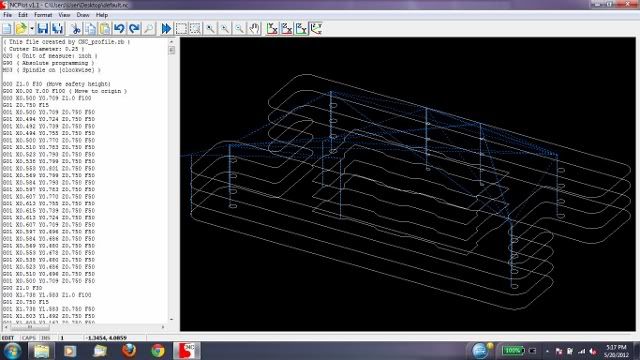
Thread: 2.5D Plugin for Sketchup
Results 1 to 8 of 8
Threaded View
-
05-22-2012, 09:45 PM #1
 Gold Member
Gold Member
- Join Date
- Jul 2003
- Posts
- 196
2.5D Plugin for Sketchup
http://jgroshoppages.blogspot.com/
Similar Threads
-
SliceModeler plugin for SketchUp
By asteronimo in forum News AnnouncementsReplies: 1Last Post: 01-20-2012, 09:00 PM -
Sketchup to CamBam Plugin
By Gabriel MILL.er in forum CamBamReplies: 4Last Post: 09-17-2010, 03:57 PM -
Shuttle Pro Plugin mod!!!
By PoppaBear10 in forum Tormach Personal CNC MillReplies: 1Last Post: 07-28-2009, 03:13 PM -
TurboCAD CAM plugin
By Fluxion in forum Uncategorised CAM DiscussionReplies: 10Last Post: 06-27-2009, 08:37 PM -
3D-Wire DXF Export plugin for SketchUp 6.
By ihkim in forum Uncategorised CAD DiscussionReplies: 4Last Post: 11-16-2008, 06:21 AM







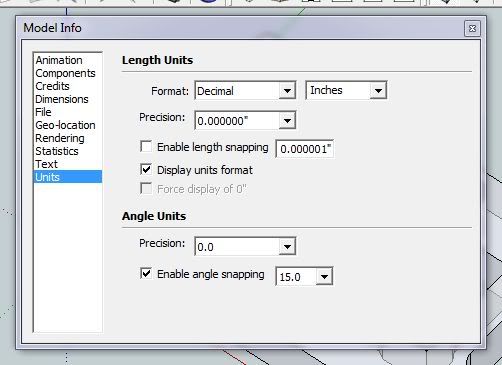
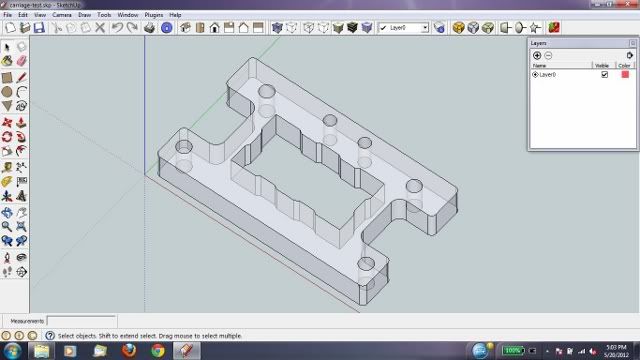
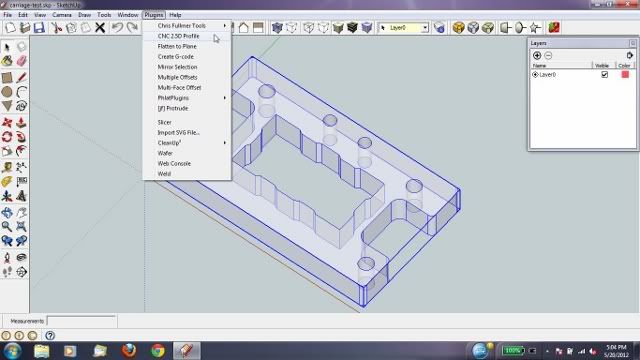
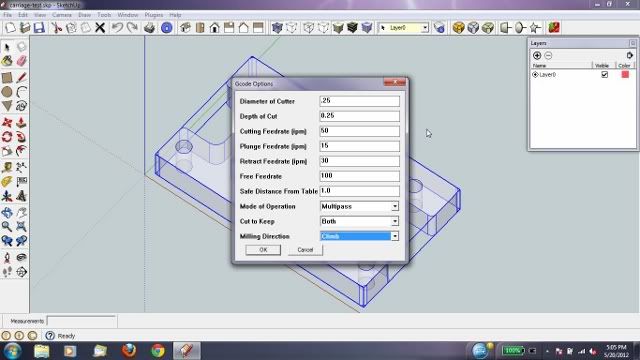
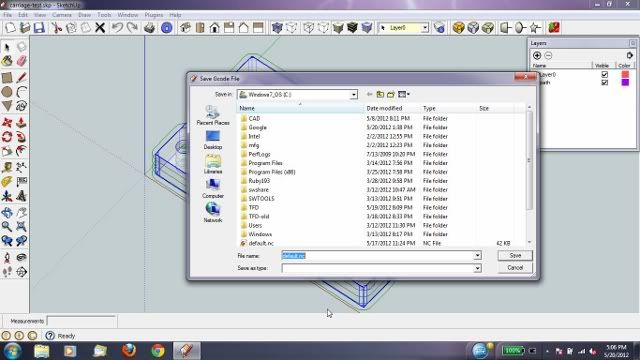
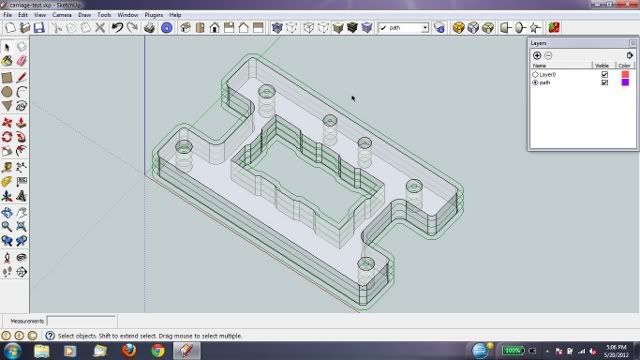

 Reply With Quote
Reply With Quote
